Are you looking for the best Minecraft mods?
Good news! You can find a list of the best Java mods right here.
With a strong modding community, there are thousands of mods you can explore to improve your Minecraft experience significantly.
With how easy it is to set one up and play, you’re sorely missing out if you’re stubbornly sticking with just the vanilla game.
From performance-optimizing mods to mods that can build massive structures in mere minutes, installing Minecraft mods will serve you more than hundreds of hours of gameplay – if not more!
Just Enough Items is a Minecraft mod that adds a comprehensive and user-friendly interface that allows players to view item recipes in-game. In addition, players can easily search for all items and blocks available – Vanilla or modded Minecraft.
When you select an item or block, the mod will display all the different ways it can be crafted and which materials are needed for each recipe. The mod is super helpful for players who have just started playing Minecraft or those exploring new mods and modpacks.
Mouse Tweaks is a simple Minecraft mod that speeds up crafting. In vanilla Minecraft, you’re often stuck clicking and dragging one block at a time when crafting an item.
With this mod, however, you’ll get two new LMB dragging mechanics and the ability to use a scroll wheel to quickly move items. Another great perk is the ability to move items into another inventory by just holding your LMB.
Mouse Tweaks is a must-install for any Minecraft player. It’s essentially a QoL improvement that speeds up the process of getting your items from your inventory. You’ll have to do some slight configurations to get started, but it’s all easy to do and laid out in their mod install home page.
Controlling
Controlling is a Minecraft mod that is a must-have for players seeking to enhance their gaming experience. This mod simplifies keybind management with its keybind search feature.
It allows you to find keybinds by name within the keybinding menu, making it incredibly easy to locate specific keybindings. Besides, the Controlling mod also adds a feature that shows keybinds that conflict with each other, making it easier to fix them.
Finally, there’s also an option to only show what keys are available to be bound.
AppleSkin is an incredibly useful mod for Minecraft players, whether in a base game or a modded Minecraft game. This mod allows you to see your hunger and saturation levels, which can be helpful when you’re trying to ration food as you traverse through jungles and caves in your Minecraft world.
The way this Minecraft mod works is it visualizes how much hunger will get restored as you hold a food item. This removes the need for you to memorize the restoration figure of food items, which is immensely helpful in this game where scores of food items exist!
If you often get lost in Minecraft, this map can be a great mod to have in your arsenal. It acts as an internal compass, allowing you to track the places you’ve been to as you chart the world in real time through a map. This allows you to gain the confidence to explore far without the fear of never making it back to your home base.
If you get lost more times than you can count, this is one of the best mods to own. You can access this modded map through a full screen or mini-screen in-game, or through a website instead.
GeckoLib
Here’s a powerful animation engine designed for Minecraft mods. GeckoLib offers extensive and intricate support for 3D keyframe-based animations, concurrent animations, event-driven animations, math-based animation techniques, and a wide array of easing functions.
GeckoLib is a comprehensive tool that allows you to bring your creations to life with dynamic and immersive animations.
This tool is incredibly helpful for anyone looking to add a new level of realism and excitement to Minecraft.
Clumps
The Clumps mod is another game-changing feature for managing XP orbs in Minecraft. This mod allows for effective XP orb collection by grouping them together into a single entity when they are close together.
Besides aiding in collection, Clumps can also help reduce lag when there are a lot of XP orbs in a confined area.
With Clumps, your XP management becomes a seamless and hassle-free experience, allowing you to focus on much more important things.
A sister mod to Explorer’s Compass, this mod adds one utility item to the game – Nature’s Compass. The item allows the player to find specific biomes within the world without using the ‘/locate’ cheat. It can even help you find cave biomes while mining.
You’ll open the biome searcher user interface by right-clicking the compass while equipped. There, you can select and read up about a biome. Shift-right-click will reset the compass and allow you to search for another biome. Lastly, the mod is compatible with all registered biomes, which means it’ll search for both vanilla and modded biomes.
Crafting the compass is simple. The recipe requires a compass, four saplings, and four logs. The utility is perfect for explorers or builders looking for specific materials for their latest projects.
Have you ever wanted to jump around your world without needing a nether hub or elytra? Then check out the Waystones mod. It allows players to craft Waystones to travel to any other Waystone in your world. Players have various options for traveling through their world – using existing Waystones or through a Warp Scroll.
It’s perfect for players who prefer not to use the ‘/warp’ or ‘/home’ commands.
Players can either craft Waystones or find the naturally generated structures within the world. The mod is perfect for RPG players or multiplayer worlds like servers or LAN worlds. Lastly, an additional toggle allows players to warp without any items on them.
If you’ve journeyed across various Minecraft worlds and stepped into most of the common biomes, there’s nothing more satisfying than stepping foot into a brand-new world.
This is where Biomes O Plenty comes in as a must-have mod for Minecraft players. This mod adds over 50 new biomes ranging from the Alps and Coniferous Forest to a land filled with Cherry Blossoms. And if you think new additions are limited to the Overworld — think again! The Nether has a brand new aesthetic rehaul, too.
ModernFix
If you are suffering from performance issues or using an entry-level system, then ModernFix is a must-have mod. This all-in-one Minecraft mod excels in optimizing game performance, reducing memory usage, and fixing various bugs in recent Minecraft versions.
ModernFix offers substantial enhancements without impacting the overall gaming experience.
It’s compatible with version 1.16 onwards, so you don’t have to worry about playing on the latest version.
Enabling non-default options can allow you to run large modpacks with as little as 3GB of allocated memory.
ModernFix is a game-changer for boosting Minecraft’s performance without sacrificing an enjoyable gaming experience.
Macaw’s Bridges
Having bridges in Minecraft serves as a valuable and practical addition to the game. First, bridges are essential for traversing bodies of water, canyons, and challenging terrain. This enhances your mobility, making it easier to explore and navigate the Overworld.
Macaw’s Bridges mod simply does just that. This simple yet effective mod introduces a diverse selection of bridges to your world.
Its latest version improved the in-game models for bridges and stairs, providing additional functionality of lighting. Every bridge also underwent improvements to seamlessly integrate into vanilla gameplay.
Xaero’s World Map
This mod is a valuable addition to your Minecraft client, bringing an automatic full-screen map feature. It functions as an independent mod, but you can enjoy its full potential along with Xaero’s Minimap mod.
Primarily, this mod functions on the client side and caters to single-player gameplay. However, it can also be installed on a server.
With Xaero’s World Map, you can enjoy a dynamic and informative mapping system with the efficiency of Xaero’s Minimap for a smoother gaming experience.
Cooking for Blockheads is a modern mod that allows players to create and build a fully functional kitchen within Minecraft. From fridges to stoves to sinks, the mod has everything you need to enhance food and cooking within the game. Imagine a modern build with a fully fitted kitchen or opening a restaurant on a Minecraft Server for your friends.
It includes a recipe book that teaches you new recipes and all the food items you can craft. In addition, the mod adds a new aspect to the game with unique ingredients, cooking methods, and utensils.
Kitchens are fully modular, allowing players to upgrade and increase their kitchen size as needed. From cooking on the stove to creating an endless water supply with the sink, there’s a lot you can do with this mod, and it deserves to be on our list of best Minecraft mods.
Not Enough Animations
If you love playing in third-person mode, then you’ll find this mod appealing. Not Enough Animations is a valuable mod that addresses the absence of essential third-party animations in Minecraft.
It bridges the gap by introducing missing animations or enhancing existing ones to accurately mirror their first-person counterparts.
Not Enough Animations can function seamlessly as a standalone mod and maintain compatibility with both vanilla and third-party servers.
Macaw’s Roofs
Building structures and houses is a must on any Minecraft playthrough. However, it’s quite weird that Mojang hasn’t included an actual roof block in the game yet.
Luckily, we have Macaw’s Roofs. This mod is the ultimate solution if you ever wish to construct roofs in Minecraft using actual roof elements rather than stair blocks. This mod offers a diverse range of new roofing features, including lower roofs, awnings, rain gutters, and more.
With Macaw’s Roofs, you can take your builds to the next level, enhancing the aesthetics and functionality of structures.
Better F3
Ever wonder what the numbers and texts on Minecraft’s debug menu are? Well, this Minecraft mod helps you understand what’s happening in the game. Better F3 is a non-in-game mod that removes unnecessary features from the F3 menu.
This way, the debug screen doesn’t take up your entire screen, allowing you to keep it active while playing.
Better F3 also keeps all essential information in the top left corner of your screen when you access the debug screen.
Connected Glass
Connected Glass is one of the best Minecraft mods for players who love building structures.
This mod adds new types of glass in the game with connecting textures, allowing you to take your builds to the next level. With this mod, you can add large windows to your houses, make large aquariums, and create the illusion of having one large pane of glass.
This mod includes regular, clear, tinted, and old glass textures.
Travelers Backpack
This mod adds backpacks to Minecraft. All the backpacks come from JavierDarkona’s Adventure Backpack Mod. Since 1.16, all textures have been remade to fit newer versions of Minecraft.
The latest version also adds more functionality to the backpack with new quality-of-life features.
Maxed out backpack can provide 52 inventory slots and two fluid tanks, with each tank able to store up to 6 buckets of fluid or 24 bottles of potions.
All inventory slots and tanks can be accessed via external pipes. Backpacks also provide extra features like special buttons and quick sort/stack to seamlessly manage your inventory.
Easy Villagers
Dealing with villagers can be annoying, especially if you need them to be in a specific location. They often wander around and go around barriers, making them very hard to manage on a large scale.
Thankfully, this Easy Villagers mod allows you to pick up villagers as an item and place them where you want them to be. Villagers can be obtained by right-clicking or pressing the V key.
This mod also features a trader block that allows trading with a villager without having to deal with securing the villager. Easy Villagers also makes villagers restock in non-working hours, allowing for faster trades.
Other villager management tools include auto-trader block, farmer block, breeder block, and converter block.
Chest Tracker
Your inventory and item count can easily stack up as you continue to progress your Minecraft playthrough.
At some point, it can be hard to recall where you’ve stored your items, tools, weapons, and other resources. With the Chest Tracker mod, you can easily track your inventory, so you don’t have to worry about remembering where you’ve put your items.
With various draw sizes, the Storage Drawers mod adds new functional yet aesthetic storage solutions. Now, you can replace your chest and item frame storage rooms with easy-to-reach drawers, which you can organize by item.
There’s no slotted inventory for this mod; instead, it works on a click base system. For full details, visit the CurseForge link through the download button. To summarise, right clicks insert items into the draw while left-clicking removes items.
Some nifty features include a bar that indicates how full a storage drawer is, a storage block controller, and different-sized drawers, such as half or full drawers.
Giving you complete control over the decorative aspects of your game, Chisels and Bits allows players to design and use new decorative items. The mod lets players chisel away without adding much to the base game and craft blocks such as sloping roofs, new fences, and even cobblestone paths.
Use the chisel, wrench, or templates to enhance your building style by creating new columns and stairs and mixing and matching bits in Minecraft.
Applied Energistics is a Minecraft mod that adds various unique features to the game centered around energy and transferring energy. It completely overhauls the mechanics of Minecraft and is available for Fabric and Forge.
Some highlights include automation tools, robust transportation systems for signals, items, and fluids, and new decorative blocks. In addition, the mod saves time as you’ll no longer need to run between bases to collect different items or carry around shulker blocks.
Have you been looking for a realistic tech mod for Minecraft? Immersive Engineering is a mod that adds new tech and features to Minecraft without creating sci-fi-looking pipes that glow. Instead, you’ll find blocks such as power lines, crushers, rotating wheels, and excavators.
Additionally, power generation items such as waterwheels, windmills, and even biodiesel have been added. And don’t worry if it all sounds confusing; the mod includes a manual for all new players that act as in-game documentation.
If you’re looking for enhanced vanilla gameplay, then you should definitely download this Minecraft mod. Quark adds a range of new blocks, items, and mechanics to your gameplay, allowing players to experience a more immersive Minecraft world.
The mod includes new decor blocks, such as chiseled vertical slabs, and new farming and fishing techniques, like using bait or mutating crops. It also adds new adventure experiences, such as ruins, new biomes, and weather effects.
The Thermal Foundation mod is the ‘base game’ for the Thermal Series – a collection of mods that aims to create a new thermally-powered Minecraft world. With over 96 million downloads, the Thermal Foundation mod is the foundation and start to entering the Thermal Series.
Other mods in the series include:
- Thermal Cultivation for farming and foods
- Thermal dynamics for transportation
- Thermal expansion for machinery and industry (the original mod)
- Thermal Innovations for advanced power tools and gadgets
- And more!
This Minecraft mod adds a variety of new chest types to the game. There are storage solutions for all players, from the measly copper chest to the massive crystal shucker chest. The mod includes 17 new chest types, each with a unique storage capacity. The mod also upgrades chests, such as locking your chest so other players can’t open it.
What’s really cool is that some chests have added functionalities. For example, the first chest will compost nearby items. In addition, the crystal chest allows players to see the items inside without opening the chest.
Epic Fight
If you love the Souls series, then this Epic Fight mod will allow you to relive the series’ mechanics and fighting styles in Minecraft. With a pinch of souls-like combat and unique animations, Epic Fight will add a new mix of experience to your playthrough.
This allows for greater challenges along the way. You’ll also be facing a new type of combat where all mobs and entities have changed mechanics.
Saturn
If you are using an entry-level system and experiencing lags, you can try using Saturn. This is a free and open-source performance mod for Minecraft Forge designed to optimize Minecraft’s memory usage.
This mod works for both the client and server and does not need the mod to be installed on both sides.
If you are looking for a simple mod to boost Minecraft’s performance and FPS, then Saturn is a great option.
How to Install Minecraft Mods
1. Prepare Your Game
Ensure that you have Minecraft installed and updated to the version compatible with the mod you want to install
Consider using a Minecraft launcher to make updating and mod installation hassle-free.
2. Download A Mod
You can’t install mods without the actual mods. Visit CourseForge, Planet Minecraft, or similar reputable sites and download the mod you want to use.
3. Install Forge (If Required)
Many Minecraft mods require the Forge modding platform. You can download the latest installer from Forge’s website.
- Go to your Downloads folder.
- Run the Forge.jar file.

- Select Install Client and follow the prompts.

4. Copy Mods to Mods Folder
Once you’ve downloaded the mods you want to use, you need to move it to your Minecraft installation folder.
- Open the mods folder of your vanilla Minecraft. This location varies depending on your operating system. Usually, the file path for Windows is:
Users/(Windows Username/Appdata/Roaming/.minecraft- Move all mods to the mods folder.
5. Launch Minecraft Forge
After moving your mods to the correct location, restart Minecraft and ensure that you are using the Forge profile.
Look for the mods you’ve installed in the “mods” section in the main menu.

Remember, always read the mod’s documentation for specific installation instructions. Always download mods from official sources to avoid issues. Enjoy your enhanced Minecraft experience. Cheers!


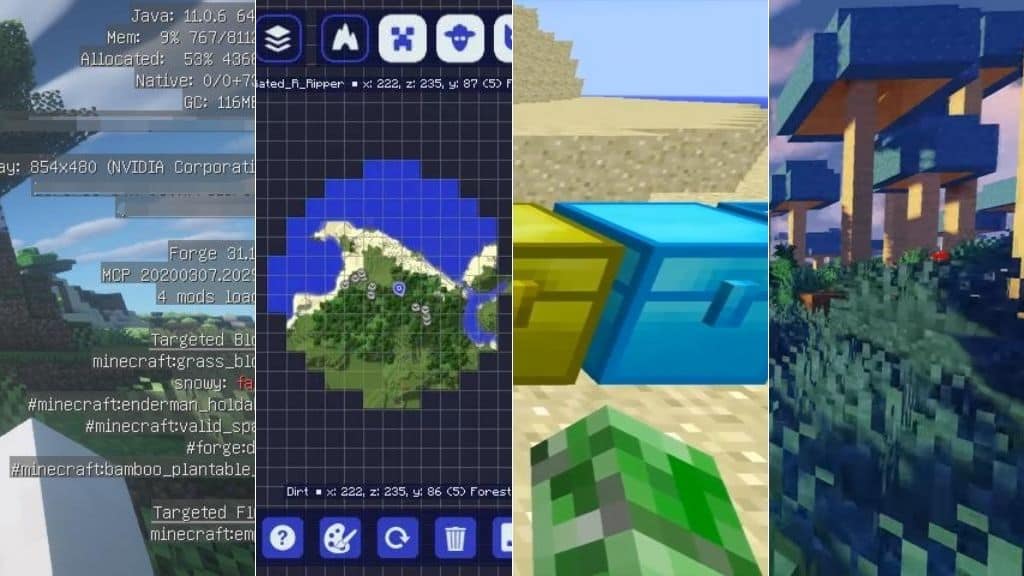






































its good