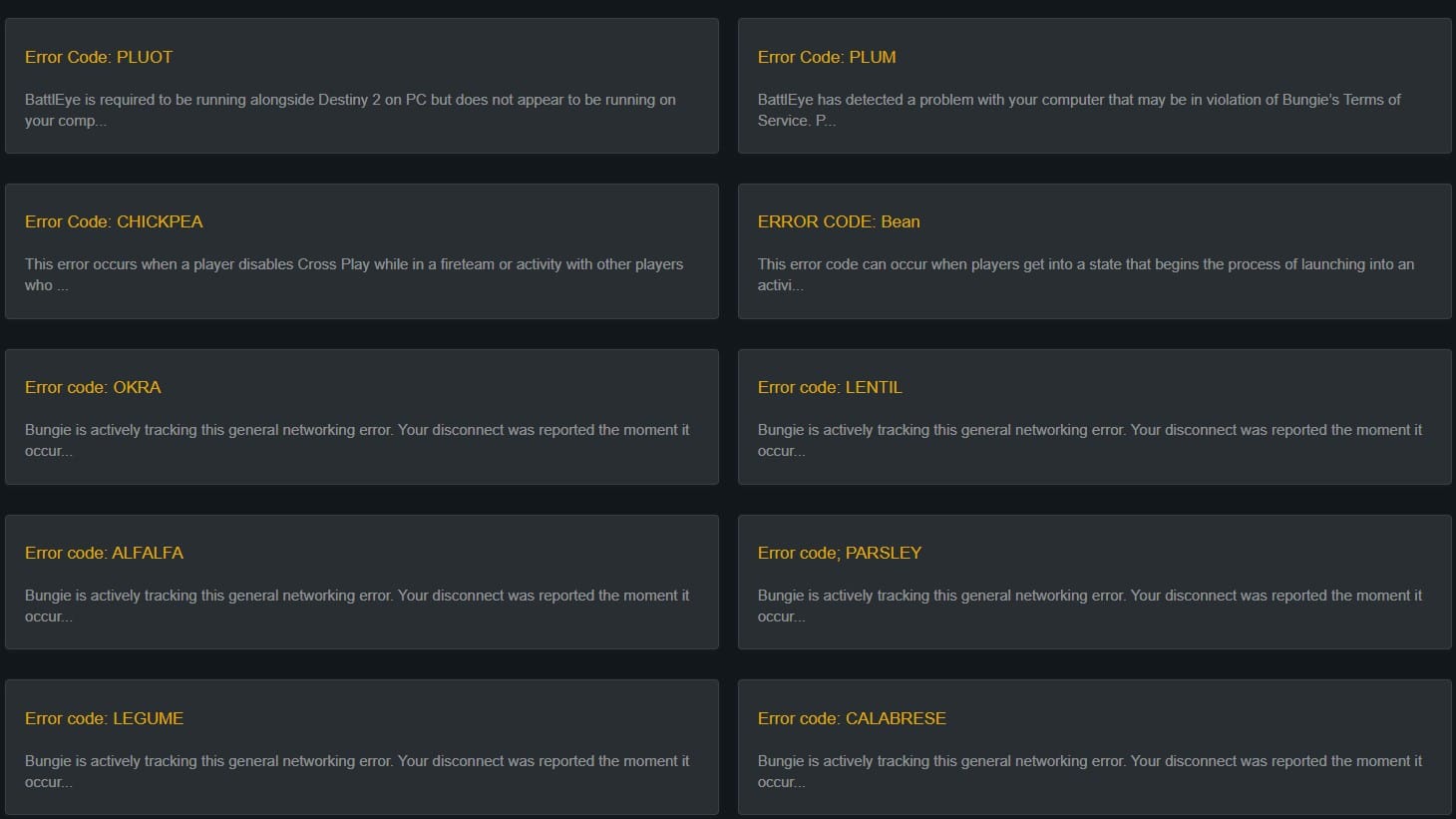Destiny 2 error codes are part and parcel of playing the game. As anyone who’s tried to play DLC at launch could tell you, things don’t always go smoothly. Witch Queen, to Bungie’s credit, didn’t have too many errors, but Destiny 2‘s expansions have been plagued with them in the past.
I’ve collected all the most common errors that the game throws at players and listed them here. I’ll go through some potential causes for each one, as well as possible fixes. For 99% of error codes, though, a simple internet restart and a system reboot will be enough to fix it – so try that before you do anything drastic.
Destiny 2 Error Codes Explained
I’m going to go over the most common Destiny 2 error codes encountered by members of the community. This is far from an exhaustive list – you can find that here. With any luck, most of you won’t have to visit Bungie’s official forum to solve whatever your issue is.
If you do, though, keep in mind that you should try all available options before you make a phone call or write an email. Sometimes the servers are down, or your internet is having a bad day, or both. There are countless reasons why you might get an error code, and most of the time they fix themselves – so be patient.
Destiny 2 Error Code Cat

Destiny 2 Error code CAT is possibly the most common error code presented to players. Thousands of Guardians experience this error every single Tuesday during the weekly reset, and that’s because the error code is inherently tied to that reset.
Error code CAT occurs when you’re playing an old version of Destiny 2. If you never exited the game before reset on Tuesday, this is why you’re seeing this error. Simply quit out of the game and install the latest version of Destiny 2 to fix it.
Destiny 2 Error Code Chicken

Error code CHICKEN is a fairly standard one. If you see this, don’t panic. Nothing has gone catastrophically wrong or anything like that. All it means is that your internet connection is too unstable to maintain connectivity with the game.
Resetting your router can fix this problem, as can trying out a weird connection instead of a wireless one. If nothing seems to work for you, though, then it’s simply an internet speed/ISP problem. If it persists, you should get onto your internet provider to see why your connection is constantly so slow.
Destiny 2 Error Code Centipede

Error code CENTIPEDE is another common networking issue that a lot of players run into. Rather than the result of slow internet speeds like error code CHICKEN, CENTIPEDE is more likely tied to your NAT type and permissions.
NAT type refers to the permissions afforded to your internet connection. It serves as a gateway between your device and the wider web – filtering any unwanted and potentially malicious traffic. There are three types of NAT connections:
- Type 1/Open
- Type 2/Moderate
- Type 3/Strict
If you have a strict NAT type, you won’t be able to connect to a lot of game services, including Destiny 2. Resetting your device and internet can fix this, as can switching up to a wired connection. You can also change it manually if you know how to.
Keep in mind that not every network can have its NAT type changed. If you’re on a school or work network, chances are it’s locked to Type 3 and won’t be changeable. In that case, you’ll need to find another source of internet.
Destiny 2 Error Code Weasel

WEASEL is a 50/50 whenever it comes up. Either it’s a standard networking error that can be fixed by either waiting or resetting your connection, or it’s the result of you getting banned or suspended from Destiny 2.
It can also come about if you sign into two platforms with the same account at the same time, but that’s incredibly uncommon.
If you’re cheating in Destiny 2, or you’ve been reported for toxicity, that’s the reason you’re getting this code. If you’re not a cheater, like 99.9% of us, then it’s just a problem with your connection.
Destiny 2 Error Code Plum

While WEASEL can be related to cheats in certain situations, error code PLUM always is. This is a Battleye-related anti-cheat code that will trigger if Bungie’s anti-cheat system detects anything suspicious on your PC.
Now, just because you got this error doesn’t mean you’re cheating. It can sometimes trigger from innocent programs, or from not having the latest version of Windows installed. More often than not, though, it’s the result of restricted third-party software being found on your device.
Destiny 2 Error Code Baboon

Destiny 2 error code BABOON is typically caused by regular disconnects or packet loss between your network and Bungie’s. There are a million and one things that can cause this. Anything from high congestion on either end to the type of router you’re using can cause this to occur.
Fixing BABOON codes is generally as simple as just resetting your internet or waiting until there’re fewer people on the network. If it still persists past that, you might need to contact your ISP for some advice.
Destiny 2 Error Code Marmot

MARMOT is a troublesome code that should strike terror in you when you see it. Getting this code means that your Destiny 2 game files have been corrupted and must be repaired and verified.
Now, fret not! Your inventory, Guardians, and all that other stuff is stored server-side so you won’t lose any progress. The worst thing about this situation is that you might need to do a fresh install.
The steps to fix error code MARMOT are different per device. On PC, verifying the integrity of Destiny 2‘s files on Steam should do the trick. If you’re on console or use the Microsoft Store on PC, things are a little more tricky. If you fall into this camp, take a look at Bungie’s official guide here.
Destiny 2 Error Code Boar

This code is generally only experienced by players who use a wireless connection. This is another packet loss issue that can be caused by your network either being unable or unwilling to allocate the bandwidth needed to play Destiny 2.
If this issue persists, I’m afraid the fix is another call to your ISP.
Destiny 2 Error Code Buffalo

Error code BUFFALO is more service-based than network-based. If you’re trying to log into Destiny, but you’re not signed into your platform account, you’ll receive this error. You’ll also receive this error if your platform service is down but Bungie’s service is still up.
Additionally, you’ll get hit with Buffalo if you’ve run out of PS+ or Xbox Live, or any other subscription-based service that you use to access Destiny 2.
If you’re receiving this error, check to make sure your platform account is signed in and your subscription is active.
More Error Codes
Destiny 2 is a massive, complicated game. There are dozens upon dozens of possible error codes you can encounter. I’ve only gone over the most common ones here. If you’re coming up against an issue I haven’t covered, have a look at Bungie’s official troubleshooting forum. This contains every single error code, its cause, and generally how to fix it. If you’ve got a niche issue stopping you from playing Destiny 2, that’s where you’ll find a fix.