Pokemon Unite launched earlier today for iOS and Android devices. This is the latest entry in the MOBA genre on the smartphone world but under the Pokemon banner. Pokemon Unite has long been out on the Nintendo Switch, and the mobile release will allow players across all smartphone platforms to play with each other, even with Nintendo Switch players. If you’re waiting to play with your friends, here is your guide on How To Crossplay Pokemon Unite With Friends in a few simple steps!
How To Crossplay Pokemon Unite With Friends
Pokemon Unite is a unique MOBA that has taken the casual gaming world by storm. While there are plenty of good MOBA’s on mobile, Pokemon Unite is definitely going to stand because of its recognizable characters, and the ability to crossplay with friends across iOS/Android/Nintendo Switch.
Once you have logged in to the game and are at the main menu, tap on the top-right of the screen to access your player details.
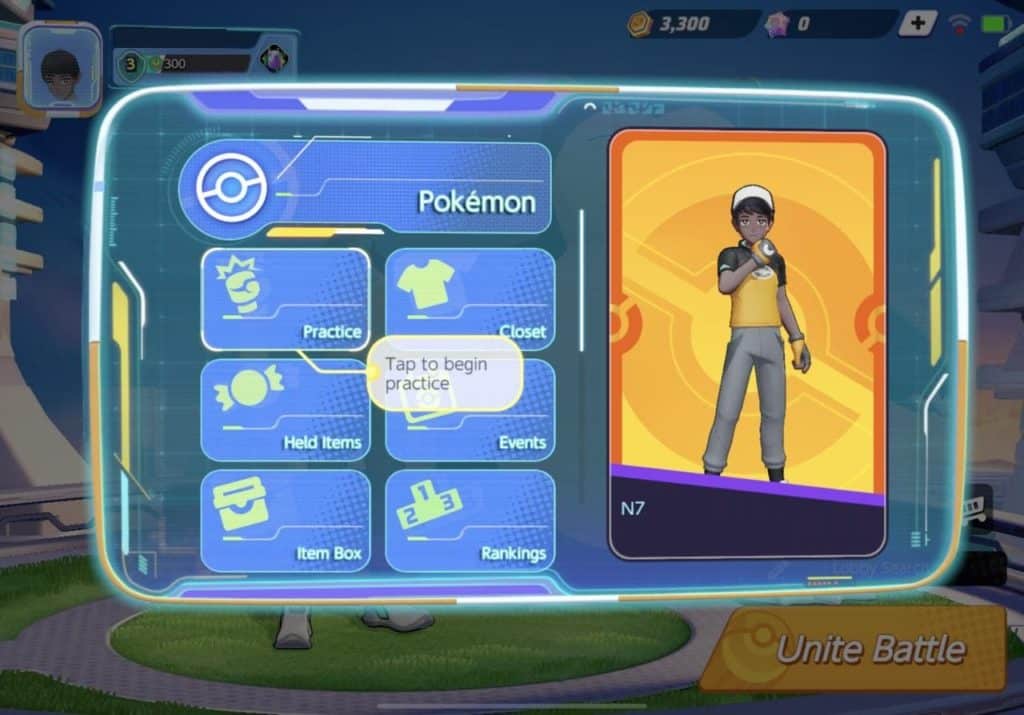
You will see your player name and above it, a string of letters and numbers, this is your Trainer ID, and this is how you will make friends in Pokemon Unite. Share that with your friend, or ask them for theirs. In the same menu, scroll down to Friends and choose Friend Search.
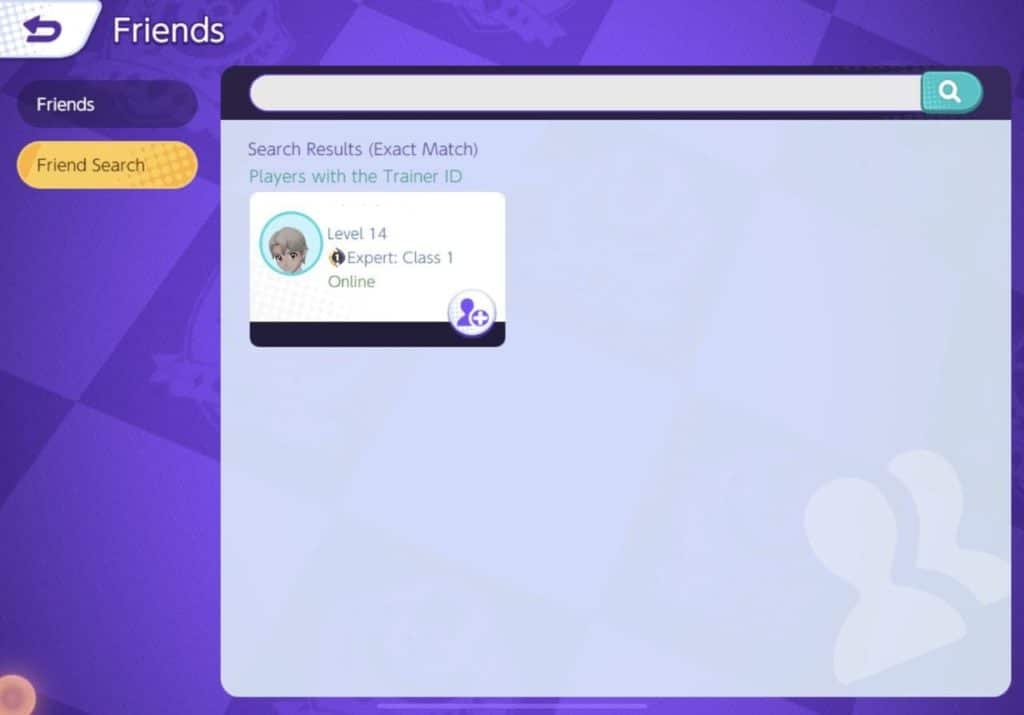
Enter the Trainer ID of the player you wish to add, and wait for them to accept your request. Once they have accepted it, you can now go into a Unite Battle.

Once you’re in the lobby, tap the + sign on the spaces in the lobby, this will automatically bring up your friends list and allow you to invite friends in your friends list.

Once they are in the group, you can queue up for your games and enjoy!

Alternatively, if you just wish to play with people for a limited time, and don’t want them in your friend list you can also choose to invite them to your lobby. When you’re in the lobby, look at the top left for the Lobby ID.

You can share the lobby ID with them and they will be able to join your lobby as long as that session lasts.
To enter a lobby code, go back to the main menu and look for Lobby Search Above Unite Battle.

Lobby 
Lobby ID
With that, you should now be able to play Pokemon Unite with your friends, regardless of their system!
Let us know if you found the guide to be useful and if you’re looking to play Pokemon Unite with your friends.











