Jusant is out now on PC through Steam and Game Pass, and I had a lovely time with the climbing adventure that’s both meditative and challenging. The PC version is running on Unreal Engine 5, and there are some technical issues with performance and a lack of proper support for wider resolutions. Here is how you can fix the Jusant ultrawide issue on PC.
Fixing the Jusant Ultrawide Issue on PC
Currently, while you can play Jusant in ultrawide resolutions, the implementation isn’t perfect. There are black bars in cutscenes, and the FOV is incorrect in both gameplay and menus. Thankfully, Rose from the widescreen community have already released a patch to address all these issues.
- Head over to the following GitHub link
- Scroll down a bit, and download the latest zip of the patch (230 KB) under Assets by clicking. As of writing, it is version 1.0
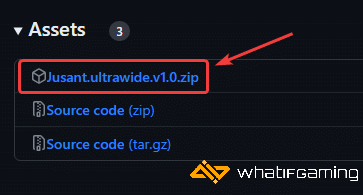
- This will download the zip file, which you need to extract using a compression tool like Winrar or 7zip
- Extract the file in the following location inside Jusant’s main folder
Xbox App
ASC\Binaries\WinGDKSteam
ASC\Binaries\Win64Now, launch Jusant, and all these ultrawide issues will be fixed. Here is a screenshot provided by Rose of Jusant running with the patch installed.

Credits and Support
All credits for the fix go to Rose, and you can consider supporting them at Patreon or BuyMeACoffee.
They’ve tested this patch on the Steam version at 2560×1080 and 3840×1080 resolutions.
Check out our other ultrawide guides for recent releases like Alan Wake 2, Sword Art Online Last Recollection, and Assassin’s Creed Mirage.
We hope this guide was helpful and that you were able to fix the Jusant ultrawide issues on your PC. Let us know if you have any questions in the comments below.










