Honkai Star Rail is the latest title from the developers of Genshin Impact, miHoYo. Similar to their other games, the launcher of Honkai Star Rail isn’t in the best shape, and players can run into network issues while downloading and installing the game. Thankfully, you can reduce your interaction with the launcher by downloading things yourself. If you want to manually install Honkai Star Rail from scratch, here is how you can do that.
How To Manually Install Honkai Star Rail
Downloading the game files manually means you can use your preferred download manager, like IDM (Internet Download Manager), and get the files directly from the miHoYo servers rather than relying on the unstable launcher.
Currently, the latest version is 2.1, and I will update this guide for each major update.
Required Downloads
To start, you need to download the following files. Everything we provide will be downloaded directly from MiHoYo’s servers. These are safe and official files that we haven’t tampered with in any way.
- Honkai Star Rail launcher from the Official Website, or Direct link
- Honkai Star Rail Game Version 2.1 (28.29 GB)
Next, you need to download the voice packs. Make sure you download at least one, and ensure that you have one voice pack that corresponds to the language your Windows is set to.
- Chinese Voice Pack (3.78 GB)
- English Voice Pack (4.51 GB)
- Japanese Voice Pack (4.83 GB)
- Korean Voice Pack (3.83 GB)
Setting up version 2.1
Now that we have the files required, we can start with the manual installation. It’s a fairly simple process, and I’ll go through each step.
- First, install the launcher using the executable you downloaded from the official website
- Click on Advanced at the bottom right, and set your installation path
- The default installation path is the following:
C:Program FlesStar Rail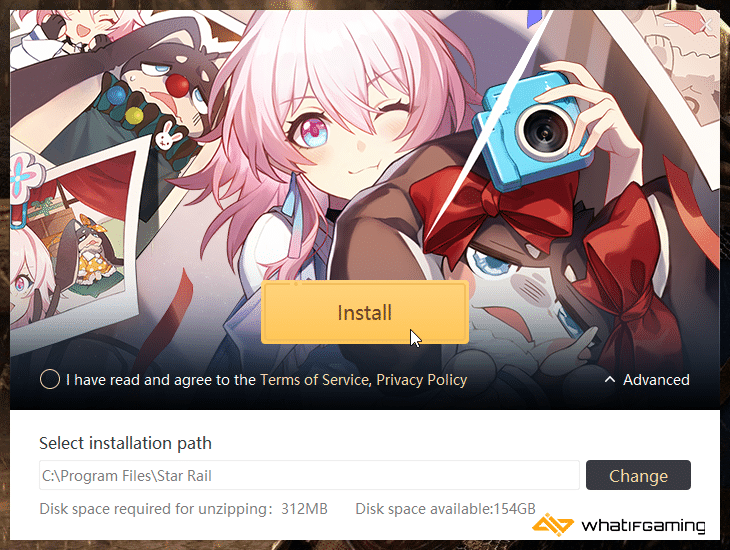
- Now, run the launcher from your desktop
- Click on the Download button at the bottom right

- Wait for 10-15 seconds, and then click on the Pause icon

- Close the launcher, and make sure it’s properly closed and not minimized to the tray
- Now, head over to where the game is installed, and open the Games folder
C:Program FilesStar RailGames (or wherever you installed the game)- Here, you want to delete all the zip_tmp files
- Example: StarRail_2.1.0.zip_tmp
- Make sure to delete it permanently and double-check the recycle bin
- Now, copy the update zip file + voice pack zip file you downloaded in the first step (StarRail_2.1.0.zip, English.zip) into the Games folder
- Now, open the Launcher again, and click on the Download button

- This will initiate an unzipping process, which will take a few minutes

- After that is completed, launch the game
- Once you’re in-game, you will be prompted to download additional files, which is normal, and you will likely need to download additional files in-game.

That is all you need to do, and you will be ready for the title once it launches in a few days.
Notes
- If the game doesn’t run after you have followed these steps, try running it through the executable file in the Games folder.
- We recommend not doing anything else during the extraction on the PC, as it is a CPU-intensive task. It will be faster on an SSD, though.
- The “Unzipping game resources” might take a while, so please be patient. It will be faster if you have the game installed on an SSD.
We hope this guide was helpful and you were able to install Honkai Star Rail from scratch manually. If you have any questions, feel free to ask them in the comments below.











OMGGG THANK YOU SO MUCH! <3 You're a life saver! I didn't expect you to come out with the guide so soon 😭 I thought I won't get to play it when it drops. I will download it now! Have a nice day kind sir!
Not a problem Lulu! Enjoy 🙂 I’ll make sure to keep these updated as well
Thank you
ILYSM URE AN ANGEL FOR THIS
Thank you for the kind words! Enjoy <3
THANK YOU SO MUCH!!!! YOU’RE SUCH GODSEND
You’re welcome! Have fun on 26th 😀
Thank you soo much, you’re truly lifesaver!!!
Glad I could help! Enjoy Honkai 🙂
OMG OMG OMG THANK YOU THSNK YOU THANK YOU!!!!!!!!, IVE BEEN WAITING FOR THIS THANK YOI SO MUCH MEN!!!
“I have already started downloading from the game launcher and it has reached 4GB (😔). Now I’m struggling to complete the rest. I’ve learned my lesson, and I’ll make sure to always wait for you.”
You said we need to download additional 2 gb file in game but it’s showing me error “failed to download resources” So can you provide us that specific 2 gb file please. It’s causing me so much touble. I even deleted and rebotted my pc . Anyway thanks for your hard work.
Hey, can you double-check if you have enough free space in the drive?
Is there any way to download that extra 2 gb also in manual too. If so pls tell. And thanks a lott for providing manual ways. I really appreciate it ✨
Currently, there isn’t :/ You’ll have to download that 2 GB in-game
Ooh okiee
My God, You are truly Life save. when i tried to download directly from website/launcher, I wasted 8 hours for nothing. Twice. With your direct download file it save me from another misery. Bless you man. I hope you have a pleasant life ahead.
Glad to have helped! Enjoy the game 🙂
I can’t unzip the files, what should I do?
can i unzip it myself with winrar
Kinda weird how I just randomly managed to get into the game because the first two tries of unzipping the game was unsuccessful so I have to redownload the file again for another try untill things weren’t going smoothly with the launcher….I just pulled out WinRAR and manually extract it myself altho kinda sus that I’m always getting the same corrupted files from download after inspecting it…..but now it’s finally working after some frustrations just tryna to get it work…manual extraction saves the day E he
Thanks! Please add a download link to the the Japanese voices pack as well.
Do you have manually download for Japan voice?
Yep, mine worked for me randomly even tho the fdownload file itself have corrupt files innit…and worked on my second try
Hi! Iis there a way to download the JP voice over separately too? Because I’ve been trying to download the file in-game a few times and it always stopped midway, it also says that I’ve disconnected from the game. Any solution on that??
Did you try downloading the voice pack through the Language Settings section?
tnx alot ali
I live in iran and i have very bad internet connection it’s few days i have problem with downloading this game
your my life savior
You Should have mentioned that we have to rename the file name🤧
Everyone don’t forget to rename file to:-
StarRail_1.0.5
What file name are you talking about? I didn’t have to rename anything 🤷
I was talking about renaming the zip file after downloading.
When I pressed play the launcher closed and reopened, I followed the instructions
I can launch the game from files but the launcher doesn’t recognise the downloaded files. If I use the launcher, it just starts the download from scratch even tho the files are already there
Can you post the manual update for the next 1.1 version? Thanks
Hello, I’ve just written up a guide for that, here you go 🙂
http://whatifgaming.com/how-to-manually-update-to-honkai-star-rail-1-1-on-pc/
Can you please post the manual update for the next version 1.1? Thanks 🙂
Yes! Here you go 🙂
http://whatifgaming.com/how-to-manually-update-to-honkai-star-rail-1-1-on-pc/
pra download 1.1 please
Here you go 🙂
http://whatifgaming.com/how-to-manually-update-to-honkai-star-rail-1-1-on-pc/
If we are trying to re-download the game from scratch should we wait for the updated guide on that or can we download the files for 1.0.5 and 1.1 and unzip them together to get the game downloaded?
If you want to update from 1.0.5 to 1.1, you can follow this guide:
http://whatifgaming.com/how-to-manually-update-to-honkai-star-rail-1-1-on-pc/
If you want to download 1.1 from scratch, I’ve update the article now 🙂
Currently downloading the zip file. I’ve played genshin and star rail both from the start so having faced the verification problem so frequently due to power outages, I really appreciate you keeping this page updated! I can see the zip file is 1.20, just wanted to let you know that the bold text that has the link to the zip file, still says 1.1 😛 Not a big issue at all, just caused me to be confused for 10 seconds so thought I’d mention. Appreciate your help here!
Hey, thank you so much for pointing that out. I’ve updated it to 1.2 now :sweat_smile:
Hello, I was following your guide and reached the process of unzipping the downloaded file when the process suddenly cut off and an error “Failed to unzip the game files” popped up and the whole process of reinstallation started again, any tips on how to fix it?
Try running the game directly using the executable in the Genshin Impact Game folder.
Managed to fix it by moving the exe file from the Games folder to another and then back to the original. Was able to play for like 3 days and today I got this “Connection failed, try again later” error. I discovered it in previous versions but was able to run the game thanks to the hotspot from phone but this time, it’s not working. Contacted CS, tried to follow the instructions given yet none worked (restraining the device, game, internet provider, running the game as an administrator, including the game to the firewall bypass, changing DNS and all). Is there a solution to this?
Try using WARP (https://1.1.1.1/) and select 1.1.1.1 with WARP and 1.1.1.1.
Will you make a tutorial on manually installing 1.3 version when it comes out?
Yes I will 🙂
is the download for the 1.3 version ready bro? Im just waiting for u xDD
Not yet, should be in a day or two 🙂
There is no separated audio file like Genshin?
Hey, currently Honkai’s file size is a bit small which is why it’s only one download 🙂
brooooo 🙁 the new version starts tomorrow and I was waiting for ur post to download the pre-download for 1.3 version, I need to start now bc the launcher always fail for me… I thought u already had it ready 🙁
Hey Ario,
I’ve updated the guide with the link for 1.3 🙂
You can also use this guide to go from 1.2 to 1.3:
http://whatifgaming.com/how-to-manually-update-to-honkai-star-rail-1-3-on-pc/
Is it possible to use hard drives with this process? Like, using “`D:\Program Flies\Star Rail“` instead of “`C:“` ?
Yes, of course 🙂 That’s just as an example
hi, can you put the direct link for 1.4 pre update?
Hello!
The guide is up 🙂
http://whatifgaming.com/how-to-manually-update-to-honkai-star-rail-1-4-on-pc/
One question, can I still download JP voice with this method of installation in game?
Yes, it should be downloaded with it, or you can check from the in-game settings.
so it kind of worked while it was unzipping I got an error verification although instead of making me download the whole 17 gb I just had to download 7 so after trying to do it 2 more times I decided to just download the 7 gb doesn’t matter but it still didn’t work is this zip for 1.4 update specifically ? maybe that’s why it’s not working idk
thank you my sir my bro <3 its very helpfull <3 ^.^ ^.^ cause yesterday i update my honkai star rail but when i got 100% download and the veryvication failed and then download again from 0%… god bless for you sirrr <3 from Indonesia ehehehe i hope your channel and other be success in 2023, 2024 and next yearsss… love youuuuuuu <3
Hello, thank you so much for the kind words! I’m glad I was to help you. Please continue to support the site! 😀
Hello, currently the launcher did not recognize the zip file though i’ve installed it and put it into the right place. The launcher just started the download all over again, is there any solution for this issue? Thanks!!
Try launching the game directly using the executable in the Genshin Impact Game folder.
If i’m downloading pre download for next patch it will crash or not ?(sorry im new at this & my English not my first league)
No worries, and if you’re only downloading the patch, it likely won’t crash.
sorry to bother, but i think you didn’t put the direct link to download the game manually
Thank you for pointing that out! I’ve added the link <3
thank you 🙂
thanks for your guides but can i ask you put honkai star rail config text too my luncher cant recognize the game and if i use luncher it will redownload the game thanks alot
Hey you’re welcome! Here is what the config file should look like
[General]
channel=1
cps=hoyoverse_PC
game_version=1.5.0
sub_channel=1
plugin_2_version=0.0.1
thanks a lot 😉
Glad I could help! Enjoy 😀
hi, could you update this page with 2.0’s manual installation from scratch? thank you.
Hey Patrick, I’ve updated it now with links for 2.0. Have fun! 🙂
Can you tell me how to install Honkai Impact manually? The files are nowhere in Google
Hey , its me again . I got genshin downloaded so thx . I wanted to know if you will update this guide to download hsr from 2.1 and when ?
brrooooo where is you . wont you update this page to download hsr version 2.1 ?????
Hey, I did every single steps according to your introduction but when I open my game It say me to download the full game what should I do ?