The latest version of Genshin Impact is now available for pre-load and introduces a bunch of new content including new characters, quests, and items. Though, actually updating the game is still as annoying as ever, and the launcher doesn’t always work as intended. We have you covered though, and if you want to manually update to Genshin Impact 3.8, here is how you can do so.
Manually Update to Genshin Impact 3.8
As always, the links provided are direct download links from miHoYo servers, and you can use the download manager of your choice.
Please keep in mind that this guide assumes you are on version 3.7.
Required Downloads for 3.8
Download the following files, which are for version 3.8.
Note: Downloading all audio files isn’t required. Only download the ones you need. It should be noted that you need at least one.
Also, you will need to download the audio patch of the language your Windows is set to, meaning you will need the English pack if that is your default Windows language.
- 3.8 Patch (10.3 GB)
- Chinese Audio files (307 MB)
- English Audio files (405 MB)
- Japanese Audio files (396 MB)
- Korean Audio files (309 MB)
Updating to 3.8
After you have the files required, we can move to the installation process.
- First, run the Genshin Impact launcher, and ensure it is updated. We are referring to the launcher version here and not the game version. Simply running the game launcher will automatically update itself, so do that once.
- Now, click on the Update button, and after a few seconds, click the Pause button.
- Please close the launcher properly, and ensure it isn’t running in the background.
- You can also check if it is running in the taskbar and close it from there too.
- You can also check the Task Manager to see if it’s not running there.
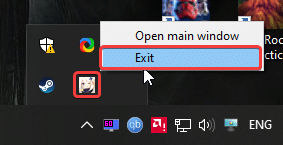
- Now, head over to the following location.
C:\Program Files\Genshin Impact\Genshin Impact Game\ (or wherever you installed the game)- In this location, delete all the .zip_tmp files (temp files that were downloaded when you hit the Update button)
- Copy the files you previously downloaded in the “Required Downloads” heading, and paste them into the following location (the patch file for 3.8 and the audio files)
C:\Program Files\Genshin Impact\Genshin Impact Game\ (or wherever the game is installed, just make sure it is in the Genshin Impact Game folder)- After following the steps above, rerun the launcher, and select Update to apply the latest patch.
These are the steps you need to follow to ensure
Important Things To Consider
- DON’T EXTRACT THE FILES. If you want to keep playing till the update 3.8 is officially out. You’ll need to ensure that you don’t extract the files manually. If you extract the files, you won’t be able to play till the update is live.
- “Pre-installation done” means that you can keep playing the game until the patch (3.8) is live
- If you follow this guide, after update 3.8 has gone live, it will say “Update” instead of “Pre-installation done“. Click that option, and it will install these downloaded files.
- After the patch goes live, you might have to download additional files in-game. This is normal.
- The files provided in this guide are being downloaded directly from MiHoYo servers. This means that these are entirely safe and from the developers themselves.
We hope this guide was helpful and you were able to manually update Genshin Impact from 3.7 to 3.8.











Thank you…very much.
You are a lifesaver.
My launcher has a problem it can’t update automatically and I have tried everything so far. I’ve searched everywhere but haven’t found the raw file.
You’re welcome! Thank you for the kind words 🙂
If I download the files on my phone can I transfer it to my PC without any trouble
Shouldn’t be a problem
hello, my problem is that I can’t update from the launcher and I was late for the pre update, can you please put all the files so I can download? Please please
You can download the full game using this guide 🙂
http://whatifgaming.com/how-to-manually-install-genshin-impact-from-scratch-on-pc/
Sir please provide torrent link
Apologies, but the links provided are official miHoYo direct links. These aren’t mine 🙂
my config.ini file in genshin impact game was lost, can you help bro?
Yes, of course.
On your desktop, create a new text file, and paste the following content inside it
[General]channel=1
cps=mihoyo
game_version=3.8.0
sdk_version=
sub_channel=0
Now, save this as config.ini and make sure you select All files in the “Save as type”
Now, copy/cut and paste this file into the following location and replace the existing config.ini file (it doesn’t matter if there isn’t one here)
C:\Program Files\Genshin Impact\Genshin Impact Game (or wherever you installed the game)Thank you so much as always! Your website has helped me since patch 1.4 ^_^
You’re welcome! Wow, you’ve been here for a while! Thank you so much for the support <3
I swear to god, this update sizes nowadays gonna give me a heart attack… anyway thank you for the help downloading this from the launcher it’ll be a pain in the ass… so thank you for this site 🙂
Yes, each update is bigger than the last now. You’re welcome! Enjoy 🙂
I have a question, is the limited map will be new or just the same apple archipelago map? (I didn’t watch the livestream)
Always right on time, my man! Keep going the good work 4 the community…
You’re welcome mate! and thank you for the kind words 🙂
i tried a lot of different things for hours since yesterday, thank you sir you are amazing
Glad it worked for you! Enjoy the update
hii, what will I do if I don’t have the temp files on the folder since I cant update on the launcher due to limited storage space? should I just place the zip files on the folder?
Yes, though I do recommend having some free storage for the extraction process itself.
Copy the files you previously downloaded in the “Required Downloads” heading, and paste them into the following location (the patch file for 3.8 and the audio files) what do you mean by that can you explain this please should i create a folder of required download and then paste the folder in the game folder?
No no, I was only referring to the downloaded files. You need to paste those files into the Genshin Impact Game folder.
hello, could you please do a download of the full game manually? I’m having problems installing through the launcher
Hey, you can follow this guide 🙂 I have updated it for 3.8:
http://whatifgaming.com/how-to-manually-install-genshin-impact-from-scratch-on-pc/
I need your help, I downloaded the files and did the same thing as what I usually do. I have been manually updating from your site form version 3.1 and it’s been so helpful (thank you). But this time after the launcher extracted those files and was verifying it, then it started to say something like “repairing files” and started the download from the start (about 9-10 gigs). Does that mean my game files are corrupted now? My game was working just fine until version 3.7. I can’t download the files on my pc becuz of some problem. So how do I check that my game files (upto 3.7) are not corrupted and its the manual update files that got corrupted instead.
I can’t download the whole game again. ಥ‿ಥ
Since it started to repair the files mid-way, maybe try the process again? Delete the tmp files and copy the downloaded files again.
Hello, I also faced the same problem as this. When I tried it again, it kept downloading the “repaired files” around 9GB or so. I also tried to directly unzip it myself directly in the “Genshin Impact Game” folder and open the game directly without the launcher, but in the game it also download 9GB again… Could you give me a solution to solve this, please? I don’t have so many internet’s kuota to download that large size again…
Hello, have you updated the config.ini file?
Question. If I deleted the game and have not redownloaded it, will this work for the error? I still have the Epic games download of Genshin Impact but its on version 3.5.0. So can I update from 3.5 to 3.8? If not what can I do about the deleted game and the Epic games download?
Since you’re behind a few updates, I recommend installing it from scratch:
http://whatifgaming.com/how-to-manually-install-genshin-impact-from-scratch-on-pc/
Hi, I am having a problem when extracting the files. I have tried to make the launcher extract them and I get an error, I also tried to extract them manually in the game folder and the same thing happens: error in the checksum…
Try it a few times, but make sure that the config file in the Genshin Impact Game folder is updated to 3.8 as well.
Like this:
[General]channel=1
cps=mihoyo
game_version=3.8.0
sdk_version=
sub_channel=0
I have been having problems with the decompression of the files, both when decompressing them manually and when letting the launcher uncompress them, I get an error, how can I fix it?
Omg Can’t thank you enough 🥺❤️
Glad I could help! Enjoy the update 🙂
After Replacing files Game can open. But 13gb files downloading in-game. how to fix this. This happens in the previous update as well. That time I have to download 11gb files in In-game.
I have a great problem and I need your help !
I took “Genshin Impact game” folder from my friend After 3.8 is released and I linked it with the launcher and it worked normally.
The problem is the game required an update with around 11 GB size and I couldn’t download it from the game nor the launcher, so I decided to download the patch from here to give it to the launcher and after 7 hours of waiting the game didn’t recognize it.
I need a solution for this please
Try running it directly using the executable in the Genshin Impact Game folder.
im sorry im new here and the game size is hefty 60gb, what should i do if i wanna download it manually not from launcher? should i try download every version manually and merged them?
If you want to update between versions, you can always refer to my guides like this one, which I put out for each new version. If you want to install from scratch, you can follow this one: http://whatifgaming.com/how-to-manually-install-genshin-impact-from-scratch-on-pc/
Is the launcher necessary for updates? Or can I just manually extract the zip on the day of the update?
When the update is live, then yes, but if you extract during the pre-load period, you’ll have to wait till its live