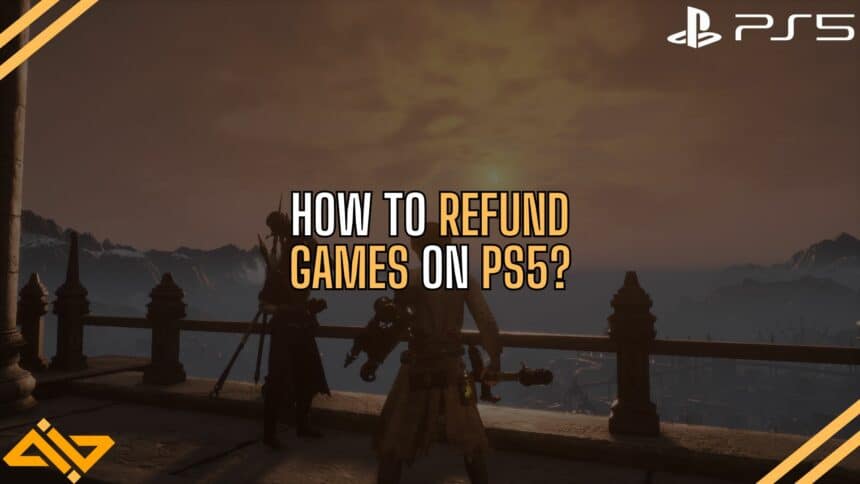We’ve all made impulsive purchases and bought games on a whim. While getting a refund on Steam is easy, what if you are on a PlayStation? How to get a refund for your games on PS5? Let’s find out what kind of process console gamers have to go through to get their money back.
You can get a refund for any games, DLCs, subscriptions, or preorders made through the PS Store within 14 days of the purchase. But whether you are eligible for a refund depends entirely on the type of purchase you made and whether you’ve downloaded/ played the game or not.
Types of Purchases and their Refund Criteria

Before I tell you where to go and what to do to get a refund for a PS5 purchase, it is important to understand which purchase bracket you fall under and what kind of ‘ifs & buts’ you gotta navigate through to get your money back.
There are three main types of purchases on the PS Store:
- Games & DLCs
- Subscriptions
- Preorders
For Games/DLCs, you are allowed to ask for a refund within the first 14 days of your purchase. But you’ll only be eligible if you haven’t played OR downloaded the game/DLC yet.
For subscriptions, you’ll get 14 days to ask for a refund. But Sony might deduct the refund amount based on how much you’ve used the subscription. So, if you’ve started downloading games, used the cloud storage, or played a few games before turning it in for a refund, you’ll not get the full amount back.
For Preorders, you can refund preordered games on the PS5 at any time from the time of preordering till the release date of the game. But if you’ve preordered the game when it is less than 14 days away from release, you only get 14 days to ask for a refund.
How to Refund PS5 Games

Here are all the steps you need to follow to ask for a refund for any PS5 store purchases:
- Go to the PS Store & Refunds page.
- Click on Refunds
- Then select Requesting a PS Store Refund
- Choose your purchase type.
- Click on Request Refund
- Then click on Contact PlayStation Support on the new page.
- Select PS Store & Refunds again.
- Then select PlayStation Store Refunds.
- Now you can do a Live Chat with a PS Support Agent and ask for a refund.
Make sure you have your PSN account details on hand, as well as the details for the payment method you used for the purchase. Hopefully, the chat will only take a few minutes and you’ll be adequately guided about your refund.
That’s how you request a refund for PS5 games. I hope this guide helps you in getting a swift refund. Keep visiting WIG for more informative PS5 guides.