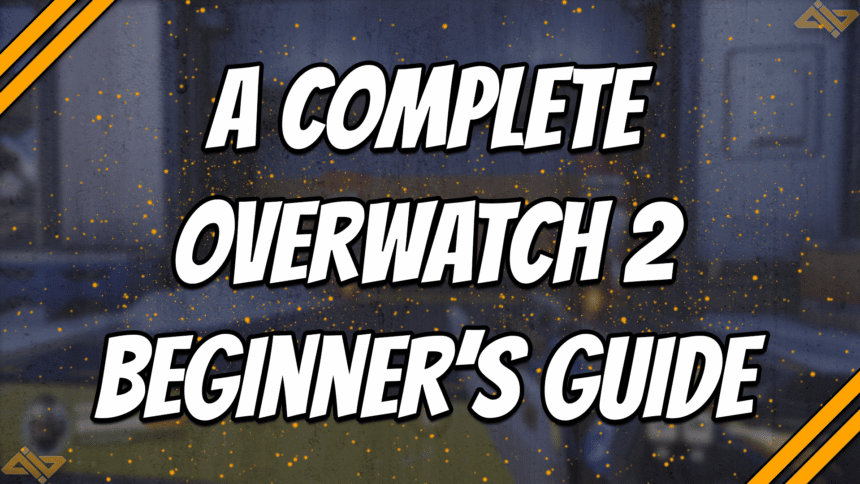Are you just starting out in Overwatch 2 and don’t know what’s happening? Here’s our complete Overwatch 2 beginner’s guide to help you out.
Blizzard’s hero-shooter game has gone free-to-play with the official launch of Overwatch 2 on October 2022. This introduced the game to a broader audience, bringing a ton of new attention and a substantial rise in Overwatch 2 player count.
With the hype surrounding Overwatch 2, many new players became eager to try the game out. However, Overwatch 2 isn’t as simple as killing everyone on the enemy team. There are a lot of different mechanics and gameplay elements that you have to consider, which can be overwhelming for new players.
Luckily, we’ve got you covered. We’ve created an in-depth Overwatch 2 beginner’s guide that contains everything you need to know to get started. Unfortunately, our guide doesn’t come with a god-like aim. You’re better off using some of the best aim trainers for that.
A Complete Overwatch 2 Beginner’s Guide
Our Overwatch 2 beginner’s guide is meant to help out newcomers to the game. However, some old players returning to the game after being away for a while can also learn a thing or two.
We’ve divided our guide into various sections to help you easily find a specific game aspect you need help with. Feel free to jump to any section of our Overwatch 2 Beginner’s guide that you need.
The Differences Between Overwatch 1 and Overwatch 2

Let’s start our Overwatch 2 beginner’s guide by finding out the main differences between the original Overwatch game and the newly launched Overwatch 2. Most of the active Overwatch community claims that Overwatch 2 isn’t that much different from the first game. This may be true in some regard, but there are enough changes that you’ll definitely notice, especially if you’ve played Overwatch 1.
So here are the main differences between Overwatch 1 and Overwatch 2.
The Overwatch 2 Free-To-Play Model

The main difference that everyone is sure to notice is the game’s model. Overwatch 1 was a paid game where loot boxes containing skins, voice lines, poses, and other cosmetics were made available. It was a hot topic amongst the gaming community because of how different people thought it bordered between gaming and gambling.
Blizzard switched to a free-to-play model with the launch of Overwatch 2. This gave the game a wider audience and a much-needed boost in player count. It also provides the game with a fresh start, allowing them to leave behind any bad reputation they may have gotten from the whole loot boxes issue.
With the free-to-play model, Blizzard also decided to introduce a season-based battle pass. The battle pass costs about $10 but can be leveled up to unlock skins and other cosmetics previously available in loot boxes. This is the same method that other free games like Valorant, Fortnite, and Apex Legends use to earn some additional revenue.
In Overwatch 2, you can level up your battle pass by earning XP from games and completing various daily, weekly, and seasonal challenges.
Hero Changes and Role Passives

Overwatch 2 also gave a huge overhaul to various Heroes in the game. There are way too many new abilities and skills that have changed for us to include them here. Especially since they completely removed temporary shields and armor, which we’ll talk about later on in our Overwatch 2 beginner’s guide.
You’ll notice that some Heroes might have some new skills, some of their old skills have been combined, and some of them have been completely removed. This is why we highly recommend you try out each Hero first and see what changed with their kits if you’re a returning player.
Overwatch 2 also introduced Role Passives that are applied to all Heroes from that specific role. This helps them in battle and gives the Heroes a new feel to their gameplay, even though most of their looks remain the same.
All Damage Heroes gain a 25% movement and reload speed buff for 2.5 seconds every time they eliminate a player. This effect does not stack but is refreshed for consecutive kills. This allows Damage Heroes to be more mobile and allow them to perform more risky plays.
All Supports now have a Mercy passive. They heal 15 HP/second after being out of combat for at least 1.5 seconds. However, Mercy’s passive is given a boost by this, resulting in a higher 22.5 HP/second heal for her.
All Tanks have a 30% knockback resistance and provide 50% less ultimate charge when damaged. This allows them to push forward easier, even when pushed back by enemy knockbacks. Being the lone Tank on a team is already a hard job. Luckily this new passive makes it a bit easier.
Gameplay, Single-Player Mode, and Maps

Another huge change that came with the transition from the original Overwatch game to Overwatch 2 was removing one Tank Hero per team. This means that the original 6v6 format that was the standard in Overwatch 1 is no longer active. Overwatch 2 now uses a 5v5 format where each team is composed of one Tank, two Damage, and two Support Heroes.
According to Blizzard, they made this change to speed up the pace of the game and avoid lengthy matches. Tanks are very hard to kill, especially when paired with a great Support. This resulted in longer matches and a faster overall pace because you had to go through two Tanks.
In Overwatch 2, the pace is much faster, and the meta has shifted toward a high-mobility and high-damage meta. This is why Heroes like Reaper, Genji, Kiriko, and D.Va are so powerful. This new meta made the game much shorter, allowing you to enjoy multiple matches over the course of an hour.
Every map also got small tweaks and changes due to the fewer members per team. Most of the changes simply made the map smaller to accommodate fewer players. Some maps received more comprehensive makeovers, like time shifts from day to night and vice versa.
Overwatch 2 is also set to debut a single-player game mode that includes a single-player campaign and season-based Hero missions. This game mode will explore the depths of Overwatch lore and tell us more about our favorite characters. There isn’t a specific release date yet for the single-player mode, but expect it to be introduced sometime in 2023.
Game Modes

There are five main game modes available in Overwatch 2. These five modes are Unranked, Competitive, Arcade, Custom Games, and Training. You can access these options by clicking on the “Play” button from Overwatch 2’s main menu.
You might notice that there’s an extra game mode called Experimental. This game mode is still locked and can’t be accessed by anyone yet. However, this is where players can try out new updates, rule changes, and game modes that haven’t been officially released on Overwatch 2 yet. It’s still locked as of the moment and is expected to be a new feature soon.
Unranked and Competitive

Both the Unranked and Competitive game modes offer similar gameplay. They’re pretty much the same aside from the fact that Competitive allows you to climb the ranks, and Unranked offers a more casual experience.
There are also Role Queue and Open Queue options for both game modes. Role Queue allows you to select your preferred roles before queueing. You are guaranteed to get one of the selected roles but might have longer queue times. Each team is also composed of two Damage, two Supports, and one Tank.
In Open Queue, you and your team can pick any Hero you like and form different team compositions. You aren’t locked into one role for the rest of the game and can choose any Hero you like.
Role Queue and Open Queue are composed of Control, Hybrid, Push, and Escort games. These different game types determine your primary objective throughout each match and the map you get to play on.
Aside from the two main queues, Unranked also offers a Mystery Heroes and Deathmatch game mode. Mystery Heroes is pretty much the same as any standard Push, Control, Escort, or Hybrid game, but everyone’s Heroes are randomly selected. This makes the game a bit more fun and allows you to practice Heroes you don’t usually play.
Deathmatch is a free-for-all game mode where your main goal is to get kills. The first person to get 20 kills wins the game. Everyone can use skills and can choose any Hero they like. Usually, Supports aren’t that strong in Deathmatch because of their lack of damage. However, it’s a casual game mode that you can use to train your skill usage or your aim.
Arcade, Custom Games, and Training

Arcade is a casual game mode for players looking to take a step back from the traditional Overwatch gameplay. Here, you can find a laid-back aura where people are just looking to have fun and a good time. Some game types change daily, others are permanent, and there are also limited-time events.
Custom Games is where you can find various maps and game modes created by the community. Some popular ones include Bastion Escape 2 and Genji Ball, where you can find unique ways to play Overwatch 2. You can also create your own custom games where you and your friends can have a friendly match.
Finally, Training allows you to learn the basics of the game through different methods. It’s kind of like our Overwatch 2 beginner’s guide. It has three game types, Tutorial, Practice Range, and Practice Vs. AI.
The Tutorial is the game’s way of teaching new players the basic movement and mechanics of Overwatch 2. All new players have to finish the Tutorial first before they can enter a different game mode.
In the Practice Range, you can choose and learn about the different Heroes in Overwatch 2. You’re free to use any abilities and fire their weapons throughout the range. You can also kill some bots roaming around the map to see how much damage your chosen Hero deals. It’s definitely a great way to get familiar with a Hero before playing an actual game.
Lastly, is the Practice Vs. AI game type. This type is one of the best tools you can use if you want to learn the ropes of a specific Hero. Here you’re only fighting against AI-controlled Heroes, which means there are no stakes and no reason for you to get nervous or afraid.
Maps and Game Types

Overwatch 2 is home to 22 playable maps in Standard Play. These are divided into 7 Escort maps, 7 Hybrid maps, 5 Control maps, and 3 Push maps. There are also 14 maps unique to Arcade game modes, such as Assault, Elimination, Deathmatch, and Capture the Flag.
Each game type has its own unique map with different objectives that you need to achieve in order to win.
Even though there are multiple game types, the most important ones that you should know are Escort, Hyrbid, Control, and Push. These are the ones available in Standard Play and are the types you’ll need to play if you’re looking to climb the ranks. This is why these four game types and their respective maps are going to be our focus in our Overwatch 2 beginner’s guide.
Escort

If you find yourself on an Escort map, you’ll be placed on either the attackers or the defenders team. The attackers’ primary objective is to Escort and guide the payload toward the three checkpoints found within each map. The payload starts right next to the attackers’ first spawn room.
On the other hand, the defenders’ goal is to stop the attackers from moving the payload toward the checkpoints. At the start of each game, the defenders are given a little extra time to set up their defenses or plan a strategy before the attackers can go out of their spawn. This gives the defenders a little advantage, allowing them to guard the attackers’ spawn and try not to let them out.
The payload only starts to move when at least one attacker player gets within its range. However, defenders can also stop the payload from moving by getting within its range, resulting in a stalemate.
The payload moves anywhere from 1.4 to 2.25 meters per second, depending on the map and the number of attackers within its range. Attackers also heal 10 HP per second when they are within the payload’s range.
A timer starts once the attackers’ spawn room opens. This is the amount of time they are given to at least reach the first checkpoint. Once a checkpoint is reached, the attackers will be given additional time. The spawn locations of both teams also adjust when a new checkpoint is reached.
The attackers win if they reach the final checkpoint within the set time, while the defenders win when the timer reaches zero.
Here are the different Escort maps in Overwatch 2:
- Circuit Royal
- Dorado
- Havana (Not available in the Season 1 map pool)
- Junkertown
- Rialto (Not available in the Season 1 map pool)
- Route 66
- Watchpoint: Gibraltar
Hybrid

Hybrid is one of the more interesting and fun game modes in Overwatch 2. It’s a combination of Assault and Escort, which is why it’s called Hybrid. Like Escort, players are also divided into attackers and defenders. Attackers must first capture an area before the payload starts to move. They must then escort the payload through a checkpoint and to its final destination.
Like Escort, defenders are given extra time to set up their defenses or plan a strategy in Hybrid. They can freely roam the map for 45 seconds before the attackers’ spawn door opens. Once the 45 seconds is up, attackers can leave their spawn, and a 5-minute timer starts.
The game starts off with the Assault part. There’s a point on the map that the attackers must capture before they can start to escort the payload. Attackers can capture the point by standing within the area. The progress meter has two checkpoints, one at 33% and the other at 66%. The progress meter resets if no attackers contest the area, but if you’ve already reached a checkpoint, it won’t go below it.
Once the point is captured, an extra 3 minutes is added to the timer, and the Escort part of the match starts. There are only two checkpoints in Hybrid. The first checkpoint adds an extra minute to the timer, while the other checkpoint will end the game resulting in attackers winning.
If the attackers fail to capture the point or escort the payload before the timer runs out, the defenders win the game.
Here are the different Hybrid maps in Overwatch 2:
- Blizzard World (Not available in the Season 1 map pool)
- Eichenwalde
- Hollywood
- King’s Row
- Midtown
- Numbani (Not available in the Season 1 map pool)
- Paraíso
Control

The third game mode is Control. In Control, the two teams fight to gain control over a single area on the map. There are no attackers or defenders in this game mode; you simply have to fill up the progress meter to win.
Once the spawn doors open, it takes 30 seconds for the control point to unlock. After the 30 seconds have passed, either team can start capturing the objective by standing within the area without the other team contesting it. After a certain amount of time of uncontested capturing, a team gains control of the objective.
Once you gain control, you’ll have to fill up the progress meter by defending the area. At least one member of your team is required to stand within the objective’s range to slowly fill up the progress meter. The progress meter will increase by 1% every 1.2 seconds. However, the meter will stop filling up once an enemy steps foot on the objective.
Your goal is to be the first one to reach 100%. You can do this by pushing out enemies from the control point and zoning them using abilities. Overtime is activated if a non-controlling team member steps within the control point if the progress meter is at 99%.
Don’t worry if you lose the first round, though. Control is played with a best-of-three format. This allows you to come back from behind and let the momentum swing in your favor. So even if you lose the first round, don’t lose all hope yet.
Here are the different Control maps in Overwatch 2:
- Busan
- Ilios
- Lijiang Tower
- Nepal
- Oasis
Note: Each map has three different control points. One of these points is randomly chosen at the start of every round.
Push

The final and newest game mode in Overwatch 2 is Push. Push is a newly introduced game type that debuted with Overwatch 2. This is one part of our Overwatch 2 beginner’s guide that should apply to new and old players.
Push and Escort have similar elements. However, instead of one attacking team and one defending team, both teams have to escort a robot. Yes, you’ve read that right. Instead of a payload, you get to escort a giant robot that pushes a barricade for each team.
The robot is captured like most objectives in Overwatch 2. At least one member of your team should be near its radius with no enemies close to it. Once captured, the robot automatically moves along the set track and starts to push the barricade once it reaches it.
Unfortunately, the speed of the robot pushing the barricade isn’t affected by the number of controlling members near it. This means that only one member is enough to make the robot do its job.
Both teams fight over control of the robot. The 10-minute timer starts once the spawn barriers are turned off. You automatically win the match if your team successfully controls the robot to the endpoint. However, if no teams can get to the endpoint before the timer runs out, the team that pushed the barricade the furthest distance wins the game.
Overtime will only start if the team with the least distance pushed controls the robot or contests it once the timer runs out. They instantly lose if they lose control and automatically win if they manage to push it past the enemy team’s distance. This makes it one of the most intense overtime phases in Overwatch 2.
Here are the different Push maps in Overwatch 2:
- Colosseo
- Esperança
- New Queen Street
Heroes and Roles

Overwatch 2 launched with the introduction of three new Heroes. These Heroes are Sojourn (Damage), Junker Queen (Tank), and Kiriko (Support). These three Heroes brought the total number of playable characters up to 35, divided into three roles.
Each Hero in Overwatch 2 is given a role. These roles are Damage, Support, and Tank. Their kits are built to help them fulfill their role and ultimately help them win the game.
Damage Heroes have more damaging abilities and skills, giving them a higher DPS. Supports have healing, speed boosts, and other buffs they can use on their allies. While Tanks have higher HPs, have shields, and great sustain, allowing them to stay alive in fights longer.
You should pick a Role that suits your playstyle and your approach to the game. Each role is essential to any team’s success. So make sure that you play your part and help your team out by fulfilling your responsibilities. Also, make sure to pick one of the best Overwatch 2 crosshairs so that you can properly aim while helping your team out.
This next part of our Overwatch 2 beginner’s guide is dedicated to breaking down each role and what they should do within the game. The goal is to help you better understand each role’s differences, duties, responsibilities, and Heroes.
Damage

As the name suggests, Damage brings firepower to the team. Your main goal is to hunt enemies down and kill them using the different skills, abilities, and weapons built into your kit. You’re doing great as a Damage Hero if you are getting kills, dealing damage, poking the enemy team, pushing them back, and crippling their health bars.
The main tradeoff of Damage Heroes is that they are quite fragile. They can easily be taken down by enemies, so you’ll need to properly position yourself, especially if you’re playing a character without some decent mobility or escape tool.
You should also wisely choose your targets. Simply firing at everyone you see won’t do much because they’ll all get healed up sooner or later. As a Damage Hero, you should mainly target out-of-position Supports or other Damage Heroes. This is because they have lower health bars and are easier to eliminate than Tanks. Once they are down, you can start focusing on the Tank.
Some Damage Heroes are great flankers because of the mobility built into their kit. Others are better off in head-to-head combat because of their great sustain or insane damage potential. A few are excellent to use when sniping at long ranges, while some deal insane damage as defenders.
Just because they all deal crazy amounts of damage doesn’t mean that they all have a similar playstyle. There’s still a ton of variety between these Heroes, and some might fit your playstyle better than others. So make sure to try the different Overwatch 2 Heroes out. Who knows when you might find your next main.
Here’s a complete list of all the Damage Heroes in Overwatch 2:
- Ashe
- Bastion
- Cassidy
- Echo
- Genji
- Hanzo
- Junkrat
- Mei
- Pharah
- Reaper
- Sojourn
- Soldier: 76
- Sombra
- Symmetra
- Torbjörn
- Tracer
- Widowmaker
Support

Next up, we have Support. Support Heroes usually have healing and abilities that can buff allies but lack damage. Their primary duty is to keep their team safe and healthy, especially during those intense team fights that give you a ton of momentum.
Most people don’t like playing Support because they don’t have flashy skills, don’t deal that much damage, and can’t “carry” a team. However, most people don’t understand that Supports are the most important role in Overwatch 2. Without them, the Tanks and Damage Heroes can easily die, resulting in short team fights and fast momentum changes.
Support Heroes can single-handedly carry a team without the need to deal large amounts of damage to the enemies. If you can keep your team’s HP bars high, keep them alive during crucial moments, set them up for kills, and buff allies when needed, you’re doing your job as a Support.
The Support role can be one of the most difficult roles to play in Overwatch 2. It requires you to have great awareness, a better game sense, and know when to heal your teammates or attack the enemy team.
Not to mention that you need to properly coordinate with your allies to be the most effective Support you can be. It’s definitely a hard task, and it isn’t for everyone. Check out our best Overwatch 2 Heroes for beginners guide if you’re looking for an easy Support Hero to play.
If you have a less aggressive playstyle, like playing back, and love dishing out those clutch heals or immunities to save allies, then the Support role might be for you.
Here’s a complete list of all the Support Heroes in Overwatch 2:
- Ana
- Baptiste
- Brigitte
- Kiriko
- Lucio
- Mercy
- Moira
- Zenyatta
Tank

The final role in Overwatch 2 is Tank. Tanks are the front liners and damage soakers of the team. They primarily push back the enemy team using their AOE abilities, knockbacks, damage, and shields. They are important to every team because they help take up space or defend it. A team with an excellent Tank player can seem impossible to stop.
Tank Heroes generally have the highest health bars in the game. Some Tanks even have additional armor, shields, or overhealth that can help them stay alive longer in battle. They also typically have AOE abilities and some type of sustain or mobility.
In the original Overwatch game, every team used to have two Tanks. However, Blizzard changed the game from a 6v6 down to a 5v5, and one Tank was the casualty. This was done to promote a faster pace and help speed up gameplay. It successfully improved the pace but gave the lone Tank Hero more responsibility in the game.
As a Tank, you are the primary gap closer of the team. Since you have more health, you can soak in more damage. This is why you always need to stay in front of your team. Don’t be scared of taking damage, and don’t be shy to ask for heals from your Support. However, don’t over-rely on your Support as well, and know when to back off.
Once you move forward and focus on a squishy Damage or Support, your team can follow up and eliminate an enemy. Being a Tank requires a bit of self-sacrifice as well, but it can be one of the most rewarding roles to play.
Here’s a complete list of all the Tank Heroes in Overwatch 2:
- D.Va
- Doomfist
- Junker Queen
- Orisa
- Reinhardt
- Roadhog
- Sigma
- Winston
- Wrecking Ball
- Zarya
Health, Armor, Shields, and Overhealth
Now, you might notice that some Heroes have different colored health bars. This can be quite confusing for newbies, which is why we’ve dedicated this section of our Overwatch 2 beginner’s guide to explain the differences between each type of HP.
The different colors represent the different types of HP in Overwatch 2. However, each bar that you can find in the lower left portion of your screen represents 25 HP, regardless of type. It’s a good indicator of your current health status, especially if you’re using a Hero with different HP types.
Health

First up, we have the regular white-colored health. This is the standard health that all Heroes in the game have. Every Hero has a base health bar, represented by the white bars. Regular health can be damaged by all primary attacks, damaging abilities, and anything else that deals damage in Overwatch 2.
It doesn’t regenerate automatically unless you’re playing a Hero with a unique passive that restores health out of battle.
To restore health, you can do one of these things:
- Use a healing ability on yourself
- Ask an ally to use a healing ability on you
- Collect one of the health packs available on the map
- Going back to your spawn
- Standing near a moving payload (only available on maps with payloads)
That’s pretty much it. Health works pretty much the same way in Overwatch compared to other games. However, the other HP types are a little bit more interesting.
Armor

Next is armor, defined by the orange/yellow bars in your health bar. Armor used to be a lot more complicated in Overwatch 1, with it having different types, different effects, and even different colors.
Luckily, Blizzard made it way easier to understand in Overwatch 2, making it a lot more beginner friendly. Armor is one of the more interesting Overwatch 2 HP types because it reduces all incoming damage by 30%.
Typically, armor can be seen on Tank Heroes like D.Va, Orisa, Reinhardt, and Winston. However, there are also a few Damage and Support Heroes that make use of armor, like Bastion, Torbjorn, and Brigitte.
Armor is the only HP type that has damage reduction. This means that if you have overhealth, it’ll deal normal damage until you reach the armor portion of your health bar. After your armor is all used up, the damage reduction is no longer applied to your remaining white health.
The damage reduction that armor gives is applied after any damage modifiers. This includes buffs, skills, passives, ultimates, and other ways that modify the damage. Armor can also go past the 50% damage reduction cap and stacks with skills, ultimates, and other abilities.
Armor’s damage reduction also applies to damage over time effects (DOTs) as long as you have some remaining armor. Finally, it also applies the 30% reduction to all types of attacks, including skills, bullets, melee, and beams, among others. Aside from Torbjörn’s ultimate that deals extra damage to Heroes with armor.
Armor doesn’t regenerate but can be healed via the same methods for normal health. However, your normal health gets healed first before armor.
Shields

Shields are the light blue bars that you can find on your HP bar. Currently, there are only four Heroes that have a natural shield. These Heroes are Sigma, Zenyatta, Zarya, and Symmetra. Shields pretty much have the same characteristics as regular health.
Shields are stacked on top of your regular white health. This means that you consume shields first once you take some damage and then your normal health once your shields are fully depleted.
Unlike armor, shields regenerate on their own. If you’re out of combat for 3 seconds, your shields regenerate at a rate of 20 shields per second. It can also be healed and will regenerate itself while being healed.
Shields are a great way to take some poke damage without needing a healer to heal you up. You can simply wait out the 3 seconds out-of-combat duration and be back to full health in just a few seconds.
Your shields will still regenerate even if you aren’t at full HP. However, you can’t restore your regular health without the healing methods we’ve discussed above, but your shields will always return to their full capacity over time. This means that you can have full shields while not being at full HP.
Overhealth

There used to be a temporary shield represented by darker blue bars and a temporary armor represented by orange bars in Overwatch 1. However, Overwatch 2 completely removed them from the game and replaced them with overhealth. Overhealth is represented by green bars and is the HP type that represents all the types of temporary health you can get on top of your maximum HP.
Skills that grant you overhealth include Orisa’s Fortify, Wrecking Ball’s Adaptive Shield, and Lucio’s Sound Barrier, among a few others. Overhealth is always positioned first in your HP bar and will always be damaged first before armor/shields and then white health.
Like shields, overhealth pretty much acts the same way as regular health. However, overhealth is still a temporary type of health that decays over time. The decay rate will be different, depending on the ability that you used to gain it. Eventually, all overhealth you gain will be lost regardless if you take any damage or not.
Overhealth also grants a 50% reduced ultimate charge. During the beta phase, overhealth didn’t give any ultimate charges to damaging Heroes. However, with the official launch of Overwatch 2, Blizzard decided to grant a 50% reduced ultimate charge instead. This gives players a better reason to fight characters with overhealth, allowing them to charge their ultimate a bit faster.
Conclusion
That’s all for our Overwatch 2 beginner’s guide. Hopefully, you were able to pick up a lot of valuable things that will help you on your grind to climb the ranks. Blizzard made Overwatch 2 a much simpler game than its predecessor. You should be able to quickly learn the ropes and master the game in no time.
Is there something we missed in our Overwatch 2 beginner’s guide? Comment it down below.