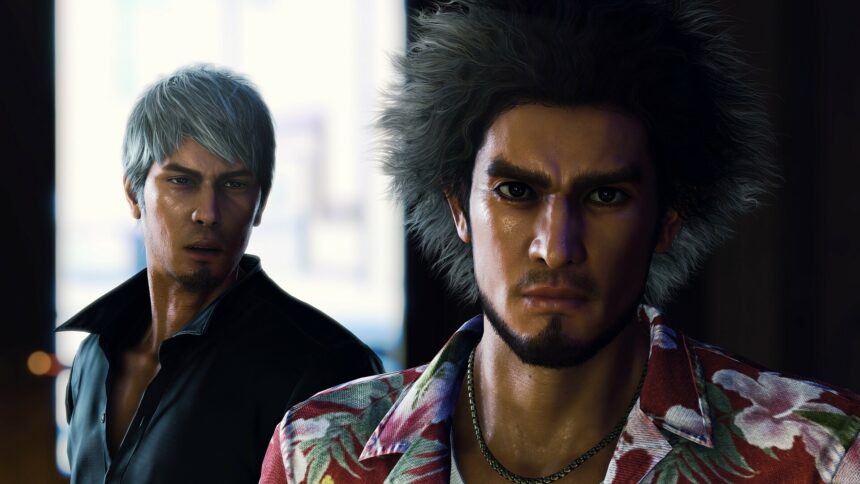Like a Dragon: Infinite Wealth is out now on PC and consoles and we gave it our first perfect score of 2024. It’s a fantastic game that runs well and has a lot of features you’d expect from a competent PC release including cloud saves. However, if you have a bad connection, and want to manually back up progress, here is the Like a Dragon: Infinite Wealth Save File Location.
Save File Location for Like a Dragon: Infinite Wealth
You can find the Like a Dragon: Infinite Wealth save files at the following address on PC.
C:\Users\[YOUR USERNAME]\AppData\Roaming\Sega\LikeADragon8\Steam\[STEAM ID]You want to back up the entire Steam folder, or the one with your Steam ID which has individual save slot folders.
Faster Navigation
To quickly navigate to this location, I recommend using Windows Run.
- Open Windows Run by either pressing the Windows + R keys together or by searching for it in Windows Search
- Enter the following address, and press OK
%APPDATA%\SEGA\LikeADragon8\Steam\
Even if you want to back up the files locally, I still recommend that you turn on Steam Cloud, especially for Infinite Wealth.

We hope this guide was helpful and you were able to access the local saves for Like a Dragon: Infinite Wealth. If you have any questions, feel free to ask them in the comments below.