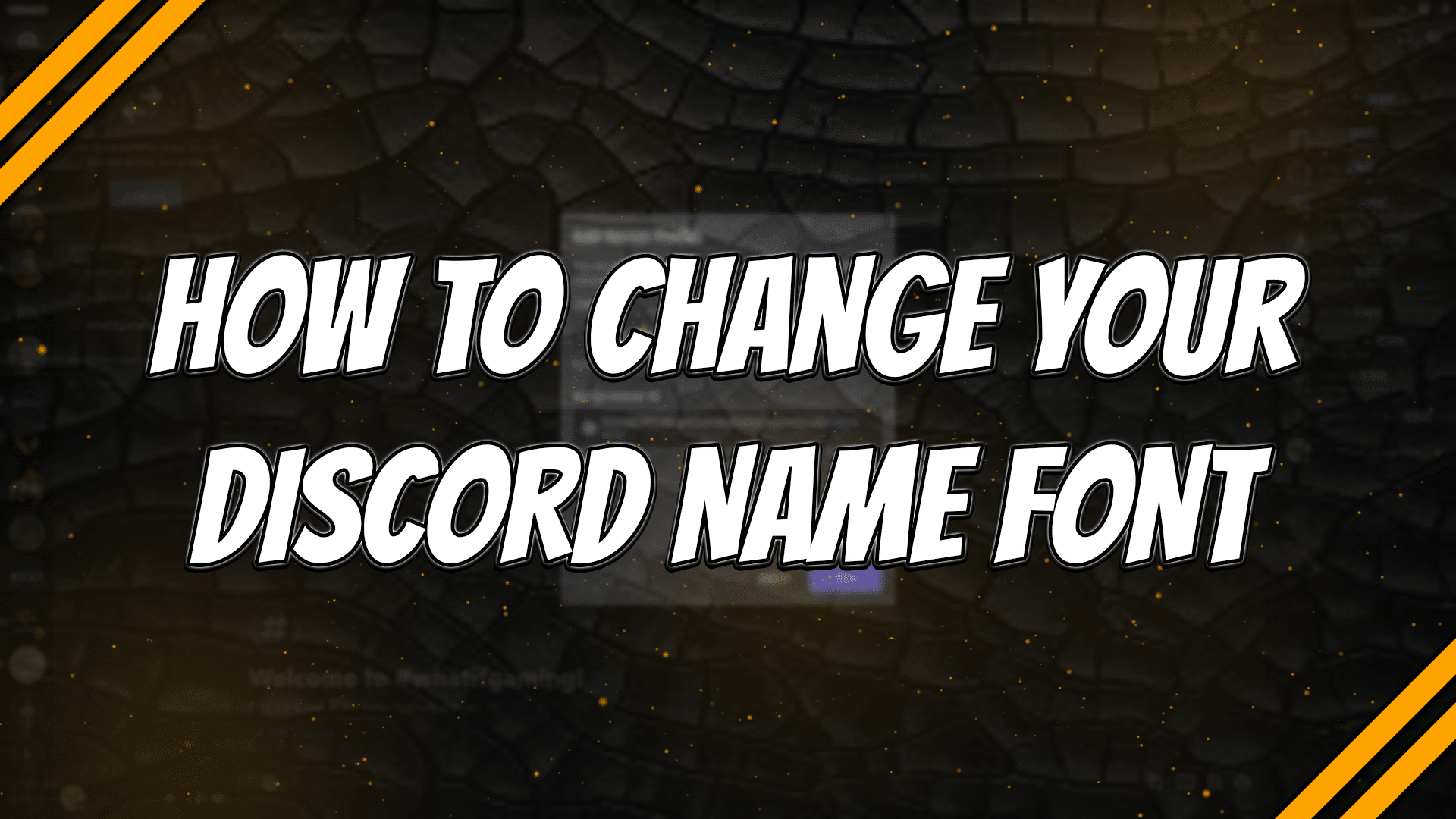Have you ever wondered how other users got different fonts in their Discord name? Well, here’s how to change your Discord name font.
Changing your Discord name font can help you stand out from everyone else on the server. If you match a unique font with an excellent Discord name, you’ll for sure be the star of the server.
Other than having a unique look, changing your Discord name’s font won’t do anything else. This makes it a harmless and easy way to add some personality to your Discord profile.
Excited about changing your Discord name font? Follow our instructions below and find out how to change your Discord name font right now.
A Guide on How to Change Your Discord Name Font
Changing your Discord name font is actually easier than you might think. The whole process takes around the same time as changing your Discord PFP. The secret technique here is using a Discord font generator.
The Discord font generator does all the work for you, and all you have to do is copy and paste it into your Discord profile.
Here are the steps to change your Discord name font:
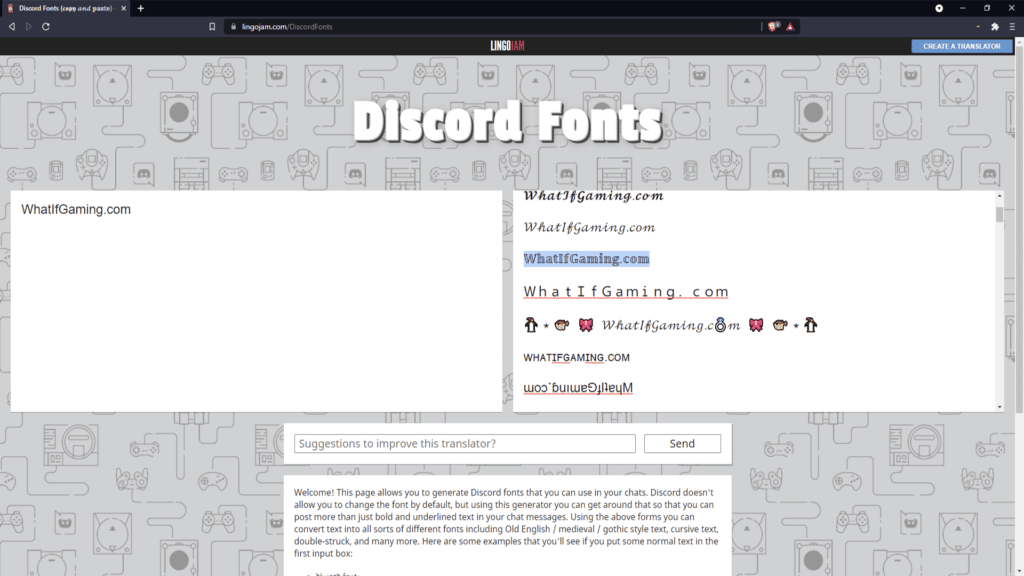
Step 1: Find a Discord font generator you like. For this example, I’m using Lingojam.com but feel free to use any Discord font generator you like.
Step 2: Type in the Discord name you want to change.
Step 3: Choose a generated font that you’d like to be your new Discord name.
Step 4: Highlight the text and copy it using Ctrl + C.
After you are done with Step 4, decide whether you want to change your Discord name font on all servers or on a single server only. Once you’ve decided, proceed to the appropriate section and finish the process.
Steps for Changing Your Discord Name Font on All Servers:

Step 5: Open Discord and click on User Settings.
Step 6: Go to My Account and click on the “Edit” button across your username.
Step 7: Paste your new Discord name font using Ctrl + V.
Step 8: Type in your current password and then click on Done.
This whole process changes your Discord name font on Discord in general. Everyone on your Discord servers, your Discord friends, and anyone who sees your profile will see your new Discord name font. This also changes your name on your or anyone else’s Discord overlay.
Steps for Changing Your Discord Name Font on a Single Server:

Step 5: Open Discord and head over to the server where you want to change your name’s font.
Step 6: Click on the small drop-down arrow next to the server’s name and find “Edit Server Profile.”
Step 7: Paste your new Discord name font using Ctrl + V.
Step 8: Click on save and enjoy your new name font!
This only changes your Discord name font on a single server. Your original name and font will still remain as your primary Discord username.
Best Websites to Change Your Discord Name Font
If you’re unsure where to find Discord font generators, we’ve got you covered. We searched for some of the best websites you can use to change your Discord name font.
Lingojam.com

Lingojam is the first on this list and is one of the most straightforward Discord name font generators out there. All you have to do is type in your desired name, and then the site automatically shows you a list of all available font types.
Unfortunately, there aren’t any other features on the site. But, it’s quick, easy to use, and perfect for people who simply want a unique Discord name font. The important thing is that it works.
Exoticfonts.com

Exoticfonts offers more features and services than Lingojam. It already has a copy button next to each generated font. It also adds things such as emojis or emoticons to your name. So if you’re looking for a Discord name font with added emojis or emoticons, you might want to check out Exocticfonts.com
Additionally, the site also offers various text styles for Discord, such as bold text, spoilers, superscript, and other formatting methods. It also provides other text tools for other social media platforms.
Fontvilla.com

Fontvilla is another great option if you are looking for a Discord name font generator. It offers hundreds of different fonts and combinations that seem endless. It combines different fonts, emojis, emoticons, strikethroughs, among many others, to generate a unique Discord name font.
The site also offers different tools such as translators, creative text generators, and other social media font generators, all free for use. Some of the other tools also work for Discord names, but it’s up to you to try them out.
Bigbangram.com

Next up, we have Bigbangram. Like the other ones on this list, Bigbangram also offers hundreds of different Discord name fonts for free. One thing I do like about the site is that it also includes the name of the font. This makes it easier to remember and know which font you are currently using.
The user interface is also very simple and easy to understand, making it accessible to almost everyone. They also offer fonts for other social media platforms, binary translators, and more creative and fancy fonts.
Coolgenerator.com

The final thing on this list is Coolgenerator. Honestly, I feel like the choices here are a bit more limited compared to the other sites. But, it still works and offers a few unique Discord name fonts to use.
However, Coolgenerator isn’t just limited to Discord name fonts. It also has many different services like a name generator, number generator, word or sentence generator, even a phone generator. You can also use it to create a random sweaty Fortnite name using its username generator feature.
Congrats! You now know how to get a unique Discord name font. Also, those were our picks for the best different Discord name font generators that you can use today. Feel free to use any of them to help you find a unique Discord name font.
Comment your unique Discord name and font down below!