Valkyrie Elysium is a third-person action RPG from SOLEIL and Square Enix. It was released on PS4 and PS5 last month and is now available for PC users with the early access bonus. The PC port runs fine for the most part, but players can run into some technical issues and limitations. Despite the decent performance, players can’t play at their desired framerate, and it’s locked to 60 FPS. Thankfully, you can unlock the Valkyrie Elysium FPS cap, and here is how.
Unlock the Valkyrie Elysium FPS Cap
Currently, you can only switch between 30 FPS and 60 FPS from the in-game settings. This can be a bummer because this is an action game, and players with powerful GPUs and higher refresh rate monitors would like to use their hardware and see it run at higher FPS. To get around this and use a custom value, you will need to use Universal Unreal Engine 4 Unlocker.
- First, download the Universal Unreal Engine 4 Unlocker from Github
- Now, extract the zip file using compression software like 7zip or Winrar
- Launch Valkyrie Elysium
- Once in-game, press the Alt + Tab keys to switch back to the desktop
- Run the UuuClient.exe that you extracted earlier
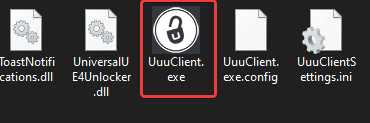
- If it gives you a Windows error, simply click on “More info“, and “Run anyway“
- In General, click on Select, as shown below
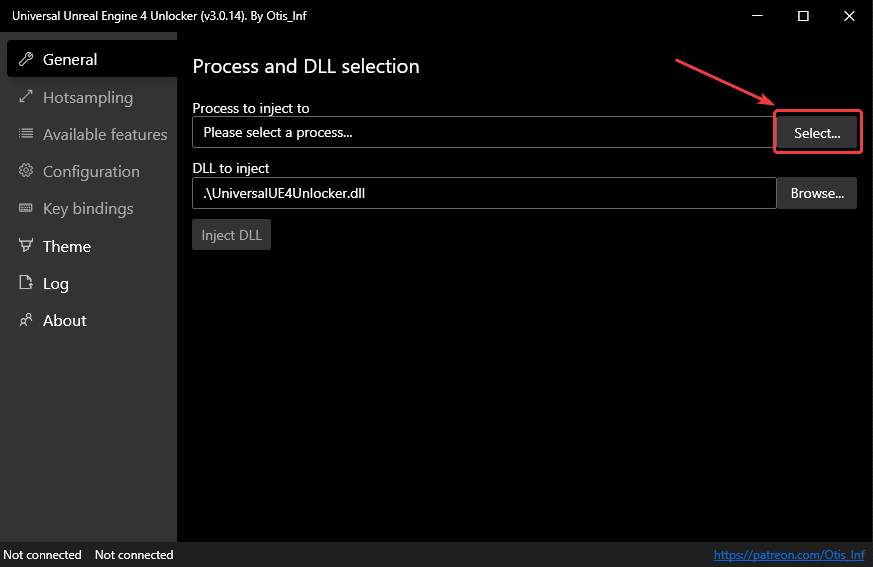
- Here, select the Valkyrie Elysium process, and then click on Inject DLL
- Now, switch back to Valkyrie Elysium, and press the ~ key on your keyboard (It is the left-most key, right before 1)
- Pressing ~ will open a console, and you can type in the following command to adjust the FPS
t.MaxFPS 165- The value can be anything, ideally, your monitor’s refresh rate. Mine is 165, so I have 165 after t.MaxFPS.
- Press Enter
After doing this, the framerate cap will be removed, and you can play at your desired framerate. Now, remember that you will have to launch the UUU client every time you want to play this and do these steps. This is the only drawback to this fix, but it only takes a few seconds.
We hope that the developers add an in-game setting to remove the cap, so players don’t have to use it, but this is your best bet for now.
We hope this guide was helpful and you were able to unlock the Valkyrie Elysium FPS cap on PC. If you have any questions, feel free to ask them in the comments below.











Second time open the game, follow the steps, but press ~no respond, press ~ ,many times, but console not show
Are you sure you injected the DLL properly? because after you do that, the “Inject DLL” button changes to “Re-hook Xinput,” which you don’t need to press but which confirms that it has worked. Please ensure that you choose the correct process for Valkyrie Elysium in the list of processes. You can also click on Available features and see that “In-game console available” says “Yes”
One more thing, the console appears at the very bottom of the screen, so make sure you don’t miss it.