One of the most highly anticipated sequels of the past decade, Sons of the Forest is now out on PC as an early access title. Like the first title, the developers have released it in this form so they can fine-tune the experience for its 1.0 launch, so there are bound to be bugs and technical problems, especially in its current state. If you are running into the Sons of the Forest crash at launch issue, here are a few things you can try.
Verify Game Files
First, you want to ensure that your game files are in order. Things can sometimes go wrong during the download or installation part, which can result in broken files or stability issues. You can easily verify your game files through the Steam client, by following the steps below.
- Open Steam and navigate to your library
- Right-click on Sons of the Forest in your library
- Click Properties
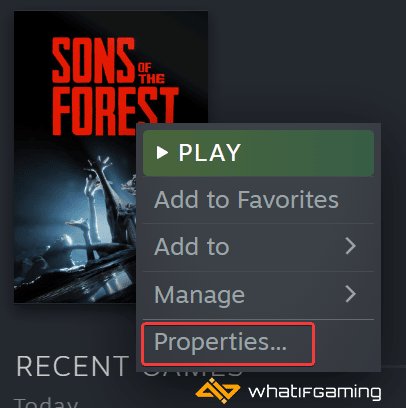
- Select the LOCAL FILES tab
- Click on Verify Integrity of local files…
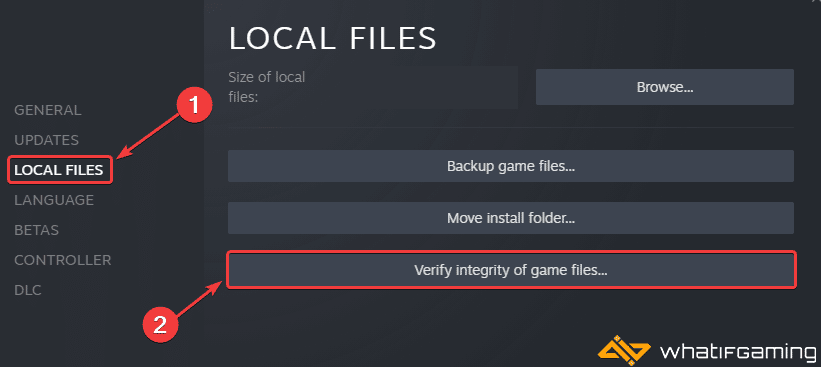
This will scan your game files and redownload anything missing or broken.
Manually Update Your GPU Drivers
Make sure that you have the latest drivers for your GPU installed. You can get the latest ones from the links below.
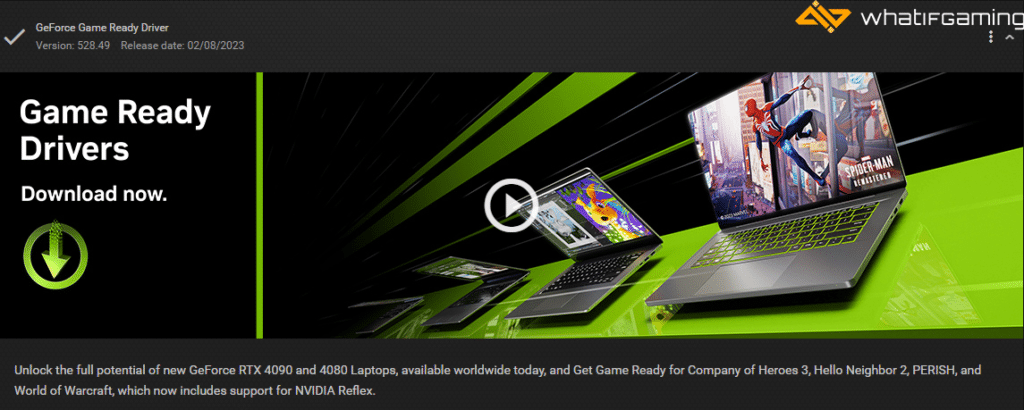
Update Sons of the Forest
Since this is an early-access title, it’s recommended that you always have the game updated to its latest version. You can force Steam to prioritize updates for Sons of the Forest by following the steps below.
- Open Steam and navigate to your library.
- Right-click on Sons of the Forest in your library
- Click Properties
- Select the Updates tab, and set Automatic Updates to High Priority
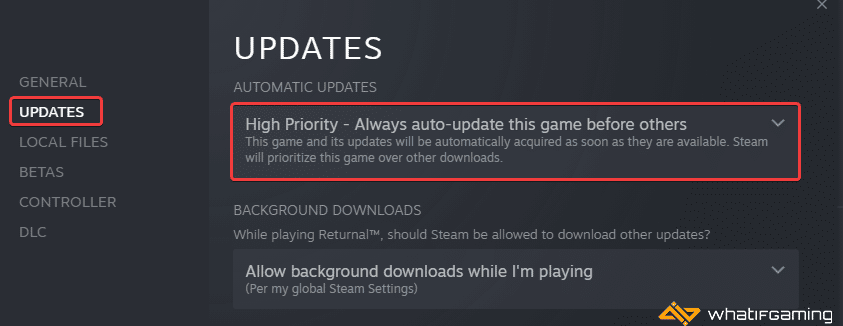
Update DirectX and Visual C++ Redistributables
Ensure that both DirectX and Visual C++ Redistributables are on the latest version.
Add an exception to your anti-virus
There’s a chance that your anti-virus software has flagged Sons of the Forest as a threat, and isn’t allowing it to launch. To get around this, you need to add the title to its list of exclusions or exceptions.
We have listed some popular ones and their respective FAQ pages.
- Windows Defender
- Microsoft Security Essentials
- Malwarebytes
- Avast Antivirus
- AVG Antivirus
- Kaspersky Anti-Virus
- Webroot SecureAnywhere
- McAfee Antivirus (Steam Support guide)
- Bitdefender
We hope this guide helped fix the Sons of the Forest crash at launch issue. Let us know if you have any questions in the comments below.










