Resident Evil 4 Remake is now available on all platforms including the PS5. CAPCOM has done it again with another fantastic remake of one of their classic Resident Evil titles. The PS5 version runs and looks really good, but there are a few bugs that players can potentially face. If you’re running into the Resident Evil 4 Remake no sound issue on PS5, here is how you can fix that.
Fixing the Resident Evil 4 Remake No Sound Issue
Some PS5 users have reported that they aren’t getting dialogue audio for certain characters, like Ingrid Hunnigan during Chapter 1. To fix this for now, simply turn off the controller speaker setting in-game.
Here are the exact steps you need to follow.
- Launch Resident Evil 4 Remake on the PS5
- Click on Options in the Main or Pause Menu
- Select the Audio section
- Here, turn off the Controller Speaker setting
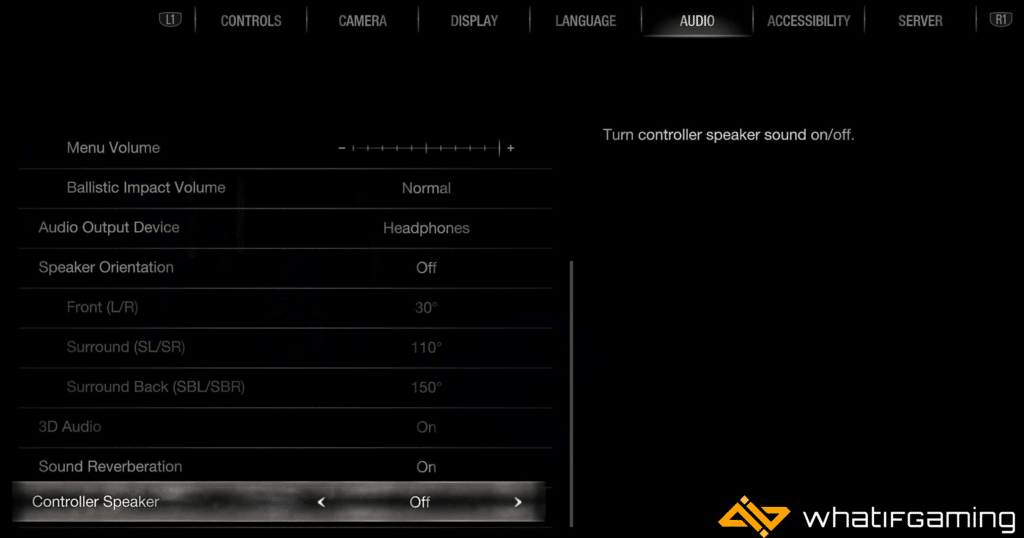
This should fix the problem for now, and you’ll normally hear all dialogue from your desired sound device. Hopefully, CAPCOM will address this problem in a patch soon.
We hope this guide helped fix the Resident Evil 4 Remake no sound issue on PS5. Let us know if you have any questions in the comments below.











The PS4 also has this problem, I could not hear Hannigan at all Leon would just be standing there talking to himself lol. Thank’s, turning off controller speaker fixed it!
Ohhh, I thought it was specific to the PS5 version only. Glad this fixed it for you though! Enjoy Hunnigan’s comms! 😀
Do you know if the are issuing a patch for ps4? Some textures are from ps1
I sure hope so. It seems the PS4 version got the short end of the stick.
Nope it’s def. on the PA4 as well. 😉