Resident Evil 4 Remake is finally out, and it is extremely pretty. The detail in textures is amazing, but the environmental details and particle effects are what take the cake. Due to this, the game can get quite taxing on your hardware due to all the effects. To make sure that you get the best performance, we will show you the best Resident Evil 4 Remake graphics settings.
We have also listed the system requirements so that you can ensure that the game will run on your hardware. Plus, adjust the mentioned settings to get the optimal results that you are looking for. With that said, let’s dive right in.
Resident Evil 4 Remake System Requirements

First of all, make sure that you meet the game’s minimum requirements. Since this is a new game, the requirements are naturally higher than usual. Surprisingly, Resident Evil 4 Remake is not that taxing on your hardware as it’s well-optimized. So, you can play it on your PC without any issues.
However, having the ideal graphics settings is still suggested due to a few FPS drops here and there.
Graphics Settings (Maximum FPS Optimization)
After ensuring that you have the PC requirements down, move on to setting up your game with these settings. However, here are a few things to note before you launch the game:
- Update your graphics drivers to the latest version.
- Adjust the textures setting to match your graphics card’s VRAM
Settings


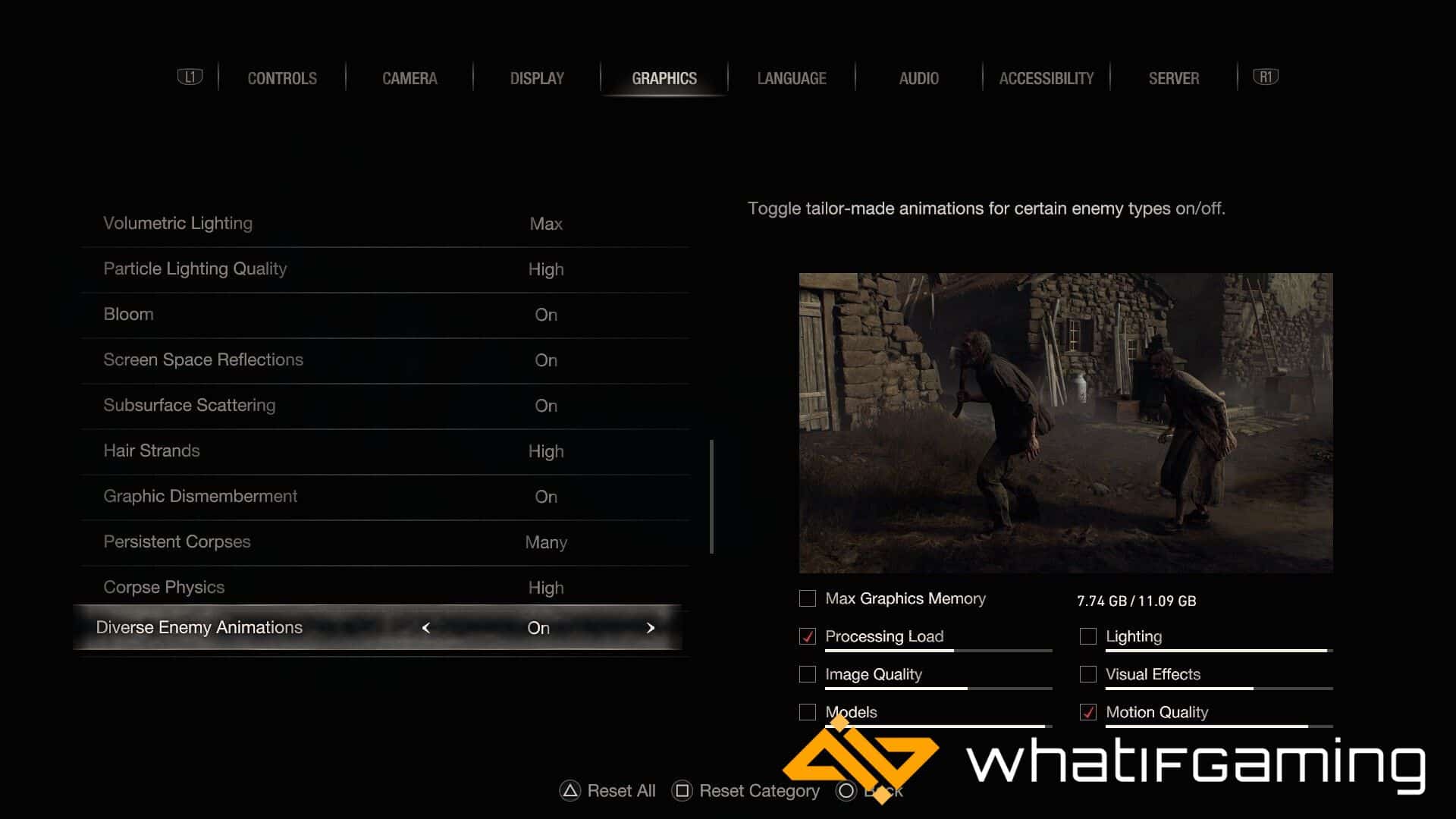
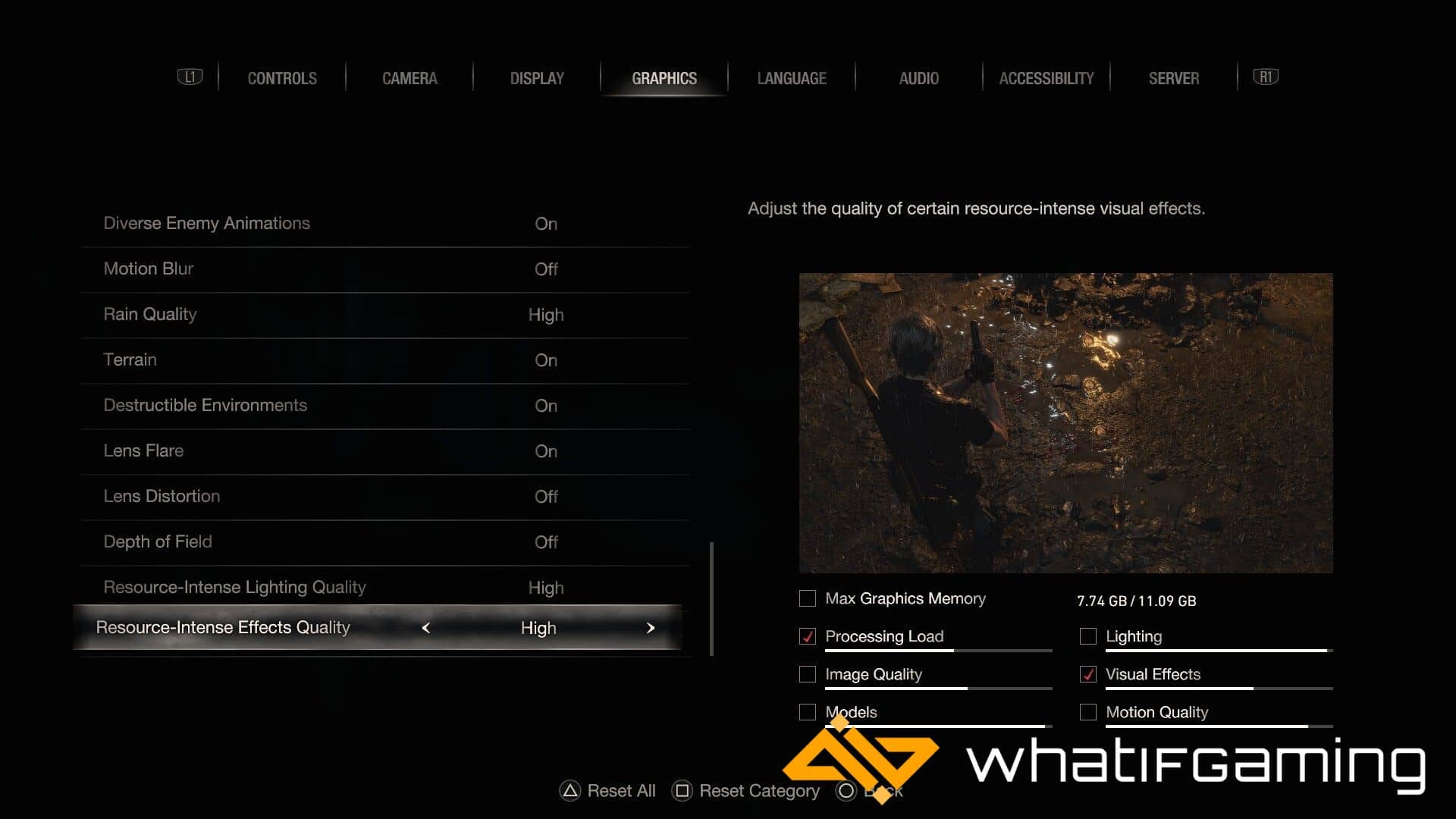
| Setting | Option |
|---|---|
| Screen Resolution | Native Resolution |
| Refresh Rate | Monitor’s Refresh Rate |
| Frame Rate | Variable |
| Display Mode | Fullscreen |
| V-Sync | Off |
| Cinematics Resolution | 1080p |
| Ray Tracing | Off |
| FidelityFX Super Resolution 2 | Off |
| FidelityFX Super Resolution 1 | Off |
| Image Quality | 100% |
| Rendering Mode | Normal |
| Anti-Aliasing | TAA |
| Texture Quality | High |
| Texture Filtering | High |
| Mesh Quality | Mid |
| Shadow Quality | Mid |
| Shadow Cache | On |
| Contact Shadows | Off |
| Ambient Occlusion | SSAO |
| Volumetric Lighting | Max |
| Particle Lighting Quality | Medium-High |
| Bloom | Off |
| Screen Space Reflections | Off |
| Subsurface Scattering | Medium-High |
| Hair Strands | High |
| Graphic Dismemberment | On |
| Persistent Corpses | Many |
| Corpse Physics | High |
| Diverse Enemy Animations | On |
| Motion Blur | Off |
| Rain Quality | High |
| Terrain | On |
| Destructible Environment | On |
| Lens Flare | Off (Your Preference) |
| Depth of Field | On |
| Resource-Intense Lighting Quality | Low-Medium |
| Resource-Intense Effects Quality | Low-Medium |
Conclusion
And there you have it; these are the best Resident Evil 4 Remake graphics settings to increase FPS. Using these settings will allow you to achieve a good frame rate while making the game look pretty as well.
Did you find this guide to be helpful? There is a lot more content where that came from, so stick around and send us your queries in the comment section below. We would love to know your thoughts about the game so far.










