Street Fighter 6 is one of the best releases of the year, and it’s already one of the most modded fighting games titles on PC. RE Engine’s mod support has allowed players to customize characters in a variety of ways with costumes, accessories, and even model swaps. If you’re a Final Fantasy 7 fan though, this Chun-Li Tifa outfit mod for Street Fighter 6 is made for you.
Chun-Li Tifa Mod for Street Fighter 6
This awesome cosplay mod by NexusMods user SweetFluff3D replaces Chun-Li’s outfit with Tifa’s default costume from Final Fantasy 7. What’s great about this particular mod is that it’s not replacing Chun-Li’s model with Tifa, rather it’s Chun-Li cosplay as Tifa. Check out a few screenshots from the mod author below of the mod in action.


Installing the mod is pretty simple, and if you’re new to modding CAPCOM’s RE Engine games, here is how you can do that.
Prerequisites: Setting up Fluffy Mod Manager
If you already have the latest Fluffy Mod Manager set up for Street Fighter 6, you can skip this section.
- Sign-up on NexusMods, so that you can download the mod manager and mod files
- Install Winrar or 7zip, to extract compressed files
- Head over to the following link to download the latest version of the mod manager
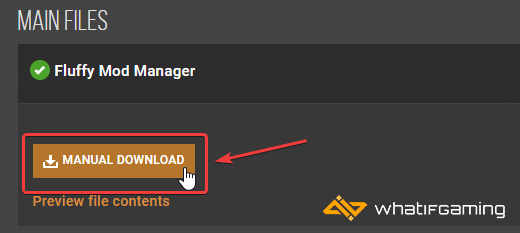
- This will download a zip file
- (Optional: Make a folder to keep everything in one place)
- Now, using Winrar or 7zip, extract the zip file
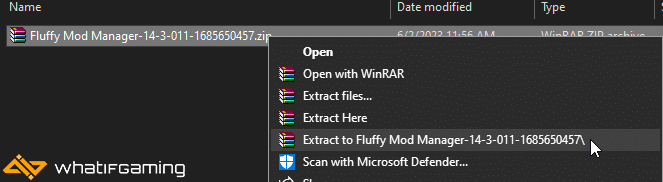
- Open the folder, and then launch Modmanager.exe
- Select Street Fighter 6 from the list of games
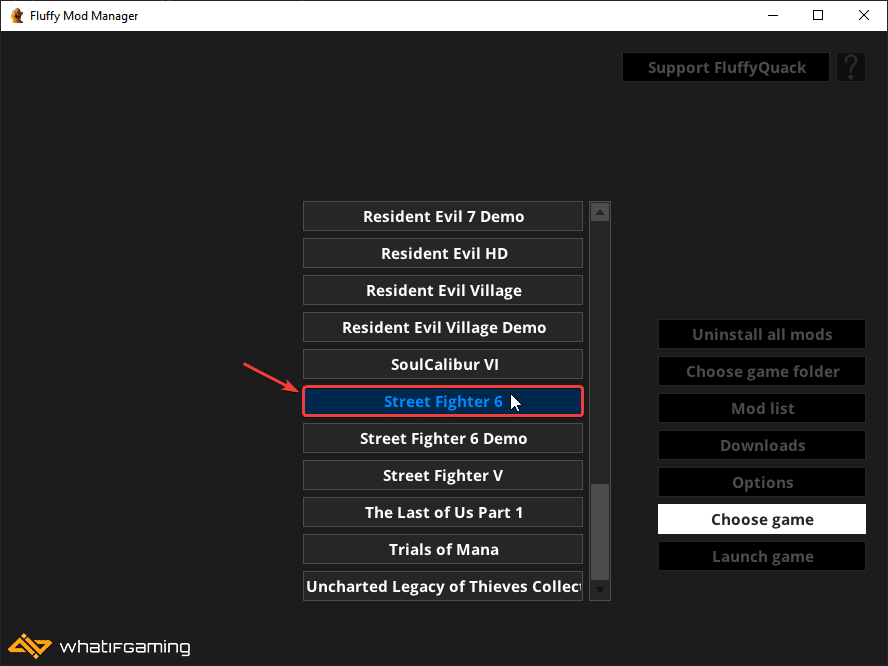
- Now select Choose game folder, and browse to the folder Street Fighter 6 is installed in
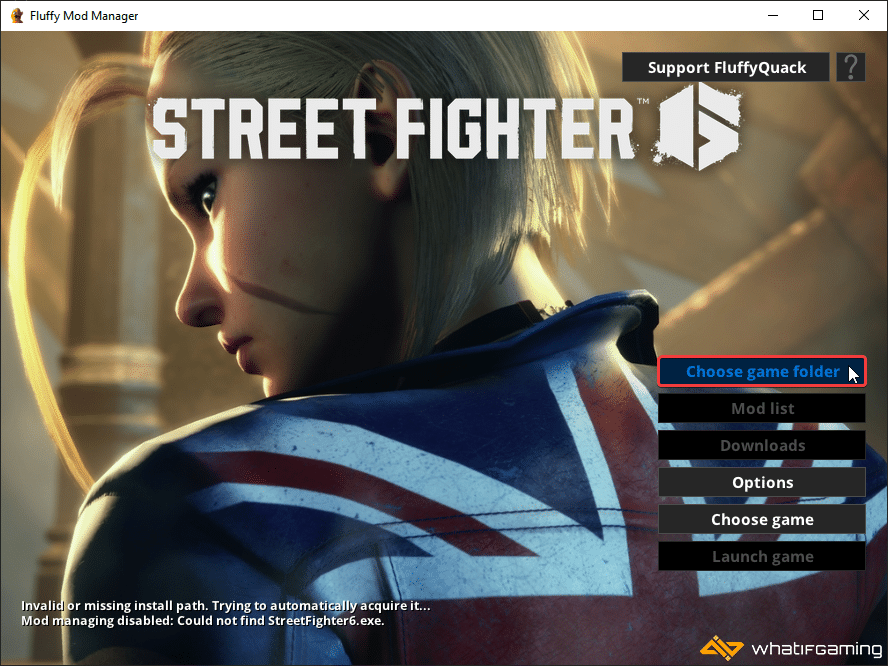
- That’s it, and you should now have access to the Mod list section
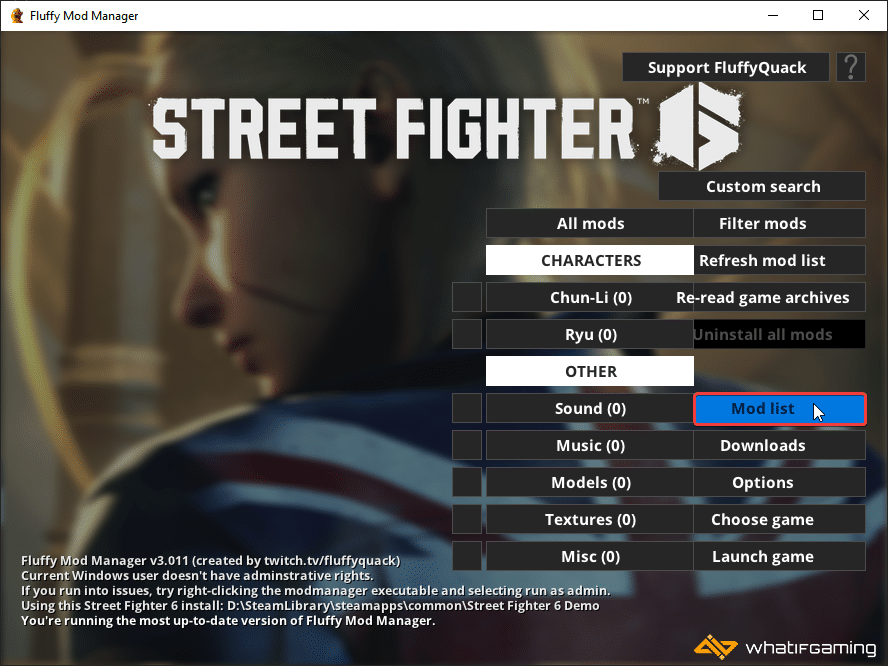
Installing the Chun-Li Tifa Mod
With Fluffy Mod Manager set up, you can now download and install the Chun-Li Tifa outfit mod.
- Head over to the following NexusMods link, and click on Manual Download.

- Now, drag the zip file directly into the Fluffly Mod Manager
- Give it a minute, and it’ll install the mod file
- Now, click on Chun-Li below CHARACTERS which will now have a (1) indicating that there’s a new mod available
- Now, simply toggle the Chun-Li Tifa mod that you just installed
- Minimize Fluffly Manager, and launch Street Fighter 6 either from Steam or using the “Launch Game” button in the Mod Manager
- Now, Chun-Li will be in Tifa’s outfit in-game

How To Disable or Delete a Mod
If you want to disable the mod, toggle it off the same way you enabled it.

- You can also delete the mod entirely by clicking the small bin icon at the top left of the mod.

We hope this guide was helpful and you were able to install the Chun-Li Tifa Mod in Street Fighter 6 Mod. Let us know if you have any questions in the comments below.










