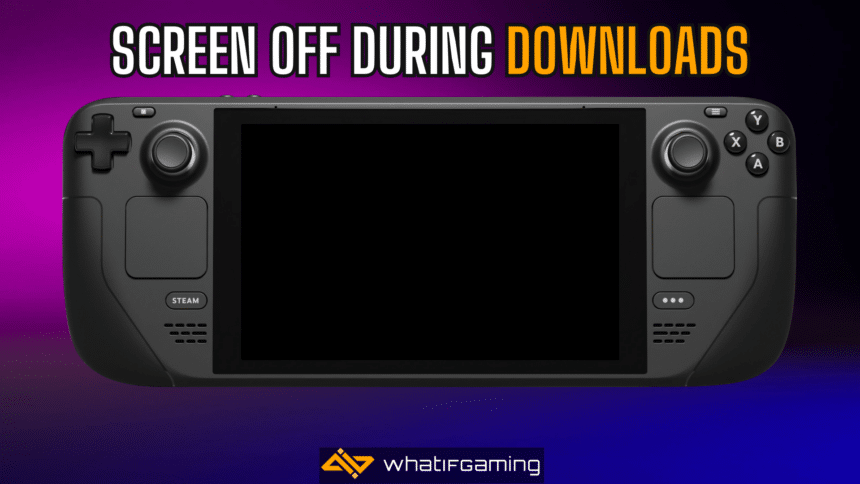The Steam Deck has an excellent suspend feature that allows you to resume games from the exact point you leave them. It works wonders in both Gaming and Desktop mode, but it doesn’t extend to downloads, possibly to save battery. However, if you still want to download games with the screen off on the Steam Deck, here is how you can do that.
Download Games on Steam Deck with Screen Off
To turn off the screen while your games are downloading on the Steam Deck, you need to switch to Desktop Mode and uncheck the Suspend session option in the Power Management settings.
Here are the detailed steps to achieve this.
- Press the STEAM button on the left of the device, and select Power, followed by Switch to Desktop
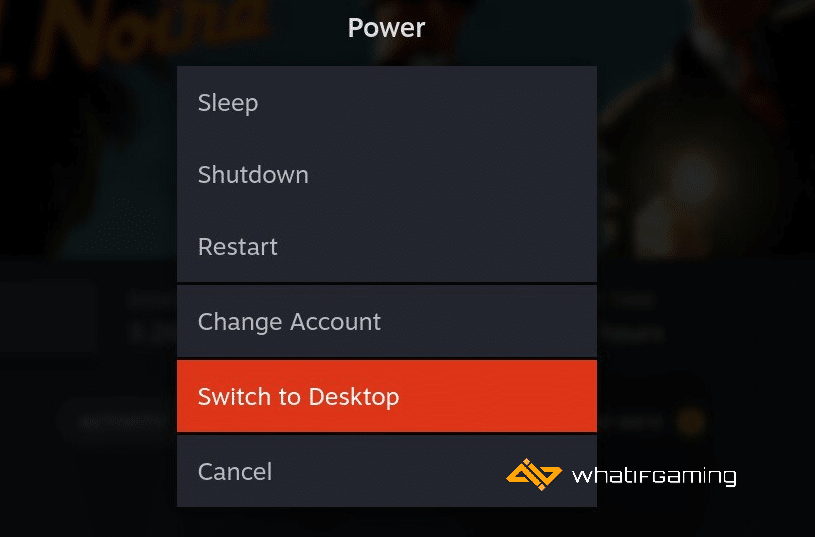
- This will take you to the Desktop Mode
- Click on the System Settings icon on the bottom left
- Here, select Power Management on the under Hardware on the left
- In the Energy Saving section, select the On Battery tab
- Here, uncheck the Suspend session option

- Hit Apply, and that’s all you need to do.
Things To Keep in Mind
- You need to treat this as a dimming feature rather than sleep mode because you’re disabling the device’s suspend feature.
- The device is still running, and putting it in a case might damage the Deck so make sure there is room for ventilation.
- The suspend session option is disabled by default with AC Power Plugged-In
- This only works in Desktop Mode, and the suspend feature can’t be turned off in Gaming mode.
If you use the Desktop Mode often, make sure to check out our guide on how you can take screenshots in that as well.
We hope this guide was helpful, and you can now download games on the Steam Deck with the screen off. If you have any questions, let me know in the comments below.