Helldivers 2 is out now on PC via Steam, and it’s already doing excellent numbers. The PC version runs great, and while there are some server issues at the moment, the developers are already working on them. The game natively supports multiple inputs, but if you’re running into any Helldivers 2 controller issues, here is how you can fix those.
Fixing Controller Issues in Helldivers 2
Helldivers 2 has native support for Xbox and PlayStation controllers on Steam, and you need to disable Steam Input to make sure those profiles are loaded with the correct prompts.
Disable Steam Input
- Make sure the game isn’t running
- Open Steam and navigate to your library
- Right-click on Helldivers 2 in your library
- Click Properties
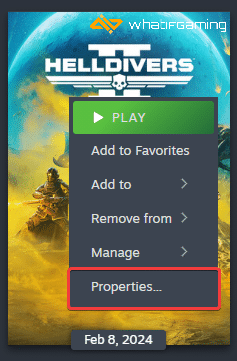
- Now, select Controller at the left
- Click the dropdown icon next to Override for Helldivers 2
- Set it to “Disable Steam Input“

Use a Wired Connection for PlayStation Controllers
After you have disabled Steam Input, make sure you’re also using a wired connection with the Dualshock 4 or Dualsense controller.
Check Detected Controllers (Steam)
Make sure your controllers are actually showing up in Steam too.
- Click on Steam at the top left corner of the client, and select Settings
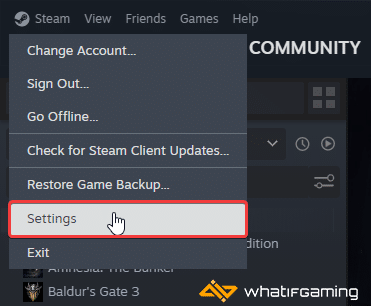
- Now, click on Controller in the list at the left
- Your connected controllers will show up under “Controller” as shown below.

While you’re checking for the controller, make sure the options above are checked as well.
We hope this guide helped fix the Helldivers 2 controller issues on the PC. Let us know if you have any questions in the comments below.










