Nightingale is available now on PC through Steam in early access. Since this is an early access title, you’re bound to run into some technical issues while playing. If you’re getting a DirectX 12 error while trying to launch Nightingale, here is how you can fix that.
Fixing the Nightingale DirectX 12 Error
To fix the Nightingale DirectX 12 error, you need to update your Windows so that it supports the latest DirectX 12 Agility SDK.
- In Windows Search, type “Update” and click on Check for Updates
- This will take you to the Windows Update section, and you can make sure you are on the latest version
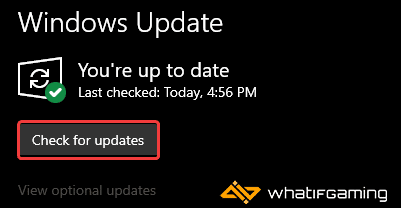
This error is common for a lot of PC players trying to run Unreal Engine 5 games on an outdated Windows including Talos Principle 2 and Lords of the Fallen.
Here are the current versions of each Windows key update, and which one, in particular, introduced the necessary SDK.
- Version 21H1 and above
- Version 20H2, build 19042.789
- Version 2004, build 19041.789
- Version 1909, build 18363.1350
Additionally, Nightingale does not currently support Linux, Mac, or Windows emulators.
Update GPU Drivers
Furthermore, if you haven’t updated your GPU drivers in a while, that’s also one of the reasons you can run into a similar error. You can get the latest ones from the links below.
Double-Check System Requirements
Additionally, I recommend giving the system requirements another look just in case. Nightingale is a demanding title, and considering the technologies it’s using thanks to Unreal Engine 5, if you’re below the requirements, you might not be able to play the game at all.
We hope this guide helped fix the Nightingale DirectX 12 error on PC. Let us know if you have any questions in the comments below.










