Persona 3 Reload is out now on PC through Steam and Xbox app. It’s one of my favorite releases of the year so far, and it runs quite well on PC. The settings are a bit barebones though, and if Persona 3 Reload looks blurry to you, here is how you can fix that problem.
Fixing the Blurry Visuals in Persona 3 Reload
To fix the Persona 3 Reload blurry visuals, make sure the Screen Mode is set to Fullscreen instead of Borderless.

The borderless setting is currently bugged and likely halves the resolution, as shown below.
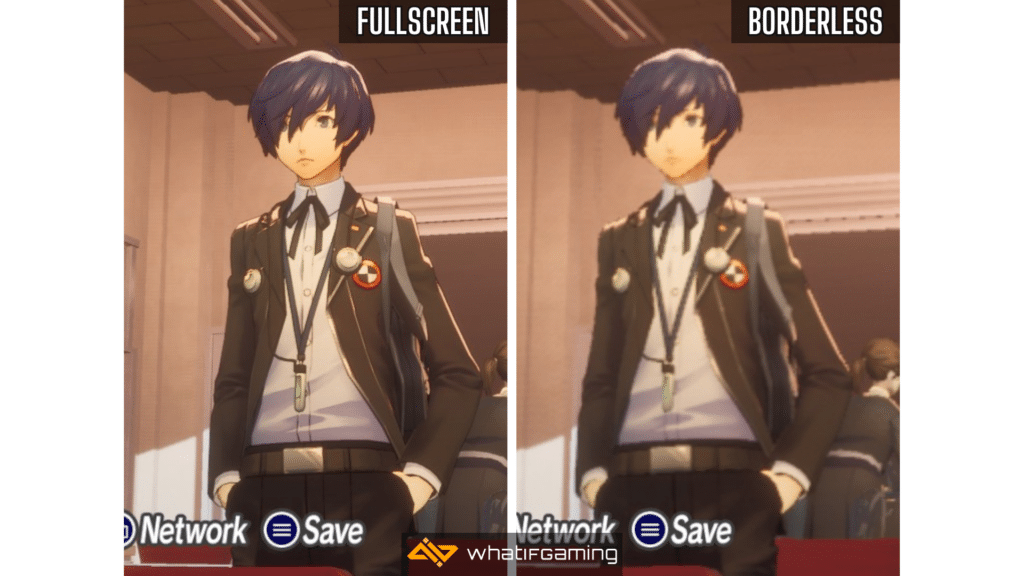
Detailed Steps
To change the screen mode, follow the steps below.
- Open the Config section from either the Main Menu or during your game
- Here, select Display Settings, followed by Screen Mode
- Select Fullscreen and then Save Changes

Further Improving Image Quality
This will fix the major blurry/pixelated issue in the game, but if you want to further improve image quality, you can use a higher value for Rendering Scale in the Graphics section of Config.
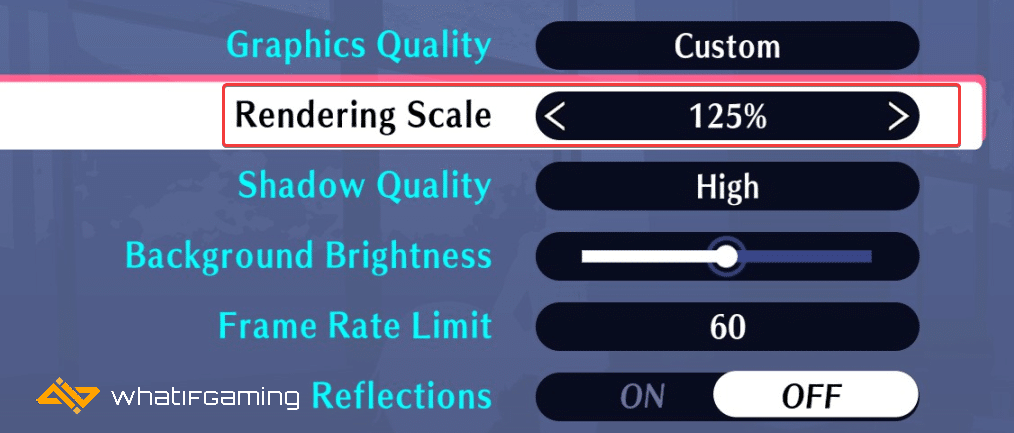
We hope this guide was helpful and fixed the Persona 3 Reload visuals issue on PC. If you have any questions, feel free to ask them in the comments below.


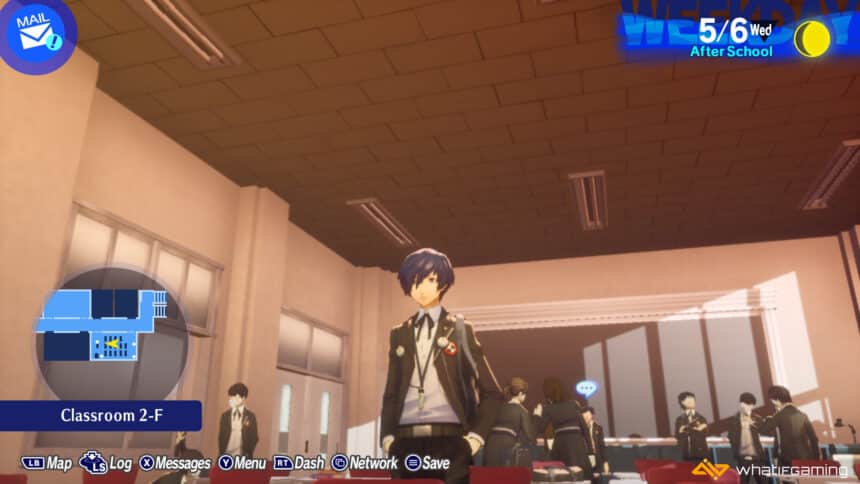








Fullscreen squeezes it together. No matter what resolution. What a garbage port. Hopefully an update will come soon.
Hey, what resolution are you playing at? Is it in 5:4 aspect ratio?