Persona 3 Reload is available now on PC and is already the biggest launch for the series on Steam. The PC version runs great for the most part, but the settings menu and support for wider monitors aren’t great, just yet. If you want to fix the Persona 3 Reload ultrawide issues, here is how you can do that.
Fixing the Persona 3 Ultrawide Issues
Persona 3 Reload doesn’t have proper ultrawide support, which can be pretty distracting for ultrawide users. Thankfully, Lyall from the widescreen community have released a fix to address this.
- Head over to the following GitHub link
- Under Assets, click on P3RFix_v1.0.0.zip

- This will download the zip file for the Persona 3 Reload ultrawide patch
- Go ahead and extract it in the Persona 3 Reload installation folder using a compression tool like Winrar or 7zip
Xbox App location: XboxGamesPersona 3 ReloadContent
Steam location: teamappscommonP3R- Launch the game, and everything should work properly in ultrawide
Screenshots
Here are a few screenshots provided by the mod author (lyall) that give an idea of what the game looks like with the patch enabled.
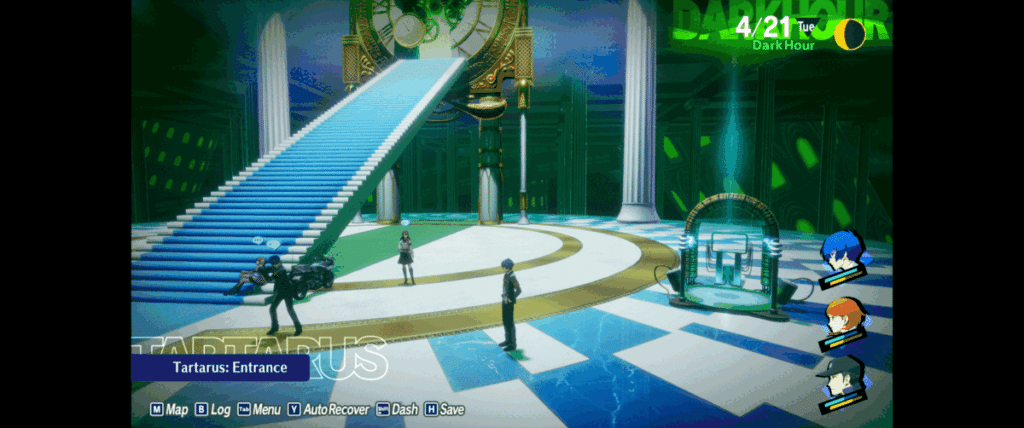

Credits and Support
All credits for the fix go to Lyall, and you can consider supporting them at ko-fi.
Check out our other ultrawide guides for recent releases like Like a Dragon: Infinite Wealth, Jusant, and Alan Wake 2.
We hope this guide was helpful and that you were able to fix the Persona 3 Reload ultrawide cutscenes issues on your PC. Let us know if you have any questions in the comments below.










