Horizon Forbidden West is available now on PC, and it’s one of the best ports Nixxes has put out yet. It runs great on a variety of PC configurations and has a lot of PC-specific features including Steam Cloud support. Though, if you don’t have the best connection, and want to manually back up your progress, you can do so by accessing the Horizon Forbidden West save file location.
Save File Location for Horizon Forbidden West
You can find the Horizon Forbidden West save files at the following address on PC.
C:/Users/[YOUR USERNAME]/Documents/Horizon Forbidden West Complete Edition/[STEAM ID]The Horizon Forbidden West Complete Edition folder contains your save files, and I recommend backing up the entire folder.
Faster Navigation
To quickly navigate to this location, I recommend using Windows Run.
- Open Windows Run by either pressing the Windows + R keys together or by searching for it in Windows Search
- Enter the following address, and press OK
%USERPROFILE%/Documents/Horizon Forbidden West Complete Edition/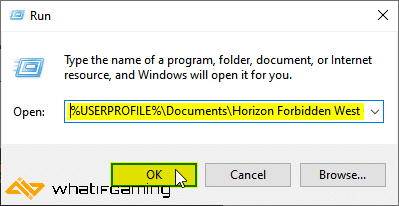
Steam Cloud is enabled by default, and I highly recommend keeping that on for Forbidden West. If you’re playing on multiple devices, this is a must, and makes picking up progress much easier.
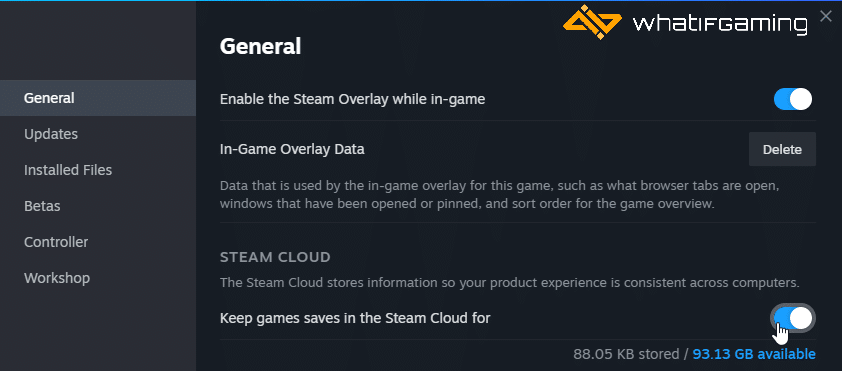
We hope this guide was helpful and you were able to access the local saves for Horizon Forbidden West. If you have any questions, feel free to ask them in the comments below.










