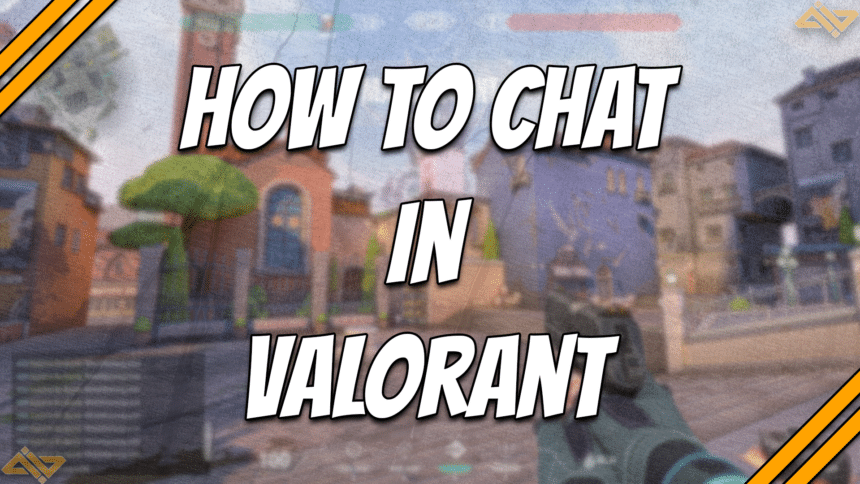Before the era of Discord voice chats and built-in voice services, multiplayer games solely relied on messages to communicate. While chatting isn’t as efficient as voice comms, it still gets the job done. Some players actually prefer to chat in Valorant rather than using microphones.
But did you know that there are different types of messages that you can send in Valorant? Each message can only be seen by specific people, making it great if you’re not looking to chat with everyone in the game.
How You Can Chat in Valorant
Chatting in Valorant is pretty easy. All you need to do is to press Enter and type away. By default, this will send messages to everyone in the lobby or everyone on your team when in-game. This makes it easy to communicate with the Valorant players you’ll likely be talking to the most.
However, Valorant’s chat feature has a few more tricks up its sleeve. There are shortcuts and tricks you could use to direct messages through the in-game chat function. Here’s how to chat in Valorant, including all the different types of messages you can send.
How To All Chat Valorant

The first thing we will teach about how to chat in Valorant is the all chat. To all chat, you simply need to press Shift + Enter before typing your message. You should automatically see the small chat indicator change from Team: to All: once you hit the keys.
Sending messages in all chat means that everyone within your game can see your message. This includes players from your own team and players from the enemy team, without any exceptions.
This is mostly useful if you want to wish the enemy team good luck, congratulate the enemy team, or even talk trash to them. Just make sure to tone down on the trash talk; you don’t want to get banned right after learning how to all chat in Valorant, after all.
How to Talk in Party Chat Valorant

Party chat in Valorant refers to sending messages to everyone who you queued up with. This means that if you’re playing with friends to rank up faster, only these players can see your messages.
If you’re not sure how to talk in party chat in Valorant, you’re in luck. All you have to do is press Enter, then type in /party before typing your message. If you want to send a message to everyone on your team again, all you have to do is type in /team, and you’re good to go.
How to Send a Private Chat in Valorant

The final type of chat in Valorant is private chats. These are basically direct messages to specific players. These are great if you’re only interested in talking with a specific Valorant player from your friend list. These chats are also called Whispers.
The first thing you need to do is press Enter, then press Tab. A purple To: should then appear in chat. Type in the IGN of the person you want to message and press Enter again once it appears.
Optionally, you can also use the shortcut Ctrl + Enter if you want to search for a specific person directly. You can also make use of the /r command if you only want to reply to a person who messaged you first.
Those were the different ways on how to chat in Valorant. Hope we were able to help.