ELEX II is an open-world RPG from Piranha Bytes and THQ Nordic. This is one of the biggest RPG releases of the year, and if you want to read out thoughts on it, make sure to check out our ELEX II review. The reception has been positive overall, but the PC port isn’t exactly that impressive. There are performance issues, and a lack of setting that can make the experience feel a bit lacking, especially on the platform that usually has the most settings. If you want to adjust the ELEX 2 FOV on PC, here is how you can manually do that.
Currently, the game has mixed reviews on Steam, and most of it is because of various issues currently in-game. These are related to not just the gameplay, but the technical side of things as well. We are hopeful that the developers are taking note of these, and fix those with upcoming patches.
Adjust the ELEX 2 FOV
By default, the game’s FOV is set to 85, which for many users isn’t ideal. The camera options in this game can be pretty frustrating as well, and there are moments where the camera interferes with the general experience. Changing FOV from the in-game isn’t possible right now, but you can still change it. Follow the steps below to do so.
- Head over to where ELEX 2 is installed, and navigate to the following folders
\data\ini\
- Here, open the ConfigDefault.xml file using a text editor like Notepad or Notepad++
- Now, find the value FoV value, and change it from 85 to your liking, for example
FoV="110.000000"- After that, save the file (Ctrl+S)
- Now, this is the most important part. Right-click on the file, and select Properties. Make sure you have Read-Only ticked under Attributes

If you don’t follow this step, the setting won’t save. We hope that the developers add a slider to the in-game settings, as it is clearly the most requested feature right now.
Here is a screenshot provided by a Steam user Hyperion, where the FOV is set to 105.

We hope this guide was helpful, and you were able to adjust the ELEX 2 FOV on PC. If you have any questions, feel free to ask them in the comments below.


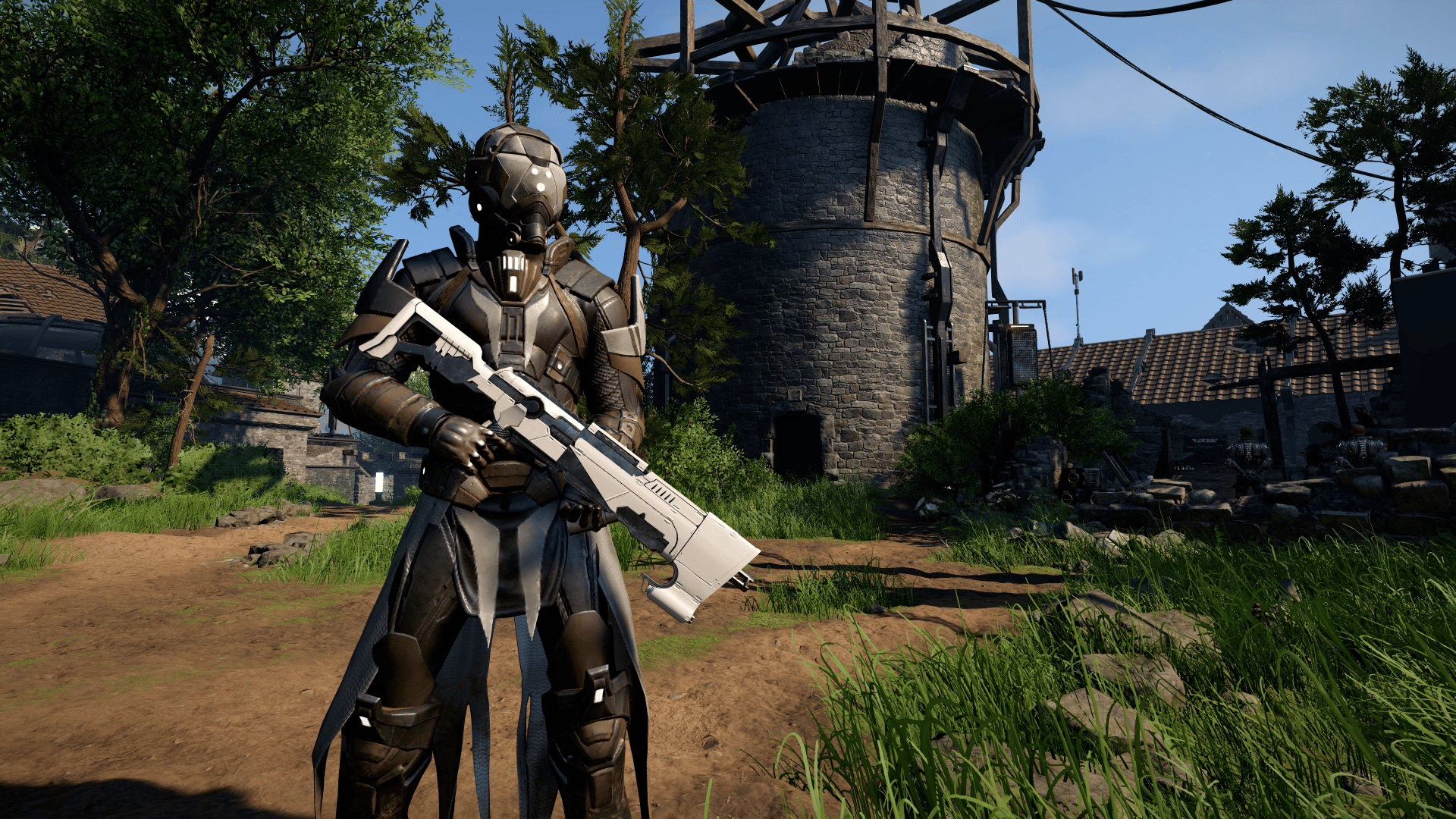








didn’t work for me 🙁
Are you sure you followed the Read-Only step?
Doesn’t work for me with “Read-Only” checked. I’m so pissed off.
Hey, if the configuration file edit isn’t wokring, please try this mod instead: https://www.nexusmods.com/elex2/mods/16