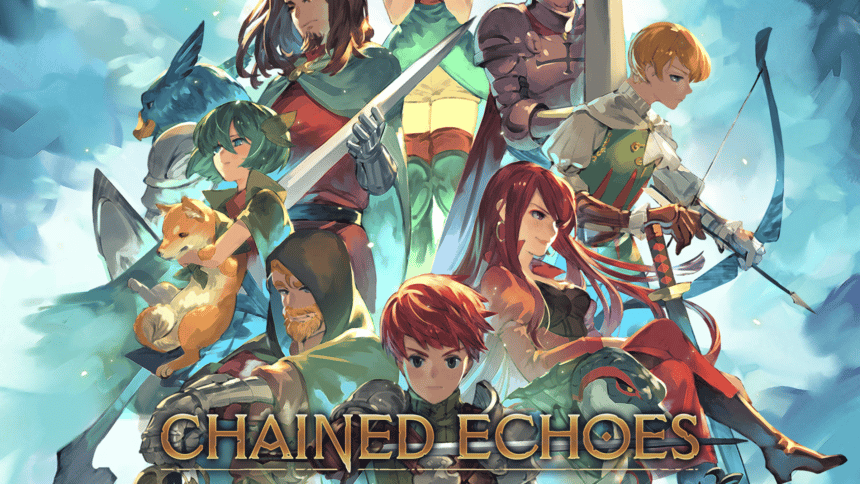Chained Echoes is a 16-bit style RPG from Matthias Linda and Deck13. It’s one of the most overlooked titles of the year and took the JRPG scene by storm by offering a fairly nostalgic experience with modern QOL additions. With beautiful pixel art, PSX-style music, and hours of fast-paced turn-based battles, there’s a lot to like here. The PC port is fantastic for the most part and runs perfectly on basically anything, but there are a few modern settings missing. If you want to fix the Chained Echoes Ultrawide issue to add support, and remove black bars, here is how you can do that.
Fixing the Chained Echoes Ultrawide Issue
Chain Echoes doesn’t have ultrawide support by default. PC users with ultrawide monitors have to play the game with black bars at the side, and it’s something that can hamper immersion. Thankfully, Rose from the widescreen community have already released an amazing patch that adds proper support to the game. Here is how you can install that.
- Head over to the following GitHub link
- Scroll down a bit, and download the latest zip of the patch (573 KB) under Assets by clicking. As of writing, it is version 1.0.0.

- This will download the zip file, which you need to extract using a compression tool like Winrar or 7zip
- Extract the file into the game’s directory
That’s all you need to do to install this patch. The next time you launch Chained Echoes, it will run in proper resolution based on your ultrawide aspect ratio. Check out the screenshots below to see it in action.

Note: Currently, the Main Menu will look slightly off but still functional. If you’re facing any problems with the health bars, simply pause and unpause the game.
All credits for the fix go to Rose, and you can consider supporting them at Patreon or BuyMeACoffee. They’ve tested this patch at 2560×1080 and 3840×1080.
Check out our other ultrawide guides for recent releases like The Devil In Me, Hello Neighbor 2, and Final Fantasy VII Reunion.
We hope this guide was helpful and that you were able to fix the Chained Echoes Ultrawide issues on your PC. Let us know if you have any questions in the comments below.