Crisis Core Final Fantasy 7 Reunion is now available on PC through Steam and a variety of modern consoles. It’s a remaster of the classic PSP title that originally came out back in 2009. This new version features greatly enhanced visuals, improvements to combat, and added quality-of-life features. The PC version runs quite well due to its lower system requirements, but there aren’t many options to adjust. If you want to fix Crisis Core Final Fantasy 7 Reunion Ultrawide Issue, here is how you can do that.
Fixing the Crisis Core Final Fantasy 7 Reunion Ultrawide Issue
Crisis Core Final Fantasy 7 Reunion doesn’t support ultrawide monitors by default, and it’s disappointing because many recent Square Enix titles have no consideration for these resolutions, either. After a few days, though, the widescreen community has finally implemented their own fix, and Flawless Widescreen by HaYDeN now has support for the title. Here is how you can set it up and run the game properly.
- Head over to the official website for Flawless Widescreen
- Scroll down a bit and download the setup file
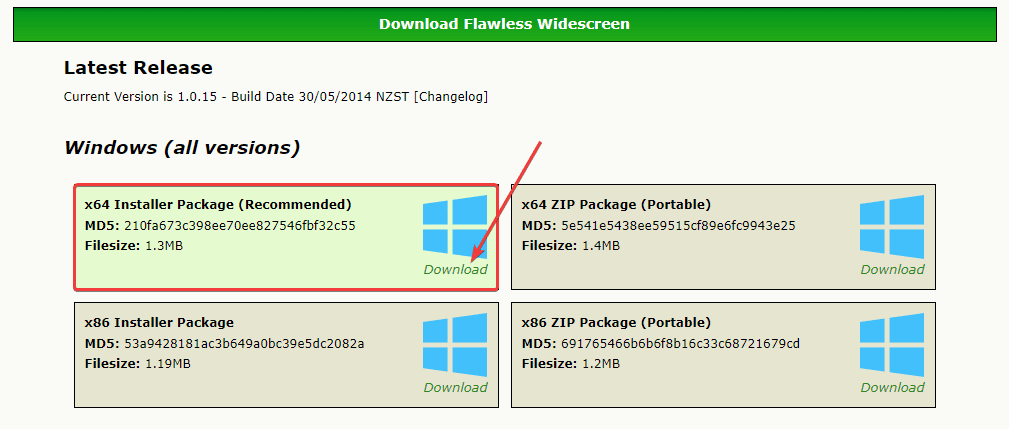
- Launch the setup file and install it
- With Flawless Widescreen installed, simply launch the software
- Now, on your left, Under Available Plugins, you’ll see a list of various games
- Scroll down and find Final Fantasy VII – Crisis Core

- Simply click that, and it will automatically download the plugin
- Final Fantasy VII – Crisis Core should now show up under FWS Plugins
- Click on it, and you’ll see all the fixes checked

- Launch the game with FWS running in the background, and you’ll immediately notice the difference
This will fix the resolution, aspect ratio, and FOV and remove the letterbox and pillarbox. It’s an amazing solution and makes the game run beautifully in proper resolution.
It’s recommended that you ensure Flawless Widescreen is running in the background and keep an eye out for any updates, which will download automatically.
All credits for the fix go to HaYDeN, and you can consider supporting them by donating on their website.
We hope this guide helped fix the Crisis Core Final Fantasy 7 Reunion Ultrawide issue. Let us know if you have any questions in the comments below.










