Crisis Core Final Fantasy 7 Reunion is now available on PC through Steam and multiple consoles. This is a remaster of the iconic entry in the series from Square Enix that was only released on the PSP back in 2007. Now, with a complete visual overhaul, improvements in gameplay, and new voice acting, this is the best way to experience the title. The PC version actually runs really well due to its lower requirements, but a few users have reported issues. If you’re running into the Crisis Core Final Fantasy 7 Reunion Unable to Save Progress issue, here is how you can fix that.
Fixing the Crisis Core Final Fantasy 7 Reunion Unable to Save Progress Issue
Some players have reported that they can’t save the game, even though it runs fine otherwise. The issue isn’t as widespread, so it’s only affected certain players. Thankfully, you can easily fix this by following the steps below.
- In Windows Search, type “Controlled Folder Access“
- Select the result under Best Match

- Now, here, click on “Allow an app through Controlled folder access“

- Next, select “Add an allowed app“
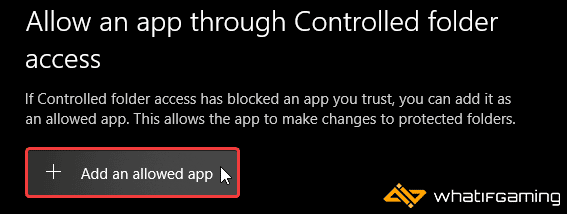
- Here, in the Recently Blocked section, select Crisis Core Final Fantasy 7 Reunion
After you’re done with that, relaunch the game, and it should save normally.
Add an exception to your anti-virus
If the above method didn’t work for you, then you can take an additional step, and add the game to your exclusions, or exceptions list as well.
We have listed some popular ones and their respective FAQ pages.
- Windows Defender
- Microsoft Security Essentials
- Malwarebytes
- Avast Antivirus
- AVG Antivirus
- Kaspersky Anti-Virus
- Webroot SecureAnywhere
- McAfee Antivirus (Steam Support guide)
- Bitdefender
If you are running into any crashing issues as well, make sure to check out my guide that addresses that. As previously mentioned, apart from minor issues, the game actually runs quite well and looks quite good as well.
We hope this guide helped fix the Crisis Core Final Fantasy 7 Reunion unable to save progress issue. Let us know if you have any questions in the comments below.










