Gungrave G.O.R.E is a stylish third-person action shooter from Iggymob Co. Ltd and Prime Matter. The title is out now on PC and consoles, as well as on Xbox Game Pass. It has launched with mixed reception, but if you’re a fan of the PS2 series, you’ll probably have a good time with this one. The PC version is good enough but doesn’t have the most customization options. If you want to fix the Gungrave GORE Ultrawide issue, and remove black bars, here is how you can do that.
Fixing the Gungrave GORE Ultrawide Issue
Gungrave GORE doesn’t have support for ultrawide monitors. You can play it, but there are black bars all around, and it doesn’t look that great. Thankfully, Rose from the widescreen community have already released a fix for the problem. This removes black bars at 21:9 and wide resolutions. It will also maintain the field of view properly
Here is how you can install the patch.
- Head over to the following GitHub link
- Scroll down a bit, and download the latest zip of the patch (192 KB) under Assets by clicking. As of writing, it is version 1.0
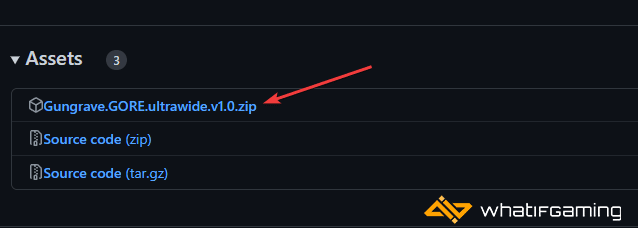
- This will download the zip file, which you need to extract using a compression tool like Winrar or 7zip
- Extract the file into the game’s directory in the following locations
Steam
\GunGraveGore\Binaries\Win64\Microsoft Store (Game Pass for PC)
\Content\GunGraveGore\Binaries\WinGDK\- If you are playing at 32:9 or wider, you need to set the Display Mode to Fullscreen Windowed
That’s all you need to do, and the next time you launch the game, it will run properly in ultrawide resolution. Keep in mind, though, that pre-rendered cutscenes will still remain windowboxed.
Here is a screenshot showcasing the patch in action.

All credits for the fix go to Rose, and you can consider supporting them at Patreon or BuyMeACoffee. They’ve tested this patch at 2560×1080 and 3840×1080.
Check out our other ultrawide guides for recent releases like The Devil In Me, Uncharted Legacy of Thieves Collection, and Gotham Knights.
We hope this guide was helpful and that you were able to fix the Gungrave GORE Ultrawide issues on your PC. Let us know if you have any questions in the comments below.










