Hogwarts Legacy is a massive hit on PC, as well as consoles. The PC version is decent enough, but there are some technical issues and limited implementation of ultrawide resolutions. If you want to fix the Hogwarts Legacy ultrawide resolution to remove black bars from cutscenes, here’s how you can do that.
Fixing the Hogwarts Legacy Ultrawide Issue
As mentioned, Hogwarts Legacy has black bars during cutscenes, which can take you out a bit while playing. To address this, Lyall from the Widescreen gaming community have created a fix for this, and here is how you can install it.
- Head over to the following GitHub link
- Scroll down a bit, and download the latest patch zip under Assets by clicking. As of writing, it is version 1.0.
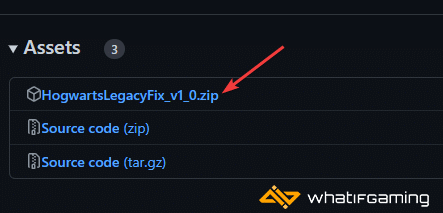
- Head to where the game is installed and extract the HogwartsLegacyFix_v1_0.zip file using Winrar or 7zip. This is commonly the following location.
steamapps\common\Hogwarts Legacy- Open the HogwartsLegacyFix.ini file using a text editor like Notepad or Notepad++, which allows you to adjust different aspects of this patch
- By default, it will apply the necessary fixes for your current resolution as a reference
Comparison Screenshots
This is how the game looks after you have applied the patch. The patch author, Lyall, shared the following screenshots on GitHub.


All credits for the fix go to Lyall, and you can consider supporting them at ko-fi.
For any problems with your controllers, make sure to check out my guide for that, and if you want to improve stability and reduce stuttering, I have a guide for that as well.
Check out our other ultrawide guides for recent releases like Hi-Fi Rush, Crisis Core Final Fantasy 7 Reunion, and Hello Neighbor 2.
We hope this guide was helpful and that you were able to fix the Hogwarts Legacy Ultrawide issues on your PC. Let us know if you have any questions in the comments below.










