Layers of Fear is out now on PC, and it’s one of the few Unreal Engine 5 titles available on current-generation consoles. The title looks gorgeous and runs quite well, frankly, but there are a few technical problems that players can run into. This is common with new releases, and it’s not different for Layers of Fear. If you are running into a Layers of Fear DirectX 12 error, here is how you can fix that.
Layers of Fear DirectX 12 Error
To fix the Layers of Fear DirectX 12 error, you need to update your Windows so that it supports the DirectX 12 Agility SDK.
Here are the detailed steps.
- In Windows Search, type “Update” and click on Check for Updates
- This will take you to the Windows Update section, and you can make sure you are on the latest version
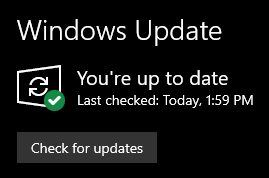
Some users have reported that they’re running into an error that says “DX12 is not supported on your system. Try running without the -dx12 or -d3d12 command line argument“. This is because of an outdated Windows version. As mentioned above, simply update your Windows to get around this.
Here are the current versions of each Windows key update, and which one, in particular, introduced the necessary SDK.
- Version 21H1 and above
- Version 20H2, build 19042.789
- Version 2004, build 19041.789
- Version 1909, build 18363.1350
Update GPU Drivers
Additionally, it is recommended that you are on the latest versions of your GPU drivers. This is especially important if you’re on very old drivers even now.
You can get the latest ones from the links below.
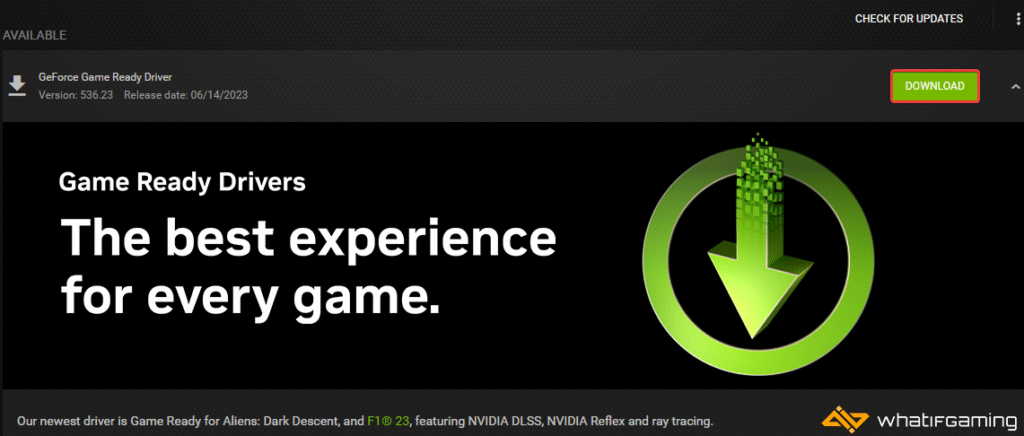
If you’re running into any crashes apart from this, make sure to check out my handy guide for that as well.
We hope this guide helped fix the Layers of Fear DirectX 12 error on PC. Let us know if you have any questions in the comments below.











None of this works
What error are you getting, specifically? Please share your specs as well.
Just the same thing that brought me to this article, “DX12 is not supported on your system. Try running without the -dx12 or -d3d12 command line argument“. Updating changed nothing
What GPU are you using?