Mortal Kombat 1 is now out on PC for premium edition owners, and thousands of players are already in-game. The PC port seems to be running a lot like Mortal Kombat 11, but some players can’t get their desired button prompts to appear. If you’re running into any Mortal Kombat 1 controller issues, here is how you can fix those.
Fixing Mortal Kombat 1 Controller Issues
Like Mortal Kombat 11, Mortal Kombat 1 has native support for PlayStation and Xbox controllers. However, to ensure that the game loads the correct profiles, you need to disable Steam Input.
Disable Steam Input
As usual, the first thing you want to do is disable steam input entirely. This will make sure that only native profiles are loaded for the title.
- Make sure the game isn’t running
- Open Steam and then open your Library
- Here, right-click on the Mortal Kombat 1
- Select Properties
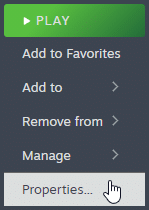
- Now, select CONTROLLER at the left
- Click the dropdown icon next to OVERRIDE FOR Mortal Kombat 1
- Set it to “Disable Steam Input“
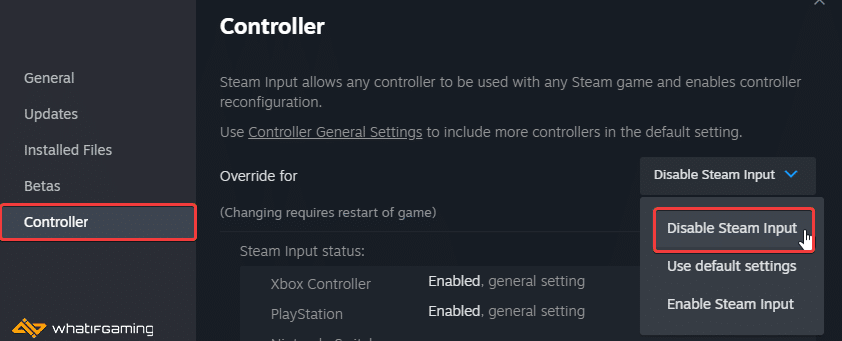
This will ensure that you get the proper prompts for PlayStation controllers.
DualSense and DualShock 4 PSA: Used a Wired Connection
While Mortal Kombat 1 has native support for these controllers, it’s recommended that you use a wired connection to get the most of out these and avoid any support issues from the Windows side.
Check Detected Controllers (Steam)
Make sure your controllers are actually showing up in Steam too.
- Click on Steam at the top left corner of the client, and select Settings
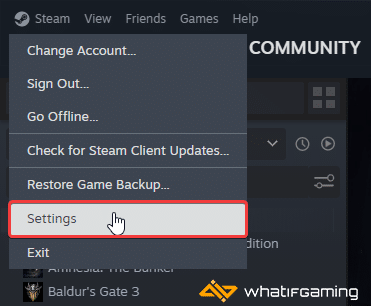
- Now, click on Controller in the list at the left
- Your connected controllers will show up under “Controller” as shown below.

We hope this guide helped fix the Mortal Kombat 1 controller issues on the PC. Let us know if you have any questions in the comments below.











I have the game on epic games launcher, please help
Hey Amanda,
It should work on Epic too. Are you using a PlayStation controller? Make sure you have a wired connection in that case.