Star Ocean: The Second Story R is one of the best surprises of the year, and a great way to experience the classic. While technically sound on PC, some users have reported issues with their progress being wiped. If you’re running into any Star Ocean Second Story R lost save issues, here is how you can fix those.
Star Ocean Second Story R Lost Saves
To retrieve your lost saves in Star Ocean Second Story R, you need to copy the save files from the installation folder into the My Games folder in the Windows documents.
Here are the detailed steps to retrieve your save files.
- Head over to where the Star Ocean Second Story R installation location
- Here, open the My Games folder, which will have STAR OCEAN THE SECOND STORY R
- Now here, copy the save files you see (savedata_00.sav or savedata_01.sav)
- With the files copied, head over to the following location
Documents\My Games\STAR OCEAN THE SECOND STORY R\Steam\USER ID\- Paste the save files you copied from the installation folder in the location above
That’s all you need to do, and the game should properly read your save files again. Additionally, the game supports Steam Cloud, and you should enable it.
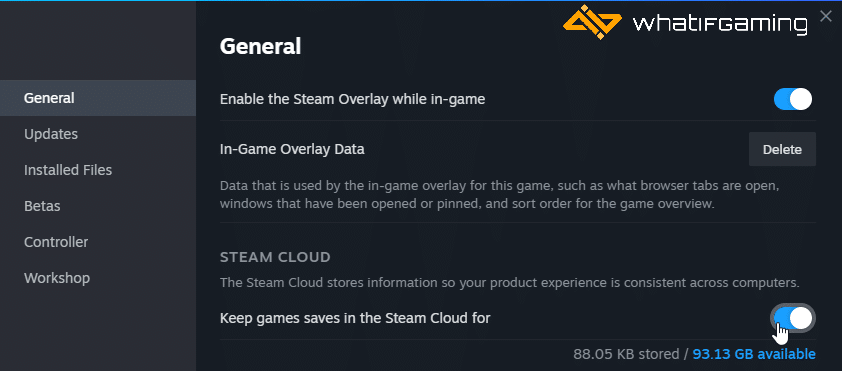
The game is due a few patches to fix minor issues here and there, and we hope this saves problem is on their radar as well.
We hope this guide was helpful, and you were able to retrieve your lost progress for Star Ocean Second Story R. Let us know if you have any questions in the comments below.










