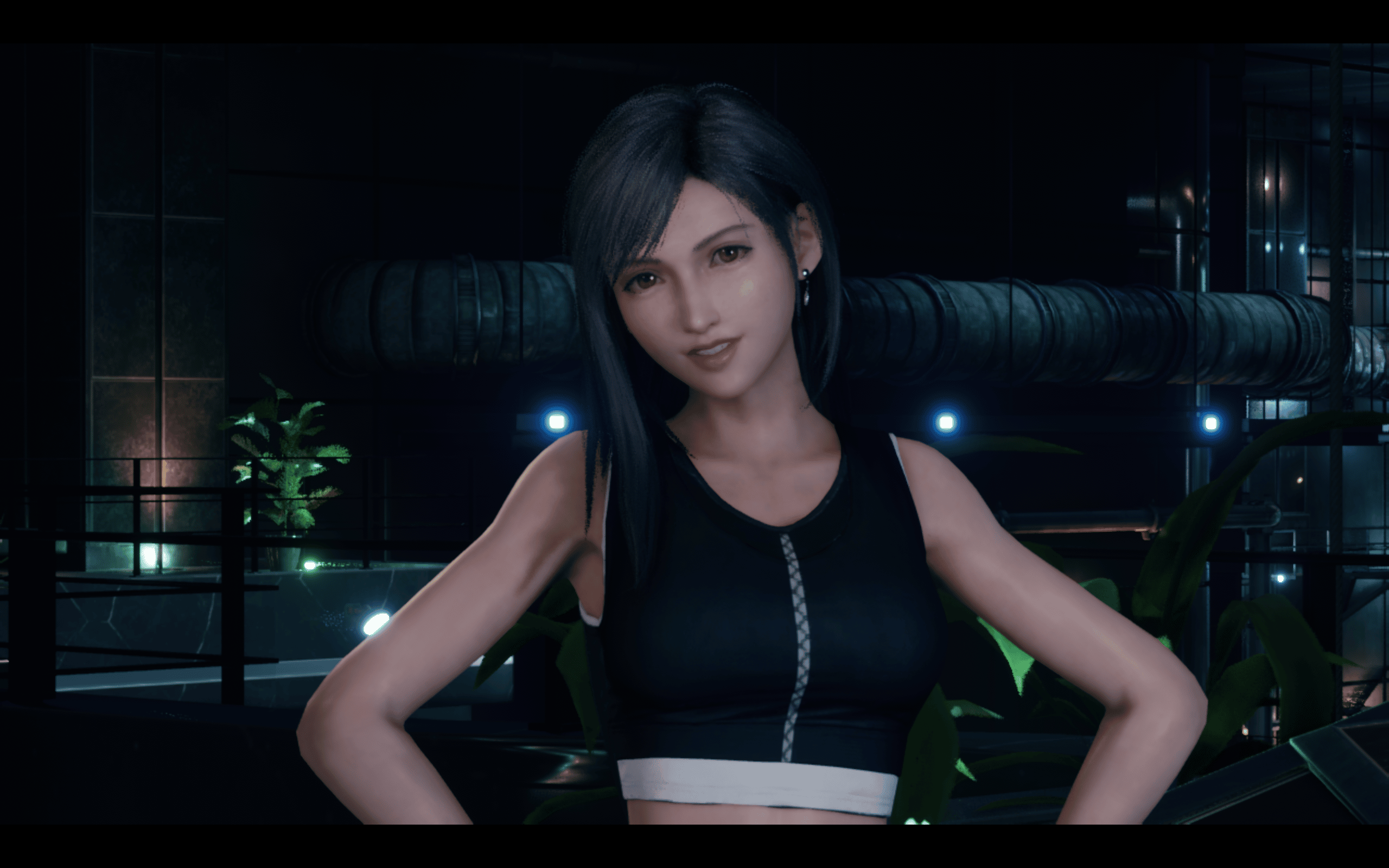Final Fantasy 7 Remake has been out on PC for a while now, and it’s one of the most actively modded titles in quite some time. Fans of the franchise wasted no time, and have already added tons of customization options, quality of life features, and more in the title through mods. While the port itself is disappointing, and everyone is still waiting for patches to address that, the modding scene has been excellent. If you want to install the Final Fantasy 7 Remake Tifa Advent Children Outfit Mod, here is how you can easily do that.
We have covered tons of mods for the title, which aren’t just limited to customization. Make sure to check out the buffed star bracelet mod, and one that disables TAA as well. These are fairly useful and can improve your gameplay experience substantially.
Final Fantasy 7 Remake Tifa Advent Children Outfit Mod
Advent Children is an animated film that takes place 2 years after the events of the original Final Fantasy 7. One of the biggest changes in this title is the new outfit Tifa has, which is fairly different from the one featured in-game, in both the original, and remake versions. Now, NexusMods user Ninjagrime12 has added that outfit in the Remake, and here is how you can install that.
- Head over to the following link, and click on MANUAL DOWNLOAD under TifaAdventChildrenOutfitFIXED.
- You will need a free Nexus Mods to account to download it.

- Now, head over to where your game is installed, and navigate to the following folders
End\Content\Paks- Extract the zip file you downloaded, and place everything inside that rar file into the paks folder
- This means you need to place the following files inside the paks folder
ZTifaAdventChildren_P.pak
ZTifaAdventChildren_P_fix.pak
ZTifaNoSuspendersNG_P.pak
zGlovelessTifa.pakThat is all you need to do, and the next time you launch the game, Tifa will be in her Advent Children outfit.
Optional: If you want the shinier version of her outfit, you need to download the file above this, under TifaAdventChildrenOutfit SHINY VERSION. It will download a single pak file which you can replace the one in the paks folder with.
Screenshots
Check out some screenshots that show the mod in action



Here is a video demonstrating the mod as well.
Make sure to check out these awesome customization mods while you’re here as well.
We hope this guide was helpful, and you were able to install the Final Fantasy 7 Remake Tifa Advent Children Outfit Mod. Share your thoughts, and questions in the comments below.