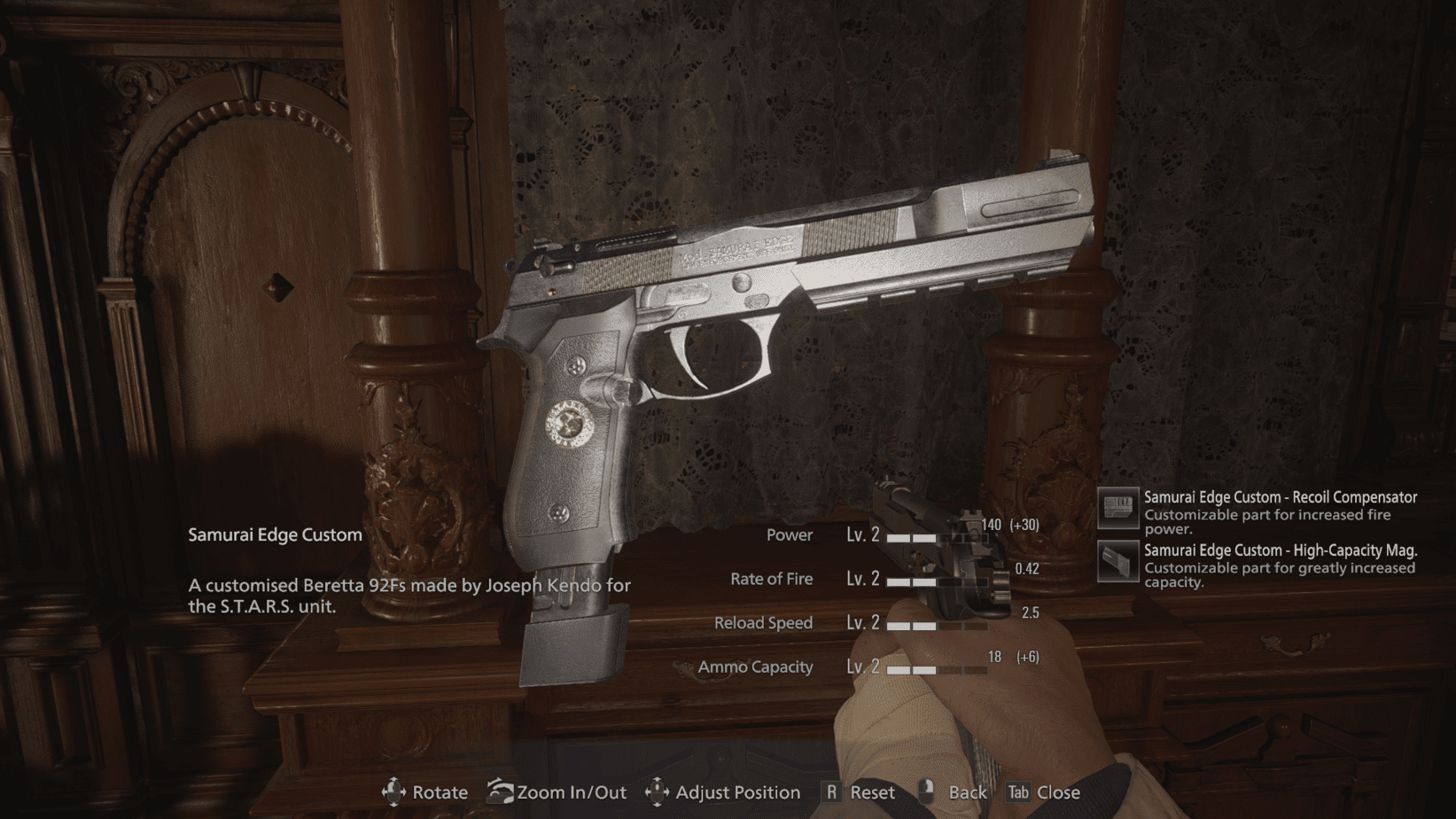Resident Evil 8 Village has been out for some time now, and it’s one of the best releases of the year so far. CAPCOM has knocked it out of the park with their latest release, and we thought it was an excellent game as well. Ever since its release, mods have been a big part of the experience, similar to previous entries. These aren’t limited to just gameplay changes, but for cosmetics as well. If you want to install the Resident Evil 8 Village Custom Samurai Edge Mod, here is how you can do that.
If you are using a Dualshock 4 controller to play the game, make sure to check out our button prompt mod as well. Most of these mods are fairly easy to install, and if you have been following our coverage for Resident Evil 8 Village, you won’t have any problem installing it.
Resident Evil 8 Village Custom Samurai Edge Mod
The Custom Samurai Edge is a series of iconic weapons that have been part of Resident Evil games for a while now. There are multiple versions of it, and it’s available to use in almost every entry. This is true for Resident Evil Village as well, but fans that want to change the other handguns to this can install this mod.
NexusMods user SilverEzredes has created a mod that can replace either LEMI or the M1911 handgun with the Samurai Edge. To install this, follow the steps below.
Download Fluffly Manager
First, to install most of Resident Evil 8 mods, you will need the Fluffy Manager
- You can download that from here (you will need to sign-up on NexusMods to download this)

- Extract the zip file using Winrar or 7zip
Downloading the mod files
Now that you have Flully Manager, you can download the mod files.
- Head over to the following link, and download the file you need. This includes the mod file for either the LEMI or M1911.

- If you want to download different versions of the same mod, which include the Clean or Wooden Grip version, you can additionally download those as well.

- Keep in mind that you still need the base files for these different versions to work. There are even 8K texture versions on the same download page.
Installing the mod files
After you have the mod files you require, we can now install those.
- Launch Fluffy Mod Manager (Modmanager.exe) that you downloaded earlier
- Here, select Resident Evil 8 Village from the list of games

- Now, drag the rar file (the mod file) you downloaded, into the mod manager window (Make sure Resident Evil Village is selected)
- Click on Mods list, and manage the mod you just dragged
- Toggle the mod to enable it
That is all you need to do to install the mod you want. Similarly, you can disable the mod through Fluffy Manager.
It’s a simple process, and all you need is the Fluffy Manager and the mod files.
We hope this guide was helpful. Let us know if you have any questions in the comments below.