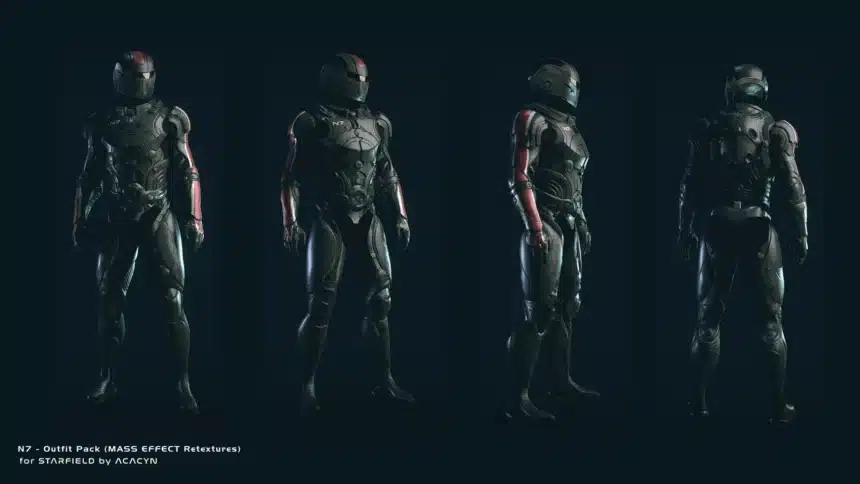The modding scene of Starfield is off to an excellent start, and modders have introduced a host of quality-of-life features, and customization options to the game. If you want to relive your Mass Effect adventures in Starfield, this N7 Armor mod is made just for you.
Starfield N7 Armor Mod
This mod, created by Acacyn is a retexture pack of the Starborn spacesuits and replaces those with the iconic N7 Armor from the Mass Effect series. It looks fantastic, and installing it is pretty easy. Here is a screenshot of the mod from the mod author:
Download Mod Files
- Sign up on NexusMods, so that you can download the mod files
- Install Winrar or 7zip, to extract compressed files
- Head over to the following link to download the Mod variant of your choice
Install the Mod
Installing the mod is pretty simple, and you don’t need to do a lot.
- Head over to the following location
C:\Users\[YOUR USERNAME]\Documents\My Games\Starfield- Open the Starfield folder, and extract the mod file you just downloaded
- In the same folder, create a text file and paste the following content inside it
[Archive]
bInvalidateOlderFiles=1
sResourceDataDirsFinal=- Now, save this as StarfieldCustom.ini and make sure you select All files in the “Save as type”
Enable the Mod
Now that you have extracted the mod file, and created the custom configuration file, you can enable the mod in-game.
- Launch Starfield
- Load your saved game
- Now, hit the ~ key on your keyboard
- Enter the following commands for the desired output
- player.additem 1CBA4D
- player.additem 21C77F
1CBA4D = N7 Armor
21C77F = N7 Armor with CapeThat’s all you need to do and this will add the armor pieces to your inventory under Spacesuits.
We hope this guide was helpful and you were able to install the Starfield N7 Armor mod PC. If you have any questions, feel free to ask them in the comments below.