The latest version of Genshin Impact is now available to pre-load and includes new content, and characters to try out. Its launcher, sadly, is still not perfect, and updating the game can be quite buggy. We have you covered though, and if you want to manually update to Genshin Impact 4.5, here is how you can do it.
Manually Updating to Genshin Impact 4.5
As always, the links provided in this guide are the same ones the Genshin Impact launcher uses to communicate with the miHoYo servers. You can use the download manager of your choice, and we don’t privately host the files anywhere.
Please keep in mind that this guide assumes you are on version 4.4.0.
Required Downloads for 4.5
Download the following files, which are for version 4.5.
Note: Downloading all audio files isn’t required. Only download the ones you need. It should be noted that you need at least one.
Also, you will need to download the audio patch of the language your Windows is set to, meaning you will need the English pack if that is your default Windows language.
- 4.5 Patch (4.84 GB)
- Chinese Audio files (303.73 MB)
- English Audio files (452.70 MB)
- Japanese Audio files (366.54 MB)
- Korean Audio files (299.97 MB)
Tip: Download the files one by one to avoid corruption. It is highly recommended that you use a download manager rather than your browser.
Updating to 4.5
After you have the files required, we can move to the installation process. I have further broken down each step with more headings to make the process easier to keep track of.
Update Launcher
- First, run the Genshin Impact launcher, and ensure it is updated. We are referring to the launcher version here and not the game version. Simply running the game launcher will automatically update itself, so do that once.
Click Update and Pause
- Now, click on the Update button, and after a few seconds, click the Pause button.
Completely Quit Launcher
- Please close the launcher properly, and ensure it isn’t running in the background.
- You can also check if it is running in the taskbar and close it from there too.
- You can also check the Task Manager to see if it’s not running there.
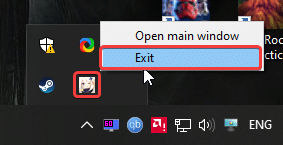
Delete Temp Files
- Now, head over to the following location.
C:/Program Files/Genshin Impact/Genshin Impact Game(or wherever you installed the game)- In this location, delete all the .zip_tmp files (temp files that were downloaded when you hit the Update button)
Paste Downloaded Zip Files
- Copy the files you previously downloaded in the “Required Downloads” heading, and paste them into the following location (the patch file for 4.5 and the audio files)
C:/Program Files/Genshin Impact/Genshin Impact Game(or wherever the game is installed, just make sure it is in the Genshin Impact Game folder)Click Update in the Launcher
- After following the steps above, rerun the launcher, and select Update to apply the latest patch.
Important Things To Consider
- DON’T EXTRACT THE FILES. If you want to keep playing the game till the update is officially live, please don’t extract the files yourself till then.
- If you extract the files now, you will be locked out till the update goes live. In case you do extract the files, you’ll need to update the configuration file as well.
- “Pre-installation done” means that you can keep playing the game until the patch (4.5) is live
- If you follow this guide, after update 4.5 has gone live, it will say “Update” instead of “Pre-installation done“. Click that option, and it will install these downloaded files.
- After the patch goes live, you might have to download additional files in-game. This is normal.
- The files provided in this guide are being downloaded directly from MiHoYo servers. This means that these are entirely safe and from the developers themselves.
We hope this guide was helpful and you were able to manually update Genshin Impact from 4.4 to 4.5.











My Life saviour in each update
Thank you so much❤️
Always happy to help 🙂
Thank you so much 🙏
Glad to help! Enjoy the update 🙂
i’ve a problem with the launcher which is it doesn’t detect the game even when i locate it it located successfully but also says get game
Can you try running the game directly using the executable in the Genshin Impact Game folder?
i downloaded all the patch files (game and audio jp), extracted and copied them in the game’s directory then deleted the old files as mentionned in the txt file but it still wants me to download 17gb more! i think it’s because i don’t have the english audio files downloaded(using only jp)…is there any workaround to this kind of problem ?
Hi, you deleted the files after the extraction part? Also, what language is your PC set to? Is it English?
I first extracted the patch in a seperate folder then deleted all of the old files and then copied the ones from the patch then i launched the game directly since i don’t use the launcher, yet it still wanted me to download 17gb more.
And yes my pc language is english, is it taken into account ?
Since your Windows language is set to English, you need the English voice pack as well 🙂 I’ve mentioned this in the guide.
sooo by any chance…would changing the language to japenese make it work ?
Gracias siempre me tira el error cuando va al 99% de “error al verificar archivó” siempre me salvo gracias a vos
Hello sir , done downloading all file i needed, after i installed the update, look like there additional 85gb fileresources needed to download…can you tell me how to fix this…T_T
Try launching the game directly using the executable in the Genshin Impact Game folder
Ok..thanks, can run the game from folder but laucher still said update…just wonder why…is there a way to fix this??
hi
i need a link to download full resorces for genshin impact cuz downloading from lancher is really bad
thanks 🙂
Do you mean you want to install from scratch?
Yes please
http://whatifgaming.com/how-to-manually-install-genshin-impact-from-scratch-on-pc/
4.6 pleasee
v4.6 comming soon?
Hi when you will share the 4.6 update files ?
Hello. It seems that Ali has been inactive for a while, so I don’t think he can post the 4.6 update, you can download the 4.6 patch files from reddit.
next update please
Hey. Are you ok bro?
I didn’t put the 4.6 update yet.
I hope you’re fine and that you will come back soon.
You*
Hi, feel free to reach me out at darthalihashmi@gmail.com
I can share the links there
Thanks but i already updated through launcher.
I’ll reach you for the next update.
And i hope everything is ok for you and that you’re fine :>
I’ve left the game for a while but now a hot archon is coming, may I know if you have the update for 5.3?