The latest version of Genshin Impact is now available to pre-load and includes tons of new content. Sadly, despite constantly improving the game, the launcher is still quite buggy for most players. We have you covered though, and if you want to manually update to Genshin Impact 4.4, here is how you can do it.
Manually Updating to Genshin Impact 4.4
As usual, the links provided here are the same ones that the launcher uses to communicate with the miHoYo servers. You can use the download manager of your choice, and we don’t privately host the files anywhere.
Please keep in mind that this guide assumes you are on version 4.3.0.
Required Downloads for 4.4
Download the following files, which are for version 4.4.
Note: Downloading all audio files isn’t required. Only download the ones you need. It should be noted that you need at least one.
Also, you will need to download the audio patch of the language your Windows is set to, meaning you will need the English pack if that is your default Windows language.
- 4.4 Patch (7.61 GB)
- Chinese Audio files (368 MB)
- English Audio files (476 MB)
- Japanese Audio files (440 MB)
- Korean Audio files (353 MB)
Updating to 4.4
After you have the files required, we can move to the installation process. I have further broken down each step with more headings to make the process easier to keep track of.
Update Launcher
- First, run the Genshin Impact launcher, and ensure it is updated. We are referring to the launcher version here and not the game version. Simply running the game launcher will automatically update itself, so do that once.
Click Update and Pause
- Now, click on the Update button, and after a few seconds, click the Pause button.
Completely Quit Launcher
- Please close the launcher properly, and ensure it isn’t running in the background.
- You can also check if it is running in the taskbar and close it from there too.
- You can also check the Task Manager to see if it’s not running there.
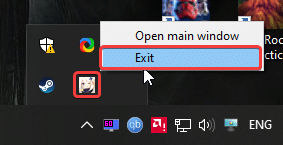
Delete Temp Files
- Now, head over to the following location.
C:Program FilesGenshin ImpactGenshin Impact Game(or wherever you installed the game)- In this location, delete all the .zip_tmp files (temp files that were downloaded when you hit the Update button)
Paste Downloaded Zip Files
- Copy the files you previously downloaded in the “Required Downloads” heading, and paste them into the following location (the patch file for 4.4 and the audio files)
C:Program FilesGenshin ImpactGenshin Impact Game(or wherever the game is installed, just make sure it is in the Genshin Impact Game folder)Click Update in the Launcher
- After following the steps above, rerun the launcher, and select Update to apply the latest patch.
Important Things To Consider
- DON’T EXTRACT THE FILES. If you want to keep playing the game till the update is officially live, please don’t extract the files yourself till then.
- If you extract the files now, you will be locked out till the update goes live. In case you do extract the files, you’ll need to update the configuration file as well.
- “Pre-installation done” means that you can keep playing the game until the patch (4.4) is live
- If you follow this guide, after update 4.4 has gone live, it will say “Update” instead of “Pre-installation done“. Click that option, and it will install these downloaded files.
- After the patch goes live, you might have to download additional files in-game. This is normal.
- The files provided in this guide are being downloaded directly from MiHoYo servers. This means that these are entirely safe and from the developers themselves.
We hope this guide was helpful and you were able to manually update Genshin Impact from 4.3 to 4.4.











thanks as always
You’re welcome! Have fun 🙂
Thank u so much, finally a small update size, lately the updates were getting crazy size wise.
Hey Karen, you’re welcome! I’m glad it wasn’t a big update this time too haha
Each time you save me and let me play my game with no stress thank u so much
Glad to help Neli! Have fun 🙂
hey dude. i have problem, after 2 patch, after unzip files manual, in game always download previous patch, i think my base file loc on 4.2, so can help me?ok 4.3 dl about 20gb, and now dl about 28gb, I guess if use launcher will be problem when verification file on 2/2,
Can you tell me what the config file says?
you are a hero!!
since version 1.3 you are the only reason i can still play this game
Just doing my job! Glad I can help you 🙂
Thank you my man..
You’re welcome! Have fun 😀
Fast as always, thank you Ali!
Glad to help <3 Enjoy the update 🙂
Thanks, man you are a lifesaver. Can you share the config file content?
Thank you .. You are the best!
It always works smoothly but this time it keeps doing (fix game resources) after some time pops out an error, I press retry and so on…
what should i do?
Hey Yufa, what happens if you try to fix game resources?
Launcher is saying get game will I lose my previous game data if i click this. I start game without launcher.
If you’re playing using the executable, that’s fine. Your progress is saved online anyway.
I skipped update 4.3 do I still have to download both update files for 4.3 and 4.4
Hello Ali, I was wondering if i have to download every single patch to play the current version. Say I have version 4.1 and the newest patch is 4.4. Do I have to download 4.2 and 4.3 before i download 4.4?
Hello, if you have skipped a few patches, then you’ll need to download from scratch to avoid issues.
http://whatifgaming.com/how-to-manually-install-genshin-impact-from-scratch-on-pc/
i have followed all the steps to download the 4.4 version of the game. after logging in it says downloading the resources and it i downloading a 15.2 gb resource file. what to do?
Hey, can you tell me what the config file says?
Hey, I just freshly install my Genshin Impact and now I want to add other language voices. Can I just follow the instructions above?
Hey Ali my game version is 4.0 . Can I update it to the latest version by downloading all the individual files from 4.1 to 4.4
. And follow the above method ????? Pls suggest a way
You’re a bit behind which is why I recommend doing a clean installation:
http://whatifgaming.com/how-to-manually-install-genshin-impact-from-scratch-on-pc/