Persona 5 Tactica is now available on PC and is one of our favorite strategy releases of the year. The PC version runs quite well and has a variety of options to customize. It also supports Steam Cloud but if you don’t have a reliable internet connection, you might want to back up your progress locally by accessing the Persona 5 Tactica save file location.
Persona 5 Tactica Save File Location
You can find the Persona 5 Tactica save files in the following location.
C:\Users\[USERNAME]\AppData\Roaming\Sega\Persona 5 TacticaI recommend backing up the entire folder just in case. I will update this with the location for the Game Pass version as soon as I can figure out the complicated path.
Faster Navigation
To quickly navigate to this location, I recommend using Windows Run.
- Open Windows Run by either pressing the Windows + R keys together or by searching for it in Windows Search
- Enter the following address, and press OK
%APPDATA%\SEGA\Persona 5 Tactica

I still recommend that you enable cloud saves in Steam if you already haven’t. This will ensure you still have those to fall back on if you didn’t locally back up your progress.
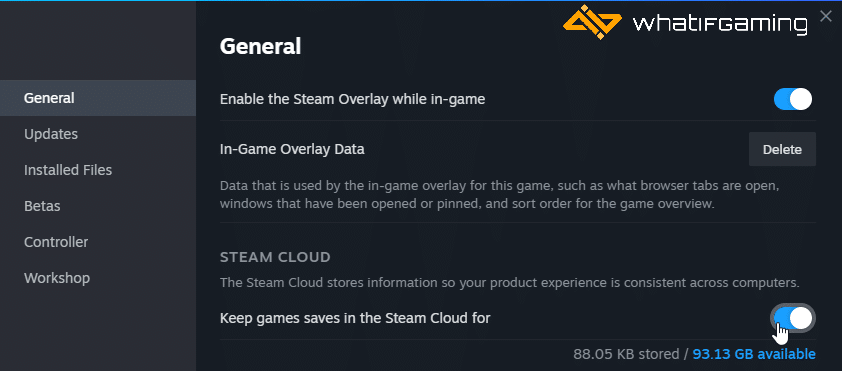
Cloud saves are especially useful if you’re constantly switching between devices like the Steam Deck, which Persona 5 Tactica runs perfectly on.
We hope this guide was helpful and you were able to access the local saves for Persona 5 Tactica. If you have any questions, feel free to ask them in the comments below.










