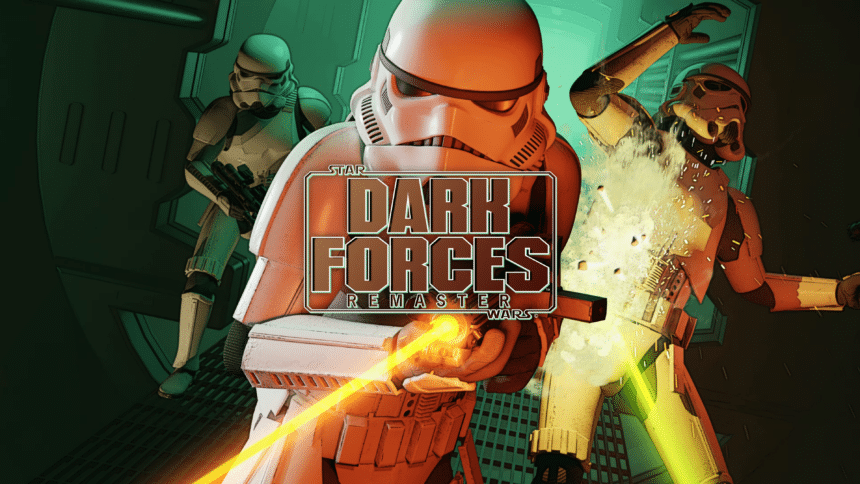Nightdive Studios has done it again and revived a classic FPS title, Star Wars The Dark Forces, for modern audiences. It’s a faithful remaster that keeps the original experience intact with support for higher refresh rates, controllers, and more. However, if you want to jump straight into the game without going through the intro videos, here is how you can skip those in the Star Wars Dark Forces Remaster.
Skipping the Star Wars Dark Forces Remaster Intro Videos
To skip the intro videos, you only need to use a launch command in the Steam library.
- Make sure the game isn’t running
- Open Steam and navigate to your library
- Right-click on Star Wars Dark Forces Remaster in your library
- Click Properties

- Now, in the General tab, under Launch Options, type the following command
-skipmovies
That’s all you need to do, and the next time you launch the game, you won’t have to see the few intro videos and splashes. If for whatever reason you want those back, you can just remove this command from the launch options, and it should be back to the default settings.
We hope this guide helped skip the intro in the remaster. Let us know if you have any questions in the comments below.