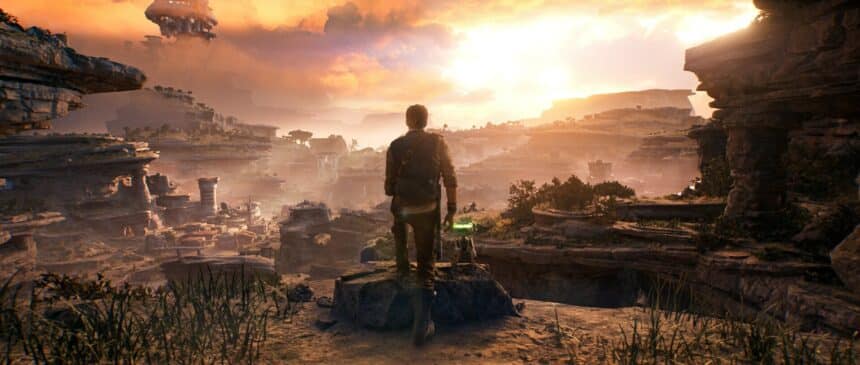Respawn Entertainment’s Star Wars Jedi: Survivor is now out on PC through Steam, Epic Games Launcher, and the EA App. Even though this is a fantastic sequel that improves upon everything in the first entry, the PC version isn’t off to a great start. If you want to back up your save files for whatever reason, here is the Star Wars Jedi Survivor save file location on PC.
Star Wars Jedi Survivor Save File Location
The sequel stores the game’s data in a similar location to the first title. If you want to make a backup of the files, you can easily do so on PC. Here is the complete address for the save file location.
C:\Users\[YOUR USERNAME]\Saved Games\Respawn\JediSurvivorFaster Navigation
To quickly navigate to this location, I recommend using Windows Run.
- Open Windows Run by either pressing Windows + R keys together or by searching for it in Windows Search
- Enter the following address, and press OK
%USERPROFILE%\Saved Games\Respawn\JediSurvivor
You can also post this in the file explorer and head over to the same location.

If you are running into crashing issues, make sure to check out my handy guide. If you can’t get your controllers to work with the title, I have a guide for that as well.
We hope this guide was helpful and you were able to access the Jedi Survivor save file location. If you have any questions, feel free to ask them in the comments below.