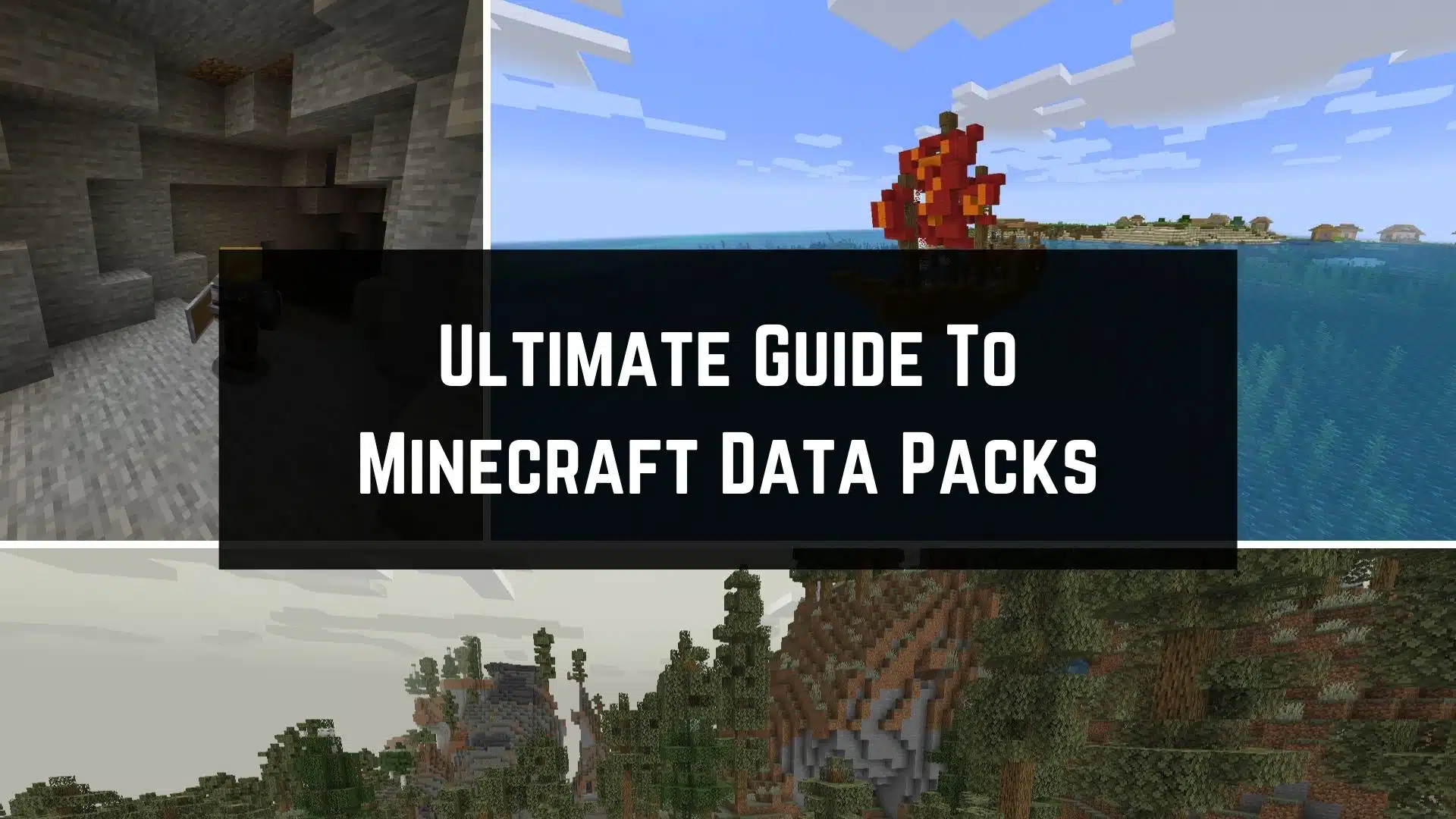Minecraft is amazing! You can play it in so many ways. You could test your survival skills by surviving the brutal hardcore world, have some fun by playing minigames on Hypixel, or play survival world with data packs!
But what are data packs? And how do you install them? Don’t worry; I’ll answer all of these questions and more. So without further ado, let’s get into it!
What are Minecraft Data Packs?
Let’s tackle the big question. Data packs are player-made content that enhances your survival world with brand new gameplay features. In many ways, they are like a mix of mods and spigot plugins.
What makes them similar to Minecraft mods is the content they offer. With data packs, you can add new features and content, including new mobs, weapons, tools, biomes, enhancements to existing features, etc. Some have even been able to overhaul the entire world generation.
But what makes them similar to plugins? Well, that’s because only the server owner needs to install them. Once installed, your friends will automatically have access to the content without ever needing to download it.
P.S Unfortunately, data packs are only available for Java Edition. Sorry Bedrock players!
Top 10 Data Packs to Try Out
Now that you understand what data packs are, let’s discover some of the best out there! Here’s a list of my ten favorites.
Starting off with our list is one of the best Minecraft data packs, the Creeper’s Code. This data pack is enormous! Not only will you get brand new weapons and items, but you also get brand new blocks, mobs, structures, and so much more. The list of features is just jaw-dropping!
Next on our list is another massive Minecraft data pack. It’s basically a leveled-up 1.14 update. It adds many new villager types, including some from Minecraft Dungenous like Iceologer and Enchanter, but some never seen before like hunter and villager guard.
But that’s not all! You’ll find new raid mechanics, weapons, a revised reputation system, and so much more.
Related: Learn more about the current villagers in our Ultimate Guide to Minecraft Villager Jobs.
Ever wished that you could cook more food in Minecraft? Well, with this data pack, you’ll be able to do just that! When you have installed it in your world, you’ll be able to make more delicious food. These include pies, sandwiches, flavored bread, and much more!
So, install this data pack and let the culinary part of you come alive.
Related: For more information about vanilla food you can check out our Best Food List.
Tired of the old bow and crossbow? Well, why not spice it up with some guns? This data pack will add four types of guns that actually work for Minecraft. They are perfectly balanced.
To just shoot one bullet from a revolver, you’ll need one gold nugget, iron nugget, and gunpowder.
Have you seen those Minecraft worlds with custom terrain generation? They are just amazing, aren’t they? Well, now you can do that yourself with data packs.
The author Starmute has completely overhauled the overworld. You’ll find hundreds of new biomes, including the upcoming Lush and Dripstone Caves (For more information about the next update, click here) including with the custom cave biomes. Plus, you’ll see brand new structures like new villages.
Want to experiment and challenge yourself. Well, why not install seasons? With this Minecraft data pack installed, you’ll start to experience all four seasons.
Every season is unique and needs you to adapt to it. For example, you’ll now need to keep yourself warm during the winter or protect yourself from the heatwaves of summer. And additionally, to the temperature, you’ll have to keep yourself as dry as possible or your tools might slip out of your hands
So you’ve seen shipwrecks at the bottom of the oceans. Have you ever wondered why Mojang didn’t add any sailing ships to the oceans?
Well, that doesn’t matter anymore, thanks to this data pack. With it installed, you’ll find many ships sailing. Many of them are friendly Villager ships with loot inside. However, not everybody is that kind. Some of these ships are pillager ones, so be careful.
You’ve already defeated both the Ender Dragon and Wither countless times. And now you’re just waiting until Mojang adds a new boss? Well, the wait is over with More Bosses+!
With this data pack installed, you’ll be able to fight against four new bosses. These include the Slime King, Queen Bee, Restless Soul, and the legendary Herobrine. So sharpen your sword and get ready for a challenge.
Placing down torches while mining can be a nuisance! But what if there was a way to change that?
Well, with the Mining helmet data pack installed, you can now see your surrounding clearly without having to put any torches on the ground. That can save you lots of coal and sticks. You might not even need to craft anymore of them.
Tables and Chairs

MC Version: 1.17
Requirements: Resource Pack, Optifine (Optional)
It’s incredible what decorations many builders have come up with! However, they all have a problem. They are not functional!
But that all changes with this data pack! Just like the name says, this Minecraft data pack will add functional tables and chairs to Minecraft. But that’s not all! Addiontially, you can get new candles and mob trophies (only available with commands).
Related: For more ways of decorating your Minecraft houses, check out our Minecraft Room Ideas List.
As a bonus for reading so much, here’s a bonus data pack, sort of. Vanilla Tweaks really isn’t one data pack. Instead, it’s a collection of many small Minecraft data packs that make minor tweaks to the game.
For example, one of my favorites is Armor Statues. This small data pack will enhance your survival by giving more functions to armor statues. For instance, you could give it arms, change poses, and even create some awesome tool racks.
And there are many more of them available at vanillatweaks.net! For example, there’s multiplayer sleep, anti enderman grief, armored elytra, player head drops, and so much more!
How to Install Data Packs?
Found something you’d like to play but don’t know how to install? Fortunately, it’s not that hard! All you need to do is follow these three steps:
Step #1 – Find and Download your Data Pack

So, to start off with the installation, we need to download the files for it. The best place to find data packs is on Planet Minecraft’s website. For this tutorial, I’ll be installing Josh’s More Food. Just click the blue button on the left to download.
However, before you close your tab, make sure to read the description. Not only will you learn the crafting recipes of the data pack, but you will also learn if anything else needs to be downloaded. For example, most data packs need a resource pack to work, while others need Optifine (If you don’t know how to install it, click here).
Once you’ve downloaded all the necessary files, you’re ready for the next step.
Step #2 – Find your World Folder

In order to install them, you’ll need to locate your World folder. There are many ways to do it, but this is the easiest way to find them. First, Launch Minecraft. Once on the main menu, go to the options, then resource packs, and click the “Open Pack Folder.”
You should now have a folder opened. Go to the navigation bar, and click the .minecraft folder. And then just go to saves and search for a folder with your world name on it.
Step #3 – Drag and Drop your Data Pack

Now all you have to do is open your world folder and find the data packs folder! Then drag and drop them in there. Also, make sure you install the necessary resource pack in the “resource packs” folder.
But what if you’re installing a world-generation data pack or just want to install them to a new world? Well, then you need to do a few things differently. First, skip the second step entirely and launch Minecraft. Next, start a new singleplayer world.
But before your press the “Create New World” button, press the “Data Packs” button and then the “Open Packs Folder” button. Drop your data pack files into the opened folder. You’re done! Now just create your new world!
Conclusion
And that’s it! Now you know what data packs are and how to install them. So go out, and try the amazing ones on the list. Do you know any other great data packs? If so, then don’t hesitate to comment them down below! Then every one of us can play them!