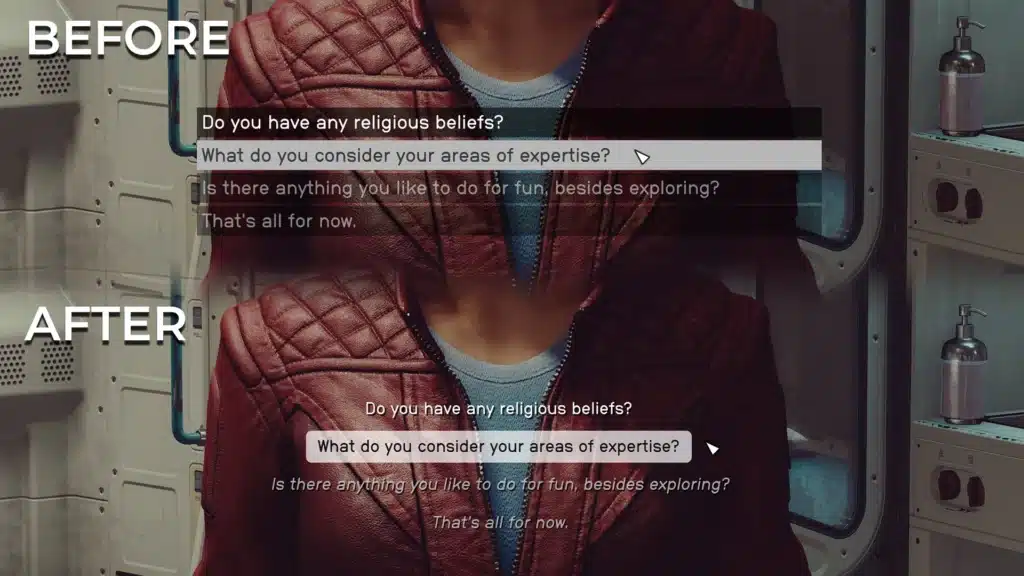Like previous Bethesda Games’ releases, the modding scene of Starfield is off to a tremendous start. From quality-of-life features, customization mods, and even technical enhancements, there is something for everyone, whether you like to indulge in the modding scene or not. Here are the 12 best Starfield mods for the PC version that are worth checking out.
Starfield Upscaler

Download Starfield Upscaler
The single most important mod that you should get, especially if you have an NVIDIA GPU is the excellent mod created by PureDark which allows you to add DLSS or XeSS in Starfield. Not only does DLSS improve the performance significantly, but retains the visual quality even at lower resolutions unlike FSR 2.0. I’ve written a guide to walk you through its installation process.
Achievements Enabler

Download Achievements Enabler
If you’re using plenty of mods, Starfield will mark your save file as modded, which can prevent you from earning achievements. This simple mod addresses just that, and allows you to easily earn achievements even with any number of mods installed. It works with both the Steam, and Xbox App versions.
StarUI Inventory

Download StarUI Inventory
Starfield’s UI hasn’t been met with the most positive reaction, and it’s been the case for a lot of Bethesda titles. Thankfully, the creator of Fallout 4’s FallUI is back with an incredible overhaul of Starfield’s current UI that brings numerous changes to improve the inventory experience.
It’s also, fully customizable which means you can adjust different aspects to your heart’s content even though the default changes are already significant.
Download StarUI Inventory
Are you tired of the digipick mini-game? This mod addresses just that and allows you to skip the mini-game entirely. You still rely on perks to unlock those, but you don’t need to sit through the tedious mini-game anymore. The mod author also explains how you can remove the perk requirements entirely with a console command as well.
BetterHUD
Download BetterHUD
Do you think that the current way the UI/HUD is placed is a bit distracting? Doesn’t the location and XP pop-up get in the way of immersion? Well, this is the perfect mod for you as it changes the position of different HUD elements to maximize what’s going on in front of you. It doesn’t stop there though, because you can also disable enemy health bars, hitmaker, and it even adds a dot crosshair which is non-dynamic.
Download DualSense – PS5 Icons
Unfortunately, like a lot of modern PC releases, Starfield doesn’t come with PlayStation button prompts, which is a shame. Even PlayStation exclusives that launched on PC came with Xbox button prompts, and this should be a standard for all AAA titles. If you’re using a DualShock 4, or DualSense, then this mod is essential for your experience as it adds the PlayStation prompts that are consistent with white UI.
Download Smooth Ship Reticle
By default, the spaceship’s targeting reticle is locked at 30 FPS, which can feel very distracting especially if you’re playing on a higher refresh rate monitor and are getting high FPS. This mod removes those restrictions and allows for a more consistent experience between the UI, and gameplay. There is a version that removes this restriction from all UI elements as well.
Undelayed Menus
Download Undelayed Menus
Starfield has a lot of menus, which means that you’ll be opening those frequently to access different functions and features. By default though, the menu navigation and opening don’t feel as snappy or responsive. This mod improves that experience significantly and saves you those precious milliseconds that can often result in jerky movement.
Less Spongy Enemies

Download Less Spongy Enemies
No one likes spongy enemies, and that’s no different in Starfield. If you’re not a fan of how massive the health bars are of the various enemies in Starfield, this mod aims to fix that in a pretty clever way by reducing the bonus amount of health enemies receive after you level up. The mod author has provided multiple mod variations that reduce the added bonus by different values (0, 5, 10, or 15).
Enhanced Player HealthBar

Download Enhanced Player HealthBar
This is more of a visual mod, and it dynamically changes the player’s health bar based on how much health they have left. It’s a useful mod that gives you more information than the default health bar which is basically white no matter how low your health is.
Download Easy Speech
Similar to the digipick mod, easy speech increases the chance to succeed with speech checks to 100%. This means that you’ll always succeed during a speech check every single time. It’s a pretty useful mod if you’re someone who wants to get out of a potentially messy situation by just talking things through.
Jetpack Overhaul

Download Jetpack Overhaul
By default, the jetpacks in Starfield work with a single press so you can’t control how much time you stray up, but this mod by IxionXVII allows you to not only press but hold the button to control the jetpack. It’s a pretty substantial change that improves how you control the jetpack during exploration and combat.
Enhanced Dialogue Interface
Download Enhanced Dialogue Interface
While the default dialogue interface isn’t all that bad, you can further customize it quite a bit using this mod. There are tons of options for font styles, the dialogue box, and even text alignment. It also adds greater text clarity with a subtle shadow for better readability. It also removes the default transition animation, which can also reduce the overall snapiness.
Neutral LUTs – No Color Filters

Download Neutral LUTs – No Color Filters
While this mod comes down to taste, a lot of players aren’t big fans of the excessive filters used in Starfield’s presentation. This mod aims to remove the filters from the game to make colors more uniformly neutral with the deeper blacks. This can improve visibility, and you might have an easier time finding objects, especially if you have an OLED screen.
Todd Howard Flashlight Replacer

Download Neutral LUTs – No Color Filters
Finally, the most important mod of them all, the Todd Howard flashlight replacer. The default flashlight is a joke and has zero character, but this replacement mod graces you with the iconic image of visionary game designer, Todd Howard himself. He’s a shining light in the darkest depths of space and something to bring you comfort when you’re traveling alone through the cosmos.
What do you think about our choices for the best Starfield mods? Do you have any recommendations? Share your thoughts below.