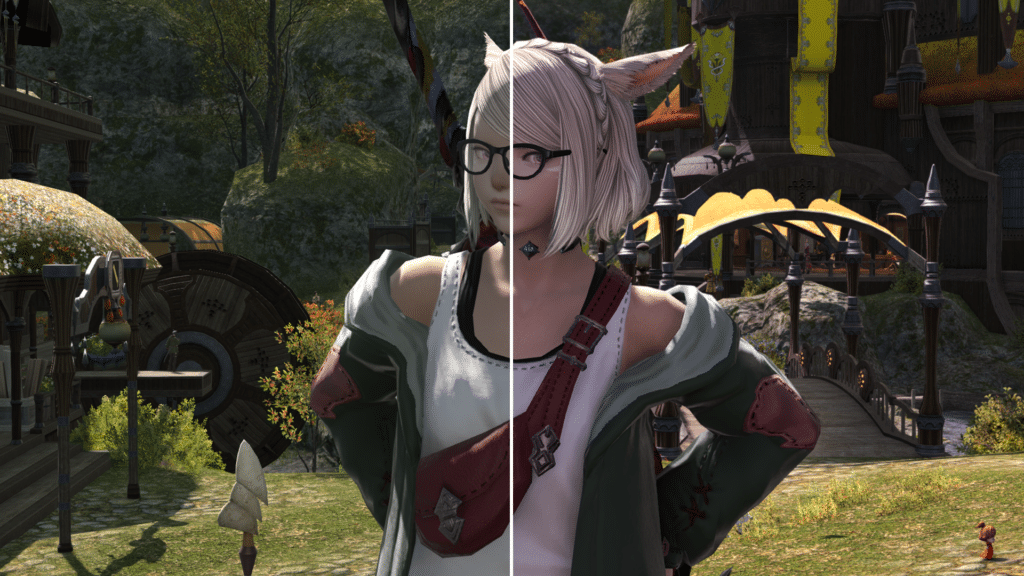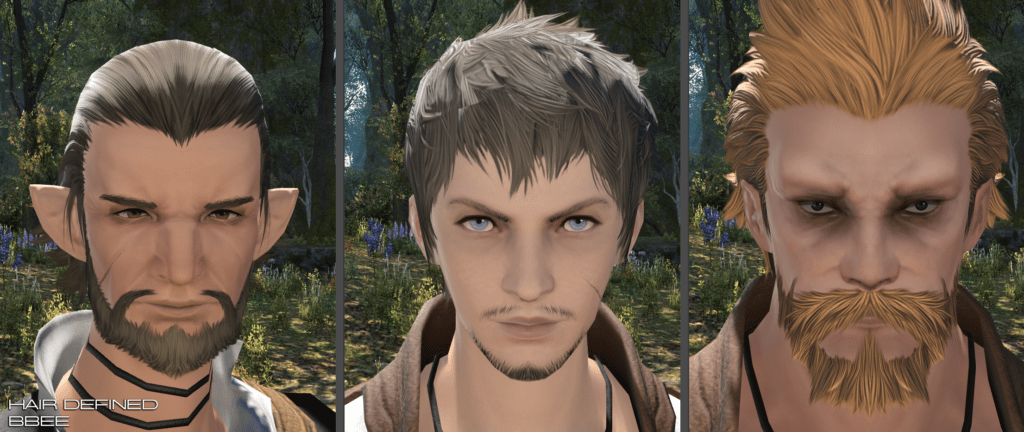Final Fantasy XIV is one of the fastest-growing MMOs of modern times. Either through its own merit or by the downfall of its competitors. The game itself is a masterpiece, and it’s just getting better, but that doesn’t mean that what’s great can’t be even better. And how would you enhance Final Fantasy XIV, you ask? That’s simple, by installing the best FFXIV mods out there! These mods range from UI customization, quality of life changes, facial textures with HD resolution, and eyebrow implants.
If you are looking to customize and personalize your Final Fantasy XIV experience, then you are in the right place. Here, I have listed 25 mods that aim to optimize, enhance and even make your experience better within the beautiful world of Hydaelyn.
However, remember that most – if not all – mods aren’t legally authorized by Square Enix. While they will look the other way if you want to change your UI color or improve your character eye texture, don’t go shouting in the heart of Limsa Lominsa how pretty your Warrior of Light is with your new HD add-on or shaming your party members because their DPS was low. Should you choose to do so and get banned for it, that’s on you, buddy.
Unfortunately, at the moment, mods are only available for PC. So if you play on PlayStation or have hopes that FFXIV will make it to another console, the add-ons won’t work.
Alive Gshade is one of the best FFXIV mods out there. It is one of the most functional and wholesome presets of FFXIV because it improves the game as a whole and not just one element or another. It’s like falling in love and seeing the world of Eorzea more colorful, with better shading and increased depth of field. Just keep in mind this will take a toll on your performance, so a beastly CPU is needed, or if you’re looking for a prebuilt system, check out the best prebuilt systems for 2022 so far!
Do take note that Square Enix plans on releasing a graphical enhancement patch for Final Fantasy XIV when version 7.0 drops. This FFXIV mod may become obsolete by then.
This mod is popularly known as DPS Meter, or ACT for short, and this mod is the hardcore raider’s best friend. It measures data in a boss fight like the DPS caused, amount of healing done, damage soaked, etc. It’s handy to find out if your job rotation is correct. If not, how to improve it and turn yourself into a top-class raider.
However, take caution as Square Enix previously banned players using parsing damage tools. There are instances where players using this mod harassed other players whose damage numbers were lower than theirs.
But considering that FFLogs – a site that compiles and even ranks parsed data – highlights several streamers with an average of a hundred viewers using ACT like there’s nothing to it, the secret is to be an upstanding player and not a jerk to your party members. That will prevent you from being banned.
Material UI is an add-on to make your FFXIV user interface cleaner. It brings new job icons, simple bars for each job gauge, a more appealing inventory screen, character, duty finder, and several other improvements. It even has coordinates for treasure map hunters built-in. At the moment, only a dark theme is available.
This mob subtly modifies FFXIV, but it’s such a nice change that after you install it, you will miss playing without it. After installing this add-on, players claim that they had difficulties adapting to the game’s native UI and feel withdrawal without it. Install this wonder at your own risk.
One of the most important aspects of Final Fantasy XIV are buffs. With XIVAuras, you can now track every single buff on your character, including the time before it expires. Allowing you to plan and strategize your buffs more carefully. Not only that, this mod is also compatible with the DelvUI, further reinforcing the deep UI customization that both mods offer.
The Tpie is one of the most handy FFXIV Mods out there. It features a ring-like hotkey bindings where you can bind spells, macros, gears and world actions. A truly unique feature and could help you get even more accustomed to a fast-paced battle system.
The mod comes with a friendly user interface, as well as customizability. Players can also download and share their own presets, allowing for ease of access depending on the class that your character has.
Compass, as the name suggests, provides a compass on your screen that displays quest markers, NPCs, points of interests, and so on. This plugin provides quality of life improvement for your Final Fantasy XIV experience since you don’t have to look at the mini map that often anymore.
This plugin allows you to condense abilities in a single button. It’s how abilities work in PVP modes however, you can now use this feature in PVE. A very neat feature to help you lessen the amount of micromanaging that you have to do during dungeons and boss raids.
This mod is customizable as well, meaning that you can input whatever skill you want to combo with. There are simpler versions of the mods that depends on the class that you’re using, but given that you are a master of the game, you should be able to create your own unique combos for your characters.
As the name implies, the Visibility Plugin allows you to customize what can be seen on your screen. Want to remove pets? You got it. Chocobos annoying you? Hide them. Players too cluttered around your screen? Hide all of them.
Basically this plugin is very helpful to declutter your screen, so you can see exactly what you’re doing. Very helpful plugin especially in towns and boss raids.
Owl’s Eyes of Eorzea – Realism in Fantasy

While Eyeworks adds HD textures to our Warriors’ eyes, Owl’s Eyes modifies them completely. The author handcrafted each eye according to its race, sub-race, and gender in mind. In other words, it’s the result of the author’s fanciful imagination turned into art. And it’s exquisite!
To keep your original eyes in HD, go to Eyeworks. If you desire to change them completely, grab this one.
Want to turn everyone in Eorzea into an internationally acclaimed top model? Ta-dah!
The mod replaces facial textures with new, more detailed, and high-quality ones. You will notice below that there are others mods that do a similar enhancement, but you have to install them separately. I know what you’re thinking. Why will I install all the others if I can just install this one? Great question. Think of it as a shortcut to install just one mod instead of several, but with a little bit less quality.
The purpose of this add-on is to improve the features of the male characters, mainly the vanilla facial textures that have been in the game for a long time. Like most visual mods here, it’s great to give a sense of novelty to the game and highlight the features of our glorious hunks.
Tell me if that Au Ra’s horns aren’t much more polished and sharper than before?
Touch of Real Female works precisely like the one above. I mean, not exactly; otherwise, there would be no reason to add it here. Instead of improving the textures of male characters, it’s the female characters who will receive a makeover and exudes an impeccable complexion.
Reduce your alt-tab quantity when you are monster hunting or treasure hunting with this mod. Moogle Maps is one of the FFXIV add-ons that illustrate your map with zone hunts and mark the treasure maps area.
The only downside at the moment is that Moogle Maps doesn’t track A Realm Reborn zones, but that’s something the author will hopefully add on future updates.
This mod is as simple as it sounds. Do you know that grey box overlay under the chat categories? This add-on removes that grey box, making the chatbox fancier and more elegant.
In an MMO, the chatbox is one of the places you will look at the most, or at least you should, especially when someone is teaching you the mechanics of a boss.
Flicker Optimization and V-Sync Stutter Fix

Man, take a look at that nasty grass in the background. Ugly, isn’t it? Well, in case you want to hire a digital gardener, Flicker optimization is your go-to. This mod reduces or eliminates flickering caused by grass and other terrain details.
This mod is undoubtedly an add-on for the most graphically demanding among you. But for it to be most efficient, your graphics settings need to be on Ultra. And you will need a high-end CPU to handle it.
Or, if you don’t want to wear hats, why not go to the salon and moisturize your hair? Hair defined is one of the FFXIV mods which lets you save the world while looking good. This add-on will process more than 1000 textures, upscaling and enhancing the base graphics.
The pack includes improvements for all races and some primary NPCs, mostly the Scions. For eared races, they even add an Ear Defined in the mod. Vieras and Hrothgar are finally getting rewarded after being forgotten by the developers.
And if your hair is going to get special treatment, there’s nothing like applying some makeup to your face as well. Face Defined works the same way as Hair Defined, but instead of enhancing your locks, it improves, as you may have guessed, the face. All races, genders, and clans included. A Warrior of Light had never been cared for well until these FFXIV modders created these mods.
Modders like to beautify the character, don’t they? Eyeworks provide an HD texture pack for the eyes because they are the entrance and path to one’s soul. The add-on includes specular, normal, and catchlight options, with a total of 150 options.
Unlike another mod mentioned above, this only enhances existing eye textures and does not replace them. The serpent-like eyes are astounding with this add-on installed.
Let’s not be selfish, right? If we’re going to look good, there is nothing fairer than making everyone look well! NPC Defined is the equivalent of Face Defined, but for our non-player character friends. Take a look at how silky Cid’s beard looks with this mod.
This is one of the most discreet FFXIV Mods, but it makes a hell of a difference. As you can see in the image, it changes the greyish textured layout to a more solid and opaque blue, giving depth to the windows.
If you’re sick of the original and classic layout, the Hydaelyn UI is fresh of breath air that will clean your lungs. And no, the add-on will not change your game language to german.
Can you imagine the developers at Square Enix thinking, “I don’t think the players will mind if some hats don’t fit on Hrothgar or Vieras.” They did.
This mod modifies the hair models of the Hrothgar and Viera race so that most helmets will appear when you equip them, as well as their visor options. Everyone knows that Glamour is the real endgame of FFXIV, so preventing a race from dressing appropriately by limiting some hats is frustrating. However, remember that only those who also have this add-on will be able to see your character equipped. Otherwise, The big-eared races will continue to be in evidence.
I’ll be damned. I never noticed until this add-on that Highlanders Hyurs don’t have eyebrows! What are they, Super Saiyan 3?
But if you have a bit of wit and the lack of eyebrows of the Highlanders was bothering you, fret no more. This add-on will add the long-desired strip of hair to humanize your character. Seriously, how did I miss that?
This one is particular to White Mage users. It changes the VFX of some healer spells, like Regen, Aero, and Stone. And boy, they look good. Stone II feels as if it was from another Final Fantasy game. If you are sick of spamming the same magic over in over in dungeons, this mod will refresh you. Or rather, regen you.
In the future, I imagine they’ll release an add-on called Top Model life in Eorzea and make everyone deserving of a catwalk on Fashion Week.
Final Fantasy XIV Launcher

Okay, this one isn’t exactly a mod – but it makes managing your mods easier, so it counts. XIV Launcher is a custom Final Fantasy XIV launcher, meaning it replaces your usual launcher on your desktop.
It’s a third-party software that offers a magnitude of quality-of-life plugins and utilities, on top of making it easier to download, update, install, and uninstall all of your mods.
Final Fantasy XIV Launcher is easy to install – provided you’re comfortable with downloading and installing it from GitHub. Having some technical know-how will help, but it’s far from necessary.
How to Install FFXIV Mods and Addons?
Most mods are found on the Nexus Mod site, and Github, meaning it doesn’t have a handy launcher like Curseforge, where you can browse through a plethora of add-ons and install them with a mere click.
However, while it doesn’t have all-in-one software, the installations are easy. Each add-on description page has a tutorial explaining how to implement it in the game, and if the mod requires other plugins, it warns you before the download. Some mods here will modify your Final Fantasy XIV HUD, and for that, they need FFXIV TexTools. Others ask you to export the files and replace them in a specific folder where the user installed FFXIV. Easy-peasy.
For plugins, we highly recommend you watch this video tutorial to help you get started.
Without further ado, behold! 25 Final Fantasy XIV mods for you to try in the most lowkey profile ever in your life!
Conclusion
So those are by far some of the most useful, and most popular FFXIV Mods. Tell me what you think in the comments section below. If you’re looking for more mods for different games, then check out these awesome articles!