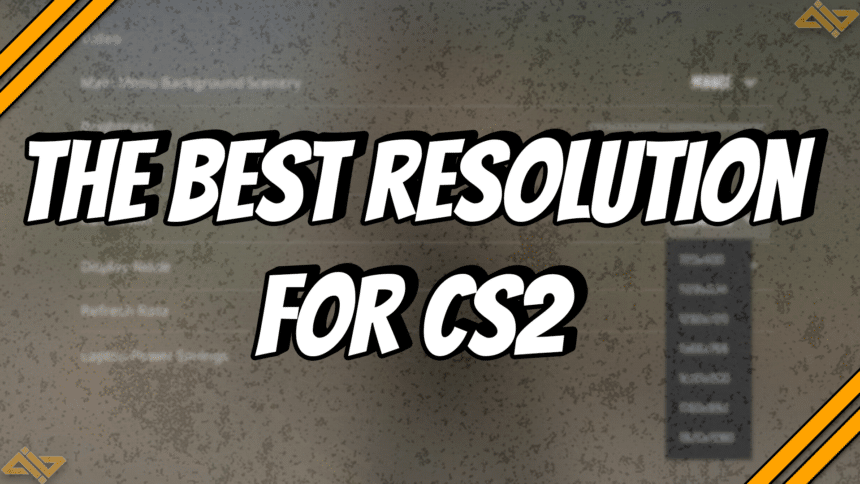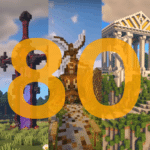Most players tend to copy the crosshair of pros. While others do a deeper dive and analyze their CS2 settings to get any competitive edge possible. If you’re part of the latter group, you might’ve noticed that some pros use lower resolutions and aspect ratios. I’ll expound on all of them as I talk about the best resolutions for CS2.
1024×768, 1152×864, or 1280×960 at 4:3

The resolutions at a 4:3 aspect ratio are by far the most popular among pros. It makes sense since veterans actually had to grow up playing with these settings on older CS games. When asked, players usually answer something like “It’s what I’m used to” or “It makes hitting enemies easier.”
These resolutions with the 4:3 ratio will stretch the image out on your screen. It makes player models seem wider than they typically are, which pros allude to when saying, “It’s easier to kill enemies.” The increased perception can help you see relatively expanded enemies at the expense of a lesser peripheral view.
The image is more pixelated because of the lower resolution stretched to fit a modern screen. However, if you’re looking to get any competitive advantage, you’ll have to look past the grainier image. I highly suggest it for AWP players since they’ll mostly be scoped in and have a lesser FOV anyway. It’s a different story for riflers, so you’ll have to be the judge if the advantage is worth the payoffs.
1280×800 or 1680×1050 at 16:10

These resolutions at a 16:10 ratio act as a sort of middle ground between form and function. This will be your best bet if you want wider player models without the disadvantage of a severely limited field of view.
Surprisingly enough, 1280×800 or 1680×1050 at 16:10 are the most uncommon resolutions. I guess most pro CS2 players prefer to either have a broader FOV or wider enemies, no in between. I do get their reasoning, as 16:10 still cuts your FOV by a decent margin but doesn’t give the full benefits of 4:3.
Regardless of popularity at the pro level, I still think that these resolutions have a place for niche players. Players who prefer the best of both worlds while limiting the disadvantages can opt for the 16:10 aspect ratio. These resolutions might also be a good fit for CS2 beginners as they can train with slightly wider enemy models.
1280×720 or 1920×1080 at 16:9

Finally, the 1280×720 or 1920×1080 resolutions at 16:9 are the most commonly used option across all CS2 players. Almost all modern monitors and screens you’ll see will natively be at 1920×1080 resolutions; some even have 2k or 4k displays. It looks the best out of all options and requires no tweaking within the CS2 settings.
The image is as clear as day and offers the widest FOV out of all resolutions. These are the “normal” conditions that CS2 is typically played at. Most of the younger pro players use this resolution. While higher resolutions like 2560×1440 and 3840×2160 still use the 16:9 aspect ratio, no pros are known to use them aside from streamers due to the performance losses.
I personally use a 1920×1080 resolution in CS2 since the 16:9 aspect ratio is what I’m most comfortable with. I believe that a majority of casual and a portion of highly competitive players should be fine with using these resolutions. The slight advantage usually won’t matter at lower Premier elos anyway. I suggest that you simply enjoy the crisp image of your majestic weapon skin.
Summing It All Up
If you’re looking for any advantage and usually use the AWP, I suggest using the 4:3 associated resolutions. For more casual players just looking to embrace CS2, the resolutions that come in 16:9 should be fine for you. Finally, if you can’t decide, stick with the resolutions with a 16:10 aspect ratio.
The best resolution for CS2 will mostly depend on what you’re most comfortable with and your needs as a player. There’s really no “one resolution fits all” type of thing. Every person will be different, so if you still can’t decide, I’d give them all a shot.