Honkai: Star Rail is the latest title from the Genshin Impact developers, miHoYo. Unlike Genshin Impact, though, Honkai Star Rail features turn-based combat set in its own world with original characters. The PC version, however, still has similar issues with its launcher, like Genshin Impact. If you’re running into the Honkai Star Rail resolution problem of the launcher, where it doesn’t display the menus properly, here is how you can fix that.
Fixing the Honkai Star Rail Resolution Issue
To fix the Honkai Star Rail resolution problems, you need to override its High DPI scaling behavior and set it to application.
- Right-click on the Honkai Star Rail icon on your desktop and select Properties
- Open the Compatability tab, and click on Change high DPI settings
- Check Override high DPI Scaling behavior, and make sure Application is selected
- Click OK

- Now, rerun the launcher; it should work properly and display the menus correctly.
Add Target Command to Shortcut
If the above method doesn’t work for you, then you can manually set the game’s resolution by creating a shortcut. Here is how that works.
- Head over to where Honkai Star Rail is installed. It’s usually in the following path.
C:\Program Files\Star Rail- Open the Games folder
- Created a shortcut of StarRail.exe (Right-click > Create shortcut)
- This will create another icon on your desktop
- Right-click on the shortcut (StarRail.exe – Shortcut), and select Properties
- In the Target, add the following next to the location at the end (there is a space at the start so make sure you copy-paste it exactly like this)
-screen-fullscreen 1 -screen-width 1920 -screen-height 1080- So the full line should now look like this (if you have it installed in the default C drive location)
"C:\Program Files\Star Rail\Games\StarRail.exe" -screen-fullscreen 1 -screen-width 1920 -screen-height 1080
- Set the resolution according to your screen or liking by changing the width and height values. The above is for 1080p = 1920×1080
- Press OK, and launch Honkai Star Rail using this shortcut
That is all you need to do to fix any resolution problems with the launcher.
We hope this guide was helpful and you were able to fix the Honkai Star Rail scaling problems with the launcher on PC. If you have any questions, let us know in the comments below.


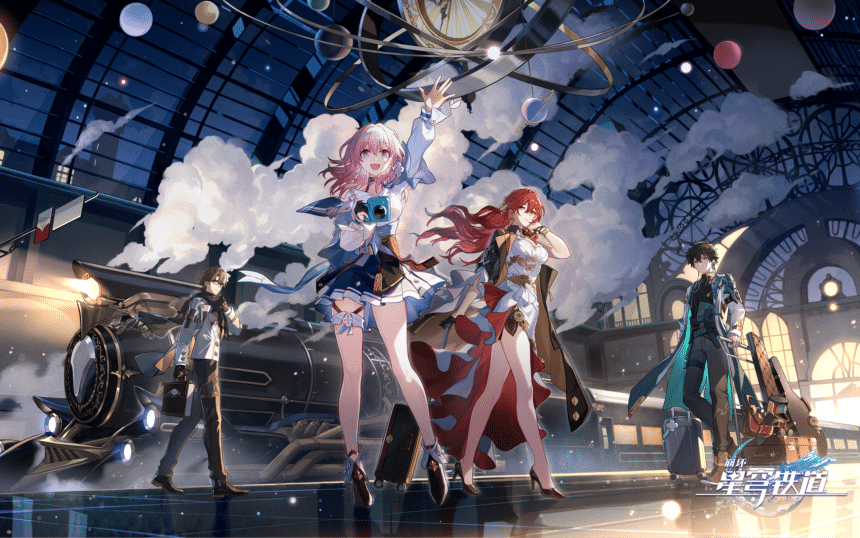








Are you going to upload the game files like GI?
I hope so, as long as miHoYo has official links up 🙂
That would be good, And thx for uploading GI update files. you’ve made my life way easier.
Hey Eden, I have a guide up for Honkai as well 🙂
http://whatifgaming.com/how-to-manually-install-honkai-star-rail-from-scratch-on-pc/
Helloo I did the same exact things but it just wouldn’t work all the texts are blurry and I don’t know what to do 🙁
Okay, I have one more suggestion, and I’m updating the article with it 🙂
Hey Bloop, please check now, I’ve added another suggestion
Bro please put a manual download link
Hey! I’ve written a guide on how you can manually download Honkai Star Rail as well 🙂
http://whatifgaming.com/how-to-manually-install-honkai-star-rail-from-scratch-on-pc/
Hi, I tried this step by step but it didn’t work is there anything else I can do?
Can you show me what the launcher looks like? In a screenshot maybe?
Hey V, I’ve added another solution for the resolution issue, please check it out 🙂
Hi again, I tried the second method and it worked! Thank you very much! The image stil has some little black borders at the sides but for me there’s no problem with that because now the image is clear! Trank you again this really helped 🙂
Wait, now I see what I did wrong, I lauched it from the sortcut instead of the normal app, now it’s fullscreen. Thanks!
Glad it worked out! Have fun 🙂
When can we get the manually instalation guide for this game?
Hey! I’ve written a guide on how you can manually download Honkai Star Rail as well 🙂
http://whatifgaming.com/how-to-manually-install-honkai-star-rail-from-scratch-on-pc/
I wanna ask something, the first method didnt work so I wanted to try the 2nd one but does the location matter? Bcs I downloaded hsr on data D: Im afraid its wrong location to put it. Sorry Im kinda new to laptop so I dont really understand how it works😅
It doesn’t matter at all. Simply use the location where your game is installed. The C example is just to show how it would look like 🙂
Hi, I tried both methods but none of them worked do you have another solution?
Are you sure you used the correct address in the target box?
the second one works for me… then I return to launcher and it’s working now.. thank you
Glad it works! I think the second method works for most people 🙂
Thank you! Fixed my resolution Issue! But my start-up screen has no buttons and start game display. Do you know how to fix it?
Can you send me a screenshot of this? Upload it on Imgur
HI, I tried both methods step-by-step but It didn’t work.. For the second method, when I press “ok” It keeps saying that The name specified in the target box is not valid…
Hi, make sure that the address you’re entering is valid. I can assist you with that if you can tell me the address of your game. The example I shared was for the default C drive location
I tried the first method and didn’t work but the second one worked thank you so much!
and I have a question! when there is a new updat do we have to do it again !! The second method I mean bc when I did it I have to install the update again ?
may I ask if we did it on the original icon? will the game won’t work or better not ask?
Yeap, this is the original executable. It’s just a shortcut with additional launch settings 🙂
so it will work , right ! on the original icon!
Yeap, it’s the same thing 🙂
thank youuuuu >w<