Genshin Impact is arguably one of the biggest games on the planet and is available on various platforms. With each update, the game grows with new content, including characters, quests, items, and more. Its onboarding process is fairly simple too, and one of the reasons so many people are trying it. Even though the game takes inspiration from popular titles like Breath of the Wild, it adds enough of its mechanics to make it stand out and feel fresh. Sadly, the installation and update process is still something that many people struggle with, and it’s because of the unstable launcher. If you want to manually install Genshin Impact from scratch, here is how you can do that.
We have been covering Genshin Impact for a while, and fans can check out our various guides. These include fixes for the “Launcher Program Error“, “Game Verification Error“, and even “Game files Download Error“. Apart from technical guides, you should also check out some amazing wallpapers, locations, and the best laptops to play the game on.
How to manually install Genshin Impact
If you have been following our guides for a while, we usually give players the option to upgrade manually from their existing version to the latest one or from scratch. With this guide, we will be covering each new version and explaining to users how they can install the game from scratch. This means that if you’re new to Genshin Impact or have trouble downloading and installing the game using the launcher, this is what you need to be following.
Currently, the latest version is 4.5, and this guide is for that. (We will update it for each new version)
Required Downloads
To start, you need to download the following files. Everything we provide will be downloaded directly from MiHoYo’s servers. These are safe and official files that we haven’t tampered with in any way.
- Genshin Impact version 4.5 patch files. Download these 7 files of the main patch. miHoYo has split these into 7, so it’s easier to download and manage.
- Genshin Impact launcher from the Official Website
Now, you need to download the language files. You need to download at least one language pack your computer’s region is currently set to from the following links. If you want more than one, feel free to download it.
Setting up version 4.5
Now that you have downloaded the files, we can move on to installing Genshin Impact.
- Open the Genshin Impact Launcher, and set your installation location (where you want to install the game) by selecting Advanced. The default location is the following
C:Program FilesGenshin ImpactGenshin Impact Game
- Select Install Now
- Now, in the Launcher, click on the Get Game/Update button, and wait for 10-30 seconds.

- Next, Click on Pause

- Close the launcher, and make sure it isn’t running in the task manager/taskbar

- Head over to the following location
C:/Program Files/Genshin Impact/Genshin Impact Game/ (or wherever you installed the game)- Here, you want to delete all the zip_tmp files
- Like the GenshinImpact_4.5.zip_tmp
- Also, delete the _tmp file of your chosen Audio file
- Example: Audio_English(US)_4.5.zip_tmp
- Make sure to delete it permanently and double-check the recycle bin
- Now, copy the zip files you downloaded in the first step (GenshinImpact_4.4.zip.001, 002,003,004,005,006,007,008), and the language audio file/files (Example: Audio_English(US)_4.5.zip) and paste all of these into the following location
C:/Program Files/Genshin Impact/Genshin Impact Game/ (or wherever you installed the game)- After this, extract all the zip files (Audio and Game Parts) here using 7zip or Winrar (Run as admin)
- Extract GenshinImpact_4.5.zip.001, and it will extract the remaining parts. MAKE SURE ALL 8 PARTS ARE IN THE SAME FOLDER WHEN YOU EXTRACT IT.
- Now, on your desktop, create a new text file, and paste the following content inside it
[General]
channel=1
cps=mihoyo
game_version=4.5.0
sub_channel=0
plugin_7_version=1.0.0- Now, save this as config.ini and make sure you select All files in the “Save as type”
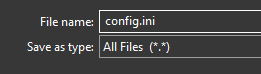
- It should look like this

- Now, copy/cut and paste this file into the following location and replace the existing config.ini file (it doesn’t matter if there isn’t one here)
C:/Program Files/Genshin Impact/Genshin Impact Game (or wherever you installed the game)After following all these steps properly, rerun the Genshin Impact Launcher. It should ideally say Launch. It might also say Get Game, and clicking that will install the game files.
Notes
- If the game doesn’t run after you have followed these steps, try running it through the executable file in the Genshin Impact Game folder.
- We recommend not doing anything else during the extraction on the PC, as it is a CPU-intensive task. It will be faster on an SSD, though.
- The “Downloading Resources” screen might take a while, so please be patient. It will be faster if you have the game installed on an SSD.
- If you want to update the game from version 4.4.0 to 4.5.0 manually, follow our guide here
We hope this guide was helpful and you were able to install Genshin Impact from scratch manually. If you have any questions, feel free to ask them in the comments below.











Well i’ll try this method, because i tried with launcher and after all it told me error verifying files lol. Soo ali in the config.ini files it says cps=mihoyo is that correct? shouldn’t it be hoyoverse?
It’s mihoyo, yes 🙂
Hey ali i did everything you wrote then i opened the launcher but still saying download. What should i do?
Oh nvm the game is downloading english audio i hope this works for me.
I can’t extract file part 2,3,4,5. It announced that: “The file is corrupt”. How can I fix that?
You only need to extract the first one, and it will extract the rest automatically as long as the files are in the same folder.
I just wanted to know do I need to extract audio file sperately or 001 will extract it automatically
You’ll have to extract that separately
Hi Ali, I have exactly followed the steps listed, I managed to enter the game and log in with my email, but when I tried to start, a notification appeared that there was a new update and I had to open the launcher again, even though the launcher had no updates detected. How can I solve this problem?
Have you manually updated to 4.0.1?
http://whatifgaming.com/how-to-manually-update-to-genshin-impact-4-0-1-on-pc/
Thank you this work 100%
Glad I could help, enjoy! 😀
use 7zip, the click open inside#, and open the largest size file .zip, then drag the GenshinImpact_Data out to where you want to extract. Before you play, use the launcher to scan corrupted file(a few files might be). I extract the file seperately like you because i dont have enough space ((((((:
Oh my goodness thank you sooo much ali i tried to update genshin but everything it said file integrity verification failed and then deleted all the files i was soo frustrated i downloaded like 300 gigs of files i was waiting for 4.0 update for so long . Thank you so much
Awesome! Glad it’s working for you 🙂
do you know what password is needed for the 7zip to extract files?
there shouldn’t be a password..
hello bro I followed the steps but when I start the game it asks me to download 10gb any ideas?
Try launching the game directly using the executable in the Genshin Impact Game folder.
same for me, it always download 9.8gb resources. I’m sure i follow each step above or is it supposed to download that much of a resources?
My just shows hoyoverse and just crashes
hey sorry but i did everything but the first file always gives me an error when i try to extract it it says file is corrupted
Version: Direct3D 11.0 [level 11.0]
Renderer: Intel(R) HD Graphics 4000 (ID=0x162)
Vendor: Intel
VRAM: 992 MB
Driver: 10.18.10.5161
WARNING: Shader Unsupported: ‘Hidden/Internal-ScreenSpaceShadows-PCF-Specify’ – Pass ” has no vertex shader
Initializing input. this is the error i got bro tell me wt to do
https://www.hoyolab.com/article/16840433
I had the 3.8 part 1 to part 5..is it still the same to 4.0 part 1 to part 5??? Can I rename it to 4.0 part 1 to part 5 then only download the part 6 4.0 and extract it later?
No, that’s not how it works. The new parts have different files.
Hi Ali it says archive is corrupt I tried extracting 1st part it says archive is corrupt,should I let launcher extract it?
You can try, though the archives shouldn’t be corrupt.
It still says archive is corrupted I’m extracting via WinRAR should I try any other software please help me I really want to play this game
Yeah, try 7zip
It worked now thanks 👍
Perfect! 😀
Hi, sorry but the first part is corrupted 🙁
Hi Michelle, none of the files are corrupted. Try downloading one at a time.
Ali bro so i have done all same process but when i launch the launcher it shows it is downloaded 50+ gb and it still needs to be downloaded 20 gb why so?
You’ve done something wrong :/ It shouldn’t ask you to download this much. Can you try repeating the process in a different location?
hi ali rn i only have 140gb free space as i have 256gb ssd can your method will work for me, i want to play this game for a long time but low space on ssd, can you please help me
Hey, I think you’ll need a bit more space because the files need to be extracted as well.
Where is update 4.6?
Hello! I wanted to ask if the 001 file should be extracted to a separate folder like the audio english files do, or should I extract all of the things in it directly into the genshin impact game folder? The first time I tried extracting it to a different folder and it showed that an error was encountered while extracting the file. The second time I tried extracting it to the genshin impact game folder directly without creating a new folder for it and my pc crashed saying the system encountered a problem and the pc needs to restart…
Never mind, I just realized I was using a software that wasn’t capable of extracting those files properly, its extracting like it should now o(〒﹏〒)o
what software u use for extracting ? i have a problem extracting with winrar
use 7zip
hello, so I did all the steps but after I launched it, it opened and there was only a white screen and then it closed by itself what should i do
Are you sure your DirectX and Visual C++ redistributables are updated? White screen usually means a problem with those.
did you fix it please i got the same problem
It says archive is corrupt
Keep trying, the files are from miHoYo’s servers 🙂
the fix for 15gb download is to extract the audio file manually
Game is working now, thanks ali.
I’ve already updated the game directly and able to play normally. But in the launcher, there is still installation process + 4gb update (0% progress). Is there a way to fix this? Should I ignore it and just open the game directly? I heard the launcher is crucial for future update
Does the update not progress after?
Hey so can I delete zip files after extract them. Or should I keep them in game directory?
You can delete those 🙂
hello im confuse is it do i need to upload the game first before follow this steps coz i cannot found the zip files
so frustrating the latest update keep saying failed to unzip 🙁
Hi, you only need to start the update, and pause it after a bit. Then you can download the zip files
Hey umm can u make a video tutorial, its kjnda confusing me
When it went to the “Downloading Screen”, it is downloading 6000+ MB, is that normal?
Yes!
Hi Ali? i have trying those step and when i start the game, the game keep crashing. sorry for my bad english
Hey! Is there an error when it crashes? Have you ensured that you have the latest DirectX, Visual C++ Redistributables, and GPU Drivers installed?
DirectX: https://www.microsoft.com/en-pk/download/details.aspx?id=35
Visual C++ Redistributables: https://support.microsoft.com/en-us/topic/the-latest-supported-visual-c-downloads-2647da03-1eea-4433-9aff-95f26a218cc0
Thanks bro
Love ur tutorial
Glad to have helped! Enjoy! 🙂
Hey can i download 1 language pack only ex Chinese btw my reguon is us or i need eng voices??
You will need to download Chinese and English in that case 🙂
I wish they had a torrent for this. I’ve been having the worst luck doing any form of download or update. Unfortunately I’m unable to do to a wired connection, so it’s been extra difficult for me.
Use firefox itsmuch faster than torrent
Hi! I am curious if you will update this website for the 2.6 version? It will be released in the next 3 days! This helped me download genshin and I am curious if you will make another tutorial for the upcoming 2.6?
Yes! You can check out our guide here! 😀
http://whatifgaming.com/how-to-manually-update-to-genshin-impact-2-6-on-pc/
what if I update this to version 2.6.0 in the future using the latest update file? what config should be changed?
I’ll update this guide for 2.6 as soon as the update is live! ::)
full data? I have downloaded this version, can I use patch 2.6.0?
my launcher shows that it needs 63gb of free space, how do I update it so I don’t have to free that much?
I have the same problem, by any chance were you able to solve it?
http://whatifgaming.com/how-to-manually-update-to-genshin-impact-3-8/
I did all of this but when i click “get game” it stops at 0kb/s and the “launch” button is grey. This happened last update too but i fixed it downloading genshin maually. I don’t now why it doesn’t work now.
Hi! After pressing the Get Game, I have the same problem too! It stuck at 0 kbs and Launch button is greyed out, what did you do to solve this? Thanks!
The same thing happened to me, but what is the solution?
is it okay if i pause the installation from the launcher if the zip_tmp file for audio is still 0 kb? or should i wait until it is more than 0 kb?
It should be fine.
how to fix the extraction stuck at 34% with many diagnostic errors thing. i downloaded the game file + eng + jp audio followed all step until the ‘extract here’ part
Hope this works out for me spent up to 60Gb trying to download from launcher it kept on restarting
Hello, I downloaded the file, but when decompressing it, it only extracted a file whose size is 444 megabytes, although the size of the file you downloaded is 26 gigabytes???
hi how can fix this data error . please download latest game file from official website and log in again
error code 31-4302
Try running the game directly using the executable in the Genshin Impact Game folder
i did this didnt work
What did you to fix this error? I have the same problem
hi i download the game and evrything but wen i lanch it it goes to white screen and stuck on it
Are you sure you have updated the DirectX and Visual C++ Redistributables?
DirectX: https://www.microsoft.com/en-pk/download/details.aspx?id=35
Visual C++: https://docs.microsoft.com/en-US/cpp/windows/latest-supported-vc-redist?view=msvc-170
i love this methods , work for me.
Glad it worked for you! Enjoy the game 🙂
hey ali
my game files got readen well
but the problem is that the audio isnt getting read
i downloaded the japanese version but its downloading the english one
help ?
Hmmm, not sure what’s causing that. Can you try extracting it again? See if you can repair the files from the Main Menu by clicking on the Gear icon. Also check if running with the executable in the Genshin Impact Game folder does anything.
Hey ali, why when I download the update it always decreases. is it really like that?
Hey, do you mean the overall size of the game?
what is il2ccp
Genshin wouldn’t launch cuz of il2ccp
it worked sir but when I click get game it still downloading but its 26gb
Try running it directly using the executable in the Genshin Impact Game folder
hello do i make the zip file run as admin?
You don’t need to, but if must, locate where Winrar is installed, right-click on it, then Properties, then the Compatability tab, and here check the Run as an admin option
How long does the downloading screen takes?
I did all steps but still I get this error ” data error, please download latest game file from official website and log in again ”
I open game from ” genshin impact game ” folder but this error appear again
What should I do😭
Can you try the game using the executable in the Genshin Impact Game folder?
I only get the 28gb file, the language file and the config.ini, I don’t get any executable, and when I open the launcher it says “download” and when I click it it stays at “downloading game resources” at 0kb and it does nothing, is it normal? and how long should it last?
Hi ! is it okay if i already have a 29.8GB zip file downloaded through the launcher and all I’m missing is the audio files? would it be possible to run after i download them manually?
I mean, it should be but I can’t say for sure since the downloaded files could be more than just the game patch.
Hi! I downloaded the zip file, but when I go to extract, it says that the file is corrupt, I need to re-download the file or I can just let the launcher repair the corrupt files? Sorry, my english isn’t very good.
See if the launcher can repair those files. It usually works.
Hello, I’ve downloaded and followed all the steps. Yet when I turn on the launcher it gets stuck at 0%. So I tried using the executable in the actual game folder and it takes me directly into the game and then downloads English audio (despite the fact that I already have it downloaded manually). Anyways, it seems like I can’t use the launcher at all for updating. The game runs but the launcher fails to recognize it still lol. Is this launcher thing gonna be a problem in the future or I can just manually update again without using the launcher at all?
You might have to just manually update the game every time. The launcher is still super buggy sadly. We provide manual upgrade guides for each update 🙂
Damn then I’d have to redownload the whole game over and over instead of just the update cuz of the shitty launcher no? Oh well. Thank god patches are only every 42 days. Hope you guys dont stop posting these lmao
Rest assured, we won’t be stopping! 😀
can you upload the game file in 1GB parts?
Can you put the 28gb file and all the language packs in a torrent download link?
thanks very much
You’re welcome! Enjoy the game 🙂
Thank you Ali this is really help!
I want to ask, is it possible to install Diablo Immortal PC this way? are you planning to make the tutorial as well?
Thanks in advance:)
Yo this actually worked, thank you!!
I’ve been working on getting Genshin to work for a week now I’m relieved to see it working now.
To anyone reading this make sure you have the files in the “Genshin Impact Game” folder
P.S Also peep the date (July 4, 2022) This definitely works for people just finding this post & comment
You’re welcome! I’m really glad it worked for you! 😀
Will you update this for 2.8 tomorrow? Looks like I’ll have to download the whole thing from scratch again cuz my launcher doesnt work lol
As soon as the full game is up, I will 🙂
I can’t find a solution elsewhere so I’m gonna ask here. Sorry if this doesn’t belong here.
While downloading the 2.8 patch and my internet gets interrupted, my download pauses, so I press resume, only to get my download go back to 0%. I’ve tried it a few times again and still getting the
same problem. I even installed “free download manager” to solve it but same issue. Note than I’ve been downloading patches 2.1-2.5, uninstalled the game, and now I’m trying to download it again from scratch.
I did all the steps but when i want to launch the game it shows “genshin impact .exe – system error
It says i cant run it because unityplayer.dll was not found
What to do ?
hi.can you tell me why do I get the ‘game file verification error’ ?.And what is the solution to the problem . thankyou
Have you installed the game from scratch?
Hi, the method work perfectly fine( Thanks btw) but i have an issue that after playing 2 days and opened it, It shows a message that DATA ERROR, PLEASE DOWNLOAD LATEST GAME FILE FROM OFFICIAL WEBSITE AND LOG IN AGAIN ERROR CODE: 31-4302 and ever since this happened cant play this anymore. Please Help
Can I use the japanese voice over If my region is not Japan ?
Yes, but you still need the language of your Windows region too! So if it English, then you’ll need English and Japanese
Hello Ali,just curious after doing all this did genshin will automatically detect of new update
yes, if there are minor updates, Genshin will download those, but depending on how stable the launcher is on your side, you might have to use my update guides for major updates
do i have to extract the game zip and language zip separately?
You need to extract those in the same location
is there another way for unpacking(veryfy) beside from the launcher, because it require the hard drive to have 70+gb free space to do it and my SSD can’t afford it.
Hey my audio file is not unzipped
Unzipping
Will there be a version for 3.0? I can’t enter the game at all and its almost time for the new update…
Hello! I’ve updated the article for 3.0 🙂
nice!! only issue i have is my slow internet RIP
Glad to have helped! Enjoy the game 🙂
on the downloading screen is it supposed to be 10000+mb?
how long does the “Download Game Resources” take? is it okay to close the launcher during this process?
Omg thank you so much for this!! I was downloading the game from scratch again and tried at least 15 times and that 43 GBs 3.0 vers drove me crazy, it was so frustrating. This was so simple and it downloaded over night without any complications. Bless you jazakAllah 😭
Glad to have helped! Always nice to know that there weren’t any issues 😅
hey I have this issue
https://cdn.discordapp.com/attachments/968827797860675586/1016731605911474206/Screenshot_23.png
Do you know how to fix it? Tried repairing files in the launcher but doesnt work
the game is working however the launcher is not detecting it. So now whenever I open the launcher it says “get game” rather than launch. Please help me out with this
Are you able to play the game using the executable?
yes but i cant launch the game from launcher
That’s fine, as long as it’s working from the executable
OMG thank you soooo muchhhhhh
The executable file isn’t running. It shows up on task manager then closes. Even running from the launcher doesn’t work.
Nevermind, It just needed me to manually verify
Glad you figured it out! Enjoy the game 🙂
Please HELP!!!
it says zip. 001 is corrupted
Bro i am getting data error(cyclic redundancy check) when extracting, pls help.
Keep trying. This is rare but can happen at times. You might have to retry a dozen or so times. If that doesn’t work, and if it is a specific zip file, you might have to redownload that particular zip file.
Cyclic redundancy check error is occurring
I don’t know what to do😢
Cyclic redundancy check error occurring
You’ll have to keep trying to extract. Try extracting it on some other system to see if that works too.
Hello, I already re-install and did all the things but the verifying resources is still stuck on loading. help.
Try running the game directly using the executable in the Genshin Impact Game folder
Hello! It’s my first time trying manually install genshin impact. I’ve tried to launch genshin impact over a week. I have tried everything but nothing worked because I would recieve “verification error” everytime. Tried to manually install genshin, and did everything like you showed, but here is my problem:
I still get verification error while opening from launcher, and when I run genshin from executable file it says: “There should be ‘GenshinImpact_Data’ folder next to the executable”. But I CLEARLY have it. I don’t know if I did something wrong I hope you can help me!
Also here some thing I’ve done, maybe they affected smth:
1. I’ve already downloaded genshin, tried to open it, had verification error, and closed it. So I didn’t delete(redownloaded) genshin.
2. When I saved as my “config.ini” file, its name displayed as “config”, so I renamed it to “config.ini”
Any kind of help would be appreciated!
Hey! Firstly, the config.ini bit means that the file type has to be .ini.
You can enable file types by following the steps below
In Windows Search, type “folder options,” and then open File Explorer Options
Click on the View tab
Now, uncheck “Hide extensions for known file types”
Apply the settings
After this, you’ll see the actual file format of the config file, and it should be .ini instead of .txt
Save the file, and try to the launch the title. If that doesn’t work, try launching the game directly using the executable in the Genshin Impact Game folder.
I did it, now I can see their file types. I repeated the creating config.ini part to avoid any other mistakes. But I still get verification error when I launch from the title. I tried open from Genshin Impact Game folder, but it still says “Data folder not found – There should be ‘GenshinImpact_Data’ folder next to the executable”. I have that data folder with it, I don’t understand what’s the problem.
Hi, Ali! I finally downloaded genshin. I deleted everything again and started downloading zip files and game itself again. And it took a lot more time to download those zip files. Maybe it was the cause of problem? But now, I can play genshin with no problem(except playing it on the lowest graphics). But do I need manually update it too?
Hey! Glad you have the game working now 🙂 For now, any minor updates in-game won’t be a problem, but for the next major update, I recommend following the usual guides that I’ll have on the release. Enjoy the game! 😀
Please do add a torrent link for this if possible as many of us prefer using torrent.
hello , i really need ur help !!!
i usually play this game on smart phone , today i installed on pc tooo but i cant switch my account on google!
there is no optoin like log with google , its just Twitter or Facebook or hoyoverse !!
i also make my google account on hoyoverse ,but it didnt work and everything started new (level 1 )
Is there anyone who can fix my problem?
Hey, try the following.
On your phone, open User Center. Here, you’ll be able to create a Mihoyo account with either an email or a username. Now, open the PC client and log in with that Mihoyo account, and after a quick download, your phone account should be playable on PC
So hey………everything worked perfectly but when I wanted to paste the config.ini file it said that i don’t have permission to paste it here………is there a reason for this?
Hey, it seems that im facing a bit of a problem right at the very end.
I am not being able to input the ”config.ini” text file in the ”genshin impact game” folder.
It says that I don’t have permission………can i ask for a solution to this?
it shows there is an error in the game file whats that about?
took a few attempts for, still work by the end, tks for lending help
Glad to have helped! Enjoy the game 🙂
can you upload it on one drive because i have ulimited one drive package.
if you can pls
Do you need to delete copy/pasted winrar/7zip after extracting it in genshin impact game folder? Also, if you faced with unsufficient storage space on disc, can I change destination to one drive?
There are 2 “GenshinImpact_Data” files, one in each of the zip files. Do I have to replace each other when extracting them? Because they have the same name, but the files inside of it are slightly different.
isn’t that the folder? because, yes, go ahead
thanks ali, you help me. you are my hero.
Hey! Thank you for the kind words, I’m glad I was able to help 🙂
this is the guide for those with no genshin installed AT ALL on the pc right? not for only 3.1 update? bcs if i download manually from launcher, the size is wayy more than 40 GB, so just making sure
Yeah, this lets you install it from scratch. There might be minor updates after this, but this is it.
I did every step as you mentioned but it started to download a 47 gb file again….
Try running the game directly using the executable in the Genshin Impact Game folder
hey Ali i can’t extract file.help me!
Not sure why that’s happening. Can you try 7zip?
i got a new patch & don’t know how to install cause launcher can’t detect the game file.
Hey is it possible to download the main zip file in seperate parts?
Like can it be divided into 2parts 20 gb each?
Ah no, this is the only file provided for the main patch.
Hi I already have genshin impact on my pc but i want to have jp voice files too but for some reason i want to do it manually so should I just copy it in the file named (genshin impact game)? ty ^^
Yeah, that should work, theoretically, at least 😅
Thank u for the reply 😀
I can have the jp voice now tysm😻
Glad it worked for you! Enjoy 😀
Can you show us all the versions? Because I want to download recent versions
You only need the latest version, which is 3.2 🙂
Thank you so much!
I spent 2 days trying to figure out how to make it work again. This finally worked!!
That’s great to hear! Enjoy 🙂
I was playing in another server when I noticed that Yae Miko and Childe’s banners were up, so I went back to my original server.
I then got hit with error 31-4302. Troubleshooting tips tell me to restart the game but it still won’t work, and I couldn’t use the launcher to reinstall the game due to having less than the required double amount of space needed.
This site saved me the headache, although for some reason, even though I only wanted JP audio, it keeps downloading the Eng audio for some reason.
Anyways, thank you so much!
Glad I could help! Enjoy Genshin! 😀
I don’t think you can extract the files .
For example: GenshenImpact_4.0.1.zip.002, this is not a zip file you have to remote 002 to be able to extract it right.
I need explanation !!! Tell me if i’m missing something
Hello, you only need to extract the first one, and the rest will automatically extract with it. Just make sure that all the files are in the same location 🙂
When I try to extract, it says, “Data error (cyclic redundancy check).” I tried both winrar and 7zip. Please tell me I don’t have to download the file again.
Usually, for this error, you just need to keep trying to extract the zip file or do so in a different system. Probably a good idea to look into your disk’s health too.
when the game gets an update, updates to a new version, will I have to reinstall a whole 40GB? or will it automatically update itself???
No, you’ll either be able to update automatically, or use one of my guides that I have for every update. It will include files for just that update.
works perfectly man, appreciate your help!
Awesome! Glad I could help
can you get 3.3 update manual download link?
Hey! Here is the guide for 3.3 🙂 Enjoy!
http://whatifgaming.com/how-to-manually-update-to-genshin-impact-3-3-on-pc/
it worked thanks man
Glad I could help! Enjoy 🙂
Are you going to post one of these with the new update included?
It’s updated now 🙂 Please make note of the main patch which has been split into 5 this time. Download all, and paste those in that location, and make sure all files are in the folder before you start extracting.
hello, the five files didnt download as zip files and when i tried to make them zip, winrar didnt open them still, i dont know what to do
You only need to extract the first file, the rest will work automatically
hey, i downloaded every files but when i try to locate the game files, it doesnt work, and when i click get game, it still downloading 50gb
Try launching the game directly using the executable in the Genshin Impact Game folder
Hello, I tried but is it downloading resource 9000MB! Why tho? I downloaded everything from u. Or is it another updated?
It’s possible that smaller updates have come out since the launch of the latest numbered update. You might have to download the additional data, or try running the game directly using the executable in the Genshin Impact Game folder.
I tried running on official launcher, and it didn’t work. It shows me to Download 50gb. Thats why i tried using exe file, but it’s show downloading resources about 9000mb. Maybe i guess i need to download those resources and see. Thank you. I was just asking bcuz I’m too lazy to download cuz I’m using my phone’s hotspot:)
Yeah, I think you’ll need the 9 GB. You’re welcome! 🙂
Hi Ali, I have downloaded the game files. I use a different extracting software but it doesn’t extract the 001, 002 files but the language files. So I put the config file and then use the launcher to extract the files. But the problem is, the launcher refuses to accept those files and the deletes them from the genshin impact game folder. Should I uninstall and reinstall?
Hmmmm, I think a fresh installation should work, because the files need to extract. Try both Winrar and 7zip.
hello. i’ve downloaded all files you’ve provided here and followed every steps but when i open the launcher the second time after doing the config.ini, it still says downloading 50GB. i already tried executable in Genshin Impact folder and same result.
Can you double-check the config file part?
can you do 3,4 file version please
Hello! It’s been updated for 3.4 🙂
sure it’s working?
the guide worked pretty well however I was wondering if I could delete the zip files (game and audio) in the Genshin Impact game directory so I could save more space for my pc?
Hey! Glad it worked for, and yes, go ahead and delete the zip files 🙂
hi, i did everything but kept on getting failed to get unity player.dll, i installed and copy pasted it in genshin impact game, and then tried running the game and now it said failed to load mono, i installed and copy pasted it in genshin impact game folder and its still not working please help
It sounds like something went wrong during the installation process because that’s a Unity error too. You might have to reinstall it, and ensure the files are extracted properly.
do you want me to reinstall unity.dll or the zipped files?
how do i fix failed to load mono error when i open launcher or the game from the genshin impact folder
reinstall what unity.dll?
Reinstall the game itself, not the Unity.dll
alternatively can I copy paste the whole game from a friend’s pc
hi, is it important that i always download the last modified file? the internet speed is low so sometimes when i am downloading (which takes like 6h for each part) it says that the last modified time has changed and if i want to download again.
is it important that i always download that last modified file or i can keep on downloading the file i started to download.
Which file are you referring to? Part 5?
up till now (doownladed first 4 files) give a message after a while that the last modification time of the file on server has been updated and if i wish to start downloading from start or not
please is zip 5 okay its not a zipped folder
part 5 is not a zipped file should i will it still extract
You only need to extract the first one, but make sure the other 4 are in the same location, those will be followed automatically 🙂
thank you ali worked ez
Glad I could help Jason! Have fun 🙂
does this manual installation work even my storage space is low? my ssd is only 102 gb and genshin needs 103+ gb to download resources.
You will need a bit more space, because of extraction :/
so only 001 file is showing as zip and the others are not
their file type is shown as 002, or the number of the file
Yes, you need to extract the first one, and the rest will be extracted automatically. You need to ensure all the files are in the same location tho.
Good day! May I ask, I tried to download these files from the launcher and it said i didn’t have enough space. Will this process also say need the space while unzipping? If so could I try to manually unzip these files? Thank you very much in advance
You can manually extract the files using this method, but of course, you’ll need space to account for the extracted files and the zip files themselves. The manual method relies on you not using the launcher 🙂
hello thank you for this, i like this kind o fmanual download, now i can mange the files, because my genshin files got corrupted recently,and here its very fast connection download too,
Glad I could help! Enjoy the game 🙂
I got it kinda easier(since I had no choice but try to find a roundabout method since I don’t have enouhg space for even starting the download)
So Don’t have to start the download just locate the folder where you extracted everything(if it is not the default folder). Close the launcher. Locate the config.ini in the launcher’s folder open it and add these lines:(but you stil have to make the config.ini to the game’s folder)
is_user_update=false
new_version=3.4.0
With this the launcher will be ready to launch with no extra fidgeting(it will check once for updates) so you can pretty much skip the whole starting the download-deleting the temp files business. (but you helped me a lot, so I could finally squeeze win11 and genshin impact on a 124gb sdcard to play it on a steamdeck)
Uhmm will this work to 3.5 as well?
Just add those. Two lines in config.ini script?
Bro. Thank you very muuuuch
Hi, when extracting the files, I get 5 errors, 2 being CRC Failed, 1 Headers error , 1 data error. DO I have to download everything again ,because it is very hard for me in South Africa
Hey, try extracting a few more times to see if it works, otherwise, you might have to redownload. These links are from miHoYo directly, so these are official.
hi, the game runs if I run it directly from the .exe. But the problem is that the ‘Launcher’ does not pick up the game even if I show it exactly where the files are extracted to, it keeps downloading the whole game again. What is going to happen when I need to update the game to the next version?
you can use my guide to manually update to the next version when it’s out 🙂
hi. from the previous comment. updated the launcher, but it still says ‘get game’. when I click it, it starts downloading the whole game again, so how am I going to update it?
You can use the executable to play the game for now. When the update comes out, you can manually extract the files 🙂
Ohhhh so the launcher doesn’t even matter anymore…haiyahh why did I bother redoing the process just to get the launcher part..
then how about the confnig.ini txt file…do I have to make a new one or not or do any edits like instead 3.4.0 it’s 3.5.0
Yes! you can update the config file 🙂
3.5 links when?
It’s been updated 🙂
Bro please update the links
Hello, it’s been updated 🙂
This is totally worked!!
Glad I could help! Enjoy 🙂
After completing all the steps tha launcher still shows get game and starts to download 53 gb of files when running feom the executable file it just shows hoyoverse and crashes
Visual c++ and direct x both are the latest updated
I don’t know whats the problem can you help me bro
I have downloaded part 1 file’s for several times. And when I extract this file the results I get are always corrupt. can you help me?
hi ali. Why do my files always have problems when extracting them? like “checksum error”. I think this file is corrupt, so I try to download it again and again. But the result is the same, an error message always appears. I don’t know what else to do.. can you help me please?
Hey. I think it’s possible that you’re hard drive might be at fault here. Can you try extracting the same file on a different drive? See if that changes anything. Additionally, try switching to 7zip if you’re using Winrar. The file shouldn’t keep getting corrupted every time you download it, so it could be something on your end.
oh I see.. okay I will try this method. thank you for the solution!
Is it possible to extract the files separately? like only files 001-003 first, then 004-005. If I put all files 001-005 in my other hard drive, it’s not enough.
Finally the game has been installed. However when it goes to element loading screen, it doesn’t running, or stopped working. I waited for so long (20-30 minutes) it still doesn’t work..
Hey, are you sure DirectX and Visual C++ redistributable are installed? Also, try running the game directly using the executable in the Genshin Impact Game folder.
the game keeps crashing it shows the starting screen then crashes, can u help?
Make sure DirectX and Visual C++ redistributables are updated.
Bro my game is not launching
Everything is upto dage but it’s shows hoyoverse and stopped suddenly
Are you sure you’ve updated DirectX and Visual C++ redistributables?
yes im pretty sure they are upto date
Can I only download the audio file that I want instead of the file that the launcher tries to download normally? I want japonese audio but launcher try to download the english audio, after erasing the english temporary zip can I put the japanese one in place?
Is your Windows set to English?
Thank you very much. I got the game back and running in my good old 256gb storage laptop. Very easy and straightforward process. Keep making amazing content and hope you gain the respective support.
You’re welcome! Thank you for the kind words! Enjoy Genshin! 😀
Is it possible that downloading the game on a USB drive is a problem? I’ve been trying to download the game on my 1000GB (1 Terabyte) drive since I don’t have the space on my laptop’s main drive and I’ve found a handful of other people have tried doing this too but getting the same error of game file download error code 3005. Will it work if I manually install on the USB drive?
Whenever I try to extract these files error occurs.
Last time I downloaded it for the 3.1 update . After that it has not been extracted correctly.🥲. Everytime I ask you for help you either ignore me or tell me too extract again with different extractors. But that solution does not works at all. Error always appears and always. 😭
after I download and extract all the files it worked but when the game asks me to click to begin it says download game resources with about 11gb can I download that manually please help!!!
Will I be able to download future updates directly from the launcher if I install Genshin Impact this way?
I’ll have manual guides for major updates like this, but you’ll likely have to download smaller updates through the game/launcher.
I see. I just wanted to download the game this way because the launcher keeps stopping my download and reducing my speed to mere 0.93 mbps lol. I’d rather have future updates directly from the launcher than do all of this all over again, thanks.
For the next major patches, you’ll only need to install the update files 🙂 It will be similar to my Genshin guides if you’re familiar with those
http://whatifgaming.com/how-to-manually-update-to-genshin-impact-3-6-on-pc/
Ooooh, so the downloads would be much lower right?
Sorry, not familiar with your other guides since this is my first time lol
Just saw the guide you linked and yep, indeed much lower. Thanks! I’ll look forward to the 3.7 patch update guide!
Hey can u do a short video to show us
I already installed everything yesterday and even got to play as well. Just asking, can I now delete the zip files (Audio_English(US)_3.6.0, GenshinImpact_3.6.0.zip, 002, 003, 004, and 005) since I already extracted them or do I still keep them in the Genshin Impact Game folder?
Yes, you can delete the files 🙂
Good to know! Thanks for the guide btw, looking forward to the 3.7 guide.
hey should i just extract part 1
Yes 🙂
hello, my computer dont have enough space to do at get game. so can i skip it ?
You might need free space when the game downloads additiona files in-game. Please free up some space.
ummm my computer stuck at the sytem name virtual memory so i need to move it to another disk( it the only disk i can download ) so can you help me to move it ?
here the picture: https://media.discordapp.net/attachments/1021371516975329301/1103307775792123904/image.png?width=880&height=435
it ok if you cant
and sr im bad at english
Thank you for this, btw if I already download the 3.6 before (I downloaded it from your website to ofc, but since I’m busy I forgot to install it) should I redownload everything? or just download the part 5 (since the size of that part is the one different after the file that i already download from here)
If you’ve already downloaded 3.6, you can manually update to 3.7 using this guide:
http://whatifgaming.com/how-to-manually-update-to-genshin-impact-3-7/
Hello, I have an important question, I own genshin impact 001 ,002 and 003 , if I download 004 and 005 and the English audio from here, and put them in the correct file and enter the launcher, will the game work?
Are you sure the 001-003 are of the latest version?
Of course, I downloaded them after the release of this update (3.7), so if I download the missing files, do I need to follow the method you talked about, or put the files in their place and then enter directly into the launcher?
First of all i dont find any Audio_English(US)_3.7.0.zip_tmp file in my folder. but i still copy the audio file. i do everything as you said but it says, *failed to unzip the files* . What do i do :'(
I launch it but there’s a another 11gb in downloading resources screen is that normal? I thought it just hundred MB additional size in screen
It’s been a while since the major update came out so it’s possible that some smaller updates have piled up since then, but try launching the game directly using the executable.
Hi, I’m having trouble unzipping the file.. I mean its extension is .zip.001 but that is not a valid extension to be extracted, therefore I got an error message saying either it is corrupted or in the wrong format. So how can I actually extract the .zip.001 file? Can’t I just copy the files and let the launcher unzip for itself? or do you have any suggestion for my confusin? Thank you
Hi
Can i ask when you will upload the whole file with the newest patch?
Hello, it has been updated for version 3.8 🙂
hi
thank you for uploading the latest version
i downloaded the files but only the first file is ok
the second file gives an error when i open the rar and says unexpected end of archive
also the rest of the files doesn’t even open i mean it says unknown format or damaged
should i download them again?
sorry i didn’t see the first paragraph of this website
Nope my problem is not writen there
Hey,
You are only supposed to initiate the extraction of the first zip file. The rest will follow automatically.
I tried to extract them all but those files doesn’t have an extract option
my problem is solved
thank you
Awesome, what worked for you?
I downloaded the 001 file 4 times already but each time it says that the zip is corrupt 🙁 please help . i dont know what to do
You need to keep trying the extraction process. Make sure the config file is updated first too.
okay the extraction was done even though it said the file is corrupted and i downloaded the one again and again but still corrupt error and updated file too but when i go to genshin launcher and it verifies ,it gives an error on verification and the files zip_tmp get automatically deleted and it starts downloading for some reason again please help
Follow the process as normal, and launch the game using the executable rather than the launcher.
It says there should be GenshinImpact_Data next to the executeable but its already there
and also im following all the stuff but it still needs to verify and stuff
help please
Hey, have you updated the configuration file?
Yes i updated the config file still the same error and even download again but still same errors
I got stuck in varifying game resources 😭😭😭😭😭
Need help
sorry wrong reply
yahallo this is my third time reinstalling the game because BSOD keeps killing my computer….so the question here is, should I even bother downloading the language voice resources? cuz i know it will definitely download some additional files and i think its still those language voice resources making a double turn again……time to clutch installing this game
I guess you could skip those, but the additional files are usually different from the voice packs.
There is no Audio 3.8 zip tmp when I download the isntalation, is it okay to just deleted the file GenshinImpact_3.8.0.zip_tmp ?
Yeap
i downloaded the whole thing, converted and replaced the correct file and fixed the error with laucher but why still error 31-4302?
Hello, can you add the game’s folder to your antivirus software’s exceptions/exclusions folder?
brother truly i appreciate it you help me i was every godamn day of the last week searching only how can i solve the stuck verification process and this fking helpme 1000 thanks for you man
I’m really glad I was able to help! Thank you so much for the kind words 🙂
Thanks it worked. Do I need to keep the zip files or can I delete them after extraction?
You can delete them 🙂
I downloaded the second file and for some reason it’s classified as a “.002 file” and winrar can’t open it. Is there a problem or should I just continue with the procedure and it’ll work once I extract the first file?
Okay so I have deleted that file and have started to download it again. This time in IDM, before the download started I checked the name of the file, which has “.zip.002” at the end. It was causing even IDM to consider it in “general” category instead of “compressed”. I removed the “.002” at the end and wrote it beside the game version name, like “3.8.0.002.zip” and IDM now knows it’s a compressed file. I hope this name change won’t result in any problems? I’m trying my best to fix this but some guidance would be appreciated, please.
Hey, you only need to extract the first file, it will automatically extract the remaining zip files as long as those are placed in the same folder.
Yeah, that’s how it’s been with other games with part files as well, I was just worried because after download, the 2nd file was classified as a “.002 file”, and even after I opened it with winrar, it failed to read it, which is not how it is usually, usually winrar can read each individual file seperately as well…
Its Work! Thanks you very much bro
it very annoying while i download at game client
it just fail & fail
but i try to manual Download at Here and its Work!
Glad I could be of assistance, have fun! 😀
Hey after doing all the steps, when the game starts its only black screen and the background music just playing.how can i solve this problem
Hey, try updating DirectX and Visual C++ Redistributables.
Hey, I downloaded all the files and selected “extract here” for the first zipfile. A winrar message appears saying “G:\Genshin Impact\Genshin Impact games\GenshinImpact_3.8.0.001.zip: The archive is corrupt”. The only thing I did differently was the “save as” name while downloading through IDM so that there isn’t “.001” after the “.zip”, which previously was causing the file to appear as “001”, “002” files and such with a blank white icon. Is that was caused this? Please let me know
Should I just move onto creating the config file, and then leave the extraction process to the launcher? Would that work?
Update : I tried that, file still shows to be corrupt after many tries to “extract here”. Put the config file inside the folder and started up the launcher hoping it would extract the files, instead the launcher starts downloading from 18%, saying I have 11.24gb of the data (sounds like the audio file size), even though I have the full 59.5gb in that folder. Anything I can do? Do I need to redownload all the files again without changing the names, leaving them to be “001”, “002” and such files?
Hello, can you rename the files as they are originally? I checked just now, and the first file should look like a zip file while the rest are the ones with the blank icon.
It wasn’t letting me do that anymore since once the file name ends with “.zip” that last part doesn’t show anymore (instead it just shows up in file type). I’m downloading everything again, without changing the name. It’s a pain, but since I was the one who got confused and changed the name, I’ll try doing it properly all the way one more time 😛 I’ll post another comment about whether it works or not, once I’m done.
It worked! I’ll leave a comment here for those who might get freaked out like me about the files appearing to have blank icons and be classified as 002, 003 and such files, don’t worry, the first file should always appear as a zip archive after downloading, and unzipping that will unzip all 5 parts. Thanks!
Hey, glad it worked for you, and yeap, it’s always the first file that should be a zip icon 🙂
Hi, i downloaded evrything the first time i did it on my old pc everything worked fine but on this one the launcher won’t work i did all the correct steps, the game works well when i use the .exe thing to play it but the launcher still says “get game” can someone pls help 🙁
You can keep playing with the executable 🙂
I don’t need the launcher to update it to 4.0 ???
Because of the big aadition in game size for version 4.0, the download file is consisted of 6 files rather than only 5
Yes, added the 6th part as well 🙂
Hi, i want to ask. I already download all zip from scratch. but when i extract it corrupt. what Should i do?
Keep trying a few times 🙂
if i redownload from scratch then can i only play when 4.0 the patch goes live?
I’m not entirely sure about that actually.
pls help solike i also manually predownloaded 4.0 but when i log in viathe exe file it says update it in launcher but the problem is that the lauchers tells me to download the whole genshin again which is a problem bcz it keeps interrupting and setting me back ;(
Can you update the config.ini file? Make sure the information is correct in it.
I having a hard time to download the language right now
Hello, I tried to install according to the instructions but when I download the files 002 003 and 004, I am told that the file is not complete, how can I fix it?
Did you download all the zip files?
should i delete the zip files after extraction
Yes 🙂
Part 1 Its always corrupted how to fix it?,Im already redownloading
It shouldn’t be corrupted. Try extracting again. These files are from miHoYo servers.
do these files are hosted on your personal server or mihoyo official server
These are from the official miHoYo servers 🙂 we don’t host game files
! E:\Genshin Impact\Genshin Impact game\GenshinImpact_4.1.0.zip.001: Checksum error in E:\Genshin Impact\Genshin Impact game\GenshinImpact_Data\StreamingAssets\AssetBundles\blocks\00\04890884.blk. The file is corrupt
so this is the error, any recommendations?
Hey, can you try extracting is using 7zip? if extraction fails, try running the game using the executable anyway.
E:\Genshin Impact\Genshin Impact game\GenshinImpact_4.1.0.zip.001
this is the error when I use 7zip, It looks the same. sorry for the delay, I’ve been trying other steps then deleted everything and came back here, starting to lose my patience hehe.
Yeah it’s same for me, it shows error in zip.001 while extracting it, throughout the extraction it shows like 20 to 25 times, I tried downloading and extracting thrice but same errors… any other option? hoping for a fast and positive reply.
Can i use the files the launcher already downloaded? Or do i also have to redownload it?
For example the launcher already downloaded files 1-4 do i have to redownload it or can i continue into 5?
If you can somehow verify that those are complete, then sure
“failed to load mono” help me
how to fix it
now i have deleted the game and extracted it again
and now it is giving error
“failed to load il2cpp”
Hi, I have downloaded all the files but for some reason, the file 1 takes too long to transfer from the downloads to the game folder that it’s been days and it stops randomly. I also have this problem where, taking patch 4.0 for example:
I do fresh install for 4.0, then patch updates 4.1 and 4.2. But when I try to do patch update for 4.3, the launcher doesn’t accept and forces me to do the fresh reinstall all over again, and the cycle repeats. Do I really have to do this all over and over every 3 patches? Why can’t hoyo just optimize the launcher?
Are you saying it takes too long to transfer the first file to the Genshin Impact Game folder?
Yes, for now I am redownloading the file because the transfer speed drops as soon as it hits 6%, so I assume it must have gotten corrupted on its own while transferring before.
hi ali ,do you have any suggestion app downloader how i should download this files?
I use IDM, and it works great 🙂
Thank you so muchhhh
Hello Ali, I’d like to ask, do I really need all six zip files in the folder before unzipping it? Can’t I download and unzip it in parts? It’s just that I don’t have the storage to unzip them all together, so that’s why I want to separate them. FYI, I have 92 GB of free storage left.
Hello Kevin,
Problem is, the extraction process needs all six zip files in the same spot. The reason these are six files is to make it easier for people to download the game.
I finished doing all the steps and when I opened the launcher, it began to update a small download and then to verify the resources, which made it delete all the manual download and start downloading again through the launcher from 0, obviously repeating the same error for which I looked for this method…
Can you try running the game directly using the executable in the Genshin Impact Game folder?
Thank you so much. It worked!!
Glad to help! Enjoy the game 😀
i have downloaded the game and i have been playing it directly not from the launcher and now when i opened it today it says “version update found please start the launcher to download the latest version” what should i do ?
Hi! Seems miHoYo put out another numbered update recently. You can follow the guide for that here:
http://whatifgaming.com/how-to-manually-update-to-genshin-impact-4-0-1-on-pc/
Hi again, I did everything written above and it went well until it finished verifying files. My launcher is now doing the fixing game files thing again but this time 54gb?? Please help and do not ignore this. I am very stressed by this and I really do not want this to do the same error as before as in staying at 100% after hours of waiting for it to fix the game files
I cannot even use the genshin impact exe application anymore because of the launcher new version error
Please help me I really need a solution to this asap
Hi! Seems miHoYo put out another numbered update recently. You can follow the guide for that here:
http://whatifgaming.com/how-to-manually-update-to-genshin-impact-4-0-1-on-pc/
So I just got this problem today, when I try to play the game, it says “New Version Available, Please Open Launcher” even though I’m on 4.0, even the config.ini file has 4.0 on the version. I can’t use launcher anymore since I don’t have enough storage to download through launcher, and whenever I move the ‘Genshin Impact game’ (folder with .exe) to ‘Genshin Impact’ (folder with launcher), it would still say “Get Game” instead of “Launch”.
Hi! Seems miHoYo put out another numbered update recently. You can follow the guide for that here:
http://whatifgaming.com/how-to-manually-update-to-genshin-impact-4-0-1-on-pc/
tysm!
Thanks Its work
Perfect! Enjoy the update 🙂
Hey Ali I followed the steps and was able to even log in, but it shows error code 9908 (fail to download resource files or network error) when it finishes verifying file integrity. What should I do here?
Hey Akin, try launching the game using the executable. I’ve also updated this article for version 4.1 🙂
I tried that too same error, I even used repair now or clear download sources in launcher didn’t solve error 9908.
Keep relaunching the game, restart your PC. 9908 isn’t related to game files.
hi , i have a problem extracting with winrar
i cant exctract the files . they appear like this ” GenshinImpact_4.1.0.zip.001″
You only need to extract the first zip file
all of them like this form “GenshinImpact_4.1.0.zip.001” not like the normal form “Grass_Photoshop_Brushes_5_abr.zip”
Should I update the config file first or start the extraction before that?
After the extraction
I followed the instructions and open the launcher but it start downloads at 50gb. Is that normal?
As in, 50 GB is done?
No, I paused it and checked the file. It created new zip.001.tmp file.
Nevermind, i just opened it directly via exe file and now I am in game downloading 1.3 gb.
13gb*
Yes, that’s normal 🙂
Btw can i delete the part files (.002 from .007 ) which is still left in genshin impact game files even after extraction?
After extraction and when you’ve ensured it’s running properly, you can delete all the zip files 🙂
Thanks, now the game is running smoothly.One last question can i manually update the game even though I can’t access the launcher( can’t enter the game through launcher).
Yes, you should be able to next time there is an update 🙂 I have guides for each new update.
hey, i did everything but my game wont open, it says execution cannot proceed because UnityPlayer.dll not found. do you have any solution for this pleaseee
Not sure why you’re getting that error, but that’s likely an engine error. If you still have the zip files, you can do a fresh installation.
Hi Ali, can i just download the japan audio pack instead of english? even im not on the japan region. Or i should download the english pack first, then i can download the japan pack?
If your Windows language is English, then you need English + Japanese.
thanks ali
oh wait another question, is it true that part 6 is 10GB sized ? because it shown on website 5GB
It is 10 GB, yes, updated! 🙂
Thank you so much for this. I was getting error every 10mn by downloading from the launcher, this is the best solution I could get.
I just have a few question: I got “GenshinImpact_4.1.0.zip.001”, 002, and 003, so I just download from part 4 from your site, is that okay?
And secondly, is the language pack for audio only or texts also? Can I download the Japanese one only and get Japanese audio but English text?
Hey, you’re welcome! Glad I could help. Are you sure those zip files are of version 4.1? You need English as well if your Windows is set to English.
yeah it worked, thanks again 🙂
hey ali, i wanna ask, why the launcher keep downloading the english voice even i already extract the english voice from this website?
How big is the download?
hello i want to extract but it says Unexpected end of archive
what should I do?
hi , after I extract the files . can I delete the zip files in “Genshin Impact game ” ??
If the game is working fine for you then you can go ahead and delete the zip files.
hello, I did all the steps but after I launched it, it opened and there was only a white screen , DirectX and Visual C++ redistributables are updated
i have one question when i install right it says not enough unzipping space available but i have 107 gb space left which is enough for the game as it is 75 to 80 gb ig but i dont that that unzipping space plzz help me i am actually stuck and i want to play in my pc
Since the game’s file size is pretty large now, you’ll need even more free space for the unzipping process, sadly :/
Hi the part 2 of the files was download as a “.002” instead of a zip file? have any idea on how to fix it? Thanks!!
No need to fix it 🙂 you only need to extract the first one, the rest will automatically follow. Just make sure all the files are in the same place.
hey please can i delete the zip files after extracting them?? im running out of space here! PLEASE REPLY >-<
Of course 🙂
I already done updating smoothly upto login screen. And now I’m in “Downloading resources…” screen. It’s downloading 9657 MB.
Um, is there anyway to pre-download this “resources” outside from the game?
Hey, sometimes there are smaller updates that add up
i did all but appear a message need unityplayer.dll
Hi sir Ali
please add 4.2 data update 🙏🏻
I’ve updated it for 4.2 🙂
Thank you very much 😊
Hello, I have tried to extract the zip files using 7zip, but it says “headers error, unconfirmed start of archive”. I tried again with WinRAR and it says unexpected end of archive. Do I have to re-download the zip files?
Did you download multiple zip files at the same time?
Yes, I did
That usually leads to zip files corruption when it comes to miHoYo stuff :/
Ah okie, I’ll download them one by one then! Thank you!
(It didn’t cause me problems when I downloaded them on my phone tho)
hello why the parts from 2 to 7 aren’t rar?
They are, but you only to initiate the first file 🙂 they are rar part files
oh i thought the other parts are but and deleted some of them. thanks
No worries, you need all parts in the same location to start the extraction.
Excuse me, Ali, my game language is English and I downloaded the Japanese language file, how can I add Japanese language to the game?
hi, is this 4.2? so i just need download 7 parts + 1 voice pack right?
Yeap 🙂
Hi Ali I have done all the steps correctly but the launcher keep telling me to get the game and stars a new download
I tries to open the game from the genshin impact file and it starts correctly but after hoyo logo it stacks at a white screen for eternity
What should I do man
Knowing that my pc is rtx3070
Hello,
Can you check if Genshin Impact stops responding during the white screen in the task manager?
Yup it’s responding
Thank you so much for this, literally i can’t download the game through the launcher cuz i hv really slow internet, so instead i downloaded one file per day during the night on my phone and then transferred them to my pc, thx again u r a legend 🙂
Glad I could help! Thank you for the kind words 🙂
Hi Ali I found temporary solution for the white screen by doing repair but… ever time I do the repair I downloaded 409mb in game do u know the cost of this?
Hello, I followed all your step and it works too but I downloaded Japanese audio and whenever I try to launch it started download 13 GB English audio file. How do I fix this I don’t want to download 13 GB
Is your Windows set to English?
hello ali, i have done all the steps but when i was extracting it there are files that are got an error but is just close it and it extracted , so when i opened the game it opened but i got stuck in “verifying file integrity” when it finished loading to 100% it got reset and started in 1% again .. fo you know any solution for this? please
Hello! Can you try running the game directly using the executable in the Genshin Impact Game folder?
Hi ali i downloaded all the files the 7 parts including the english va in my usb is it possible to extract them manually 1 by 1 ?
nuh uh
Thank You Very Very Very Very Very Very Muchhhhh !!!!!!!!
I’ve been trying to download this for months .
Just 1 post of your made my entire day happy
Thank you so much one again ♥️
Glad I could help! Enjoy the update 🙂
Hey Ali. will it matter if downloaded these files but didn’t install the game till next update . i mean like the first 4 or 5 10-GB files remains the same ?
Each update has different files. You can’t use these for the next one.
even the like the zip001?
yeap
I keep getting corrupted files after extracting the first and language files. ive all 7 files in the same location ive tried everything and it still gives errors please help
Did you try 7zp instead of Winrar?
IT WORKS SO WELL!!! Earlier, I can;t play because it’s stuck on verify, now it works!! TY!
Glad I could help Luis! Enjoy 🙂
can i use an external hardisk to extract and return the files?
Yes, but it might be really slow that way.
I’ve downloaded the files and extracted them but the issue that I’ve no much space left. so when i open the launcher it says insufficient space. is there any solutions?
Hey Omar, since you’ve already extracted the files, move those zip files in another location for now. If the game works fine, then go ahead and delete those 🙂
bro you still replay to people your a gigchat
Just trying my best to help! Thanks <3
oh thanks a lot ali. it works now ! and yeah he’s indeed a gigachad
Glad I could help 🙂
I used Winrar and 7zip but it only extracts the 1st zip file. It doesn’t automatically extract part 2 to part 7. Why? I have put all 7 files on the same folder.
It should do that. You won’t see multiple pop ups from Winrar btw, it will extract all 7 in a single go.
I got it, thanks for your reply
Glad that got sorted 🙂
I need some guidance, I will only downloaded Part 3-7 in the C:Drive>Download, because in the launcher I managed to download Part 1 and 2, But when I try to move I to D:Drive>Program FIles>GMS>Genshin Impact>Genshin Impact game it wont move because of an error end of archive. What should I do? Willing to wait for help, because it will take time to download all at 1mbps :(.
You used the launcher to download Part 1-2?
Hey can someone help me. i get an error message when launching genshin . What do i do
Hey, what error message?
It says “There should be ‘GenshinImpact_Data’
folder next to the executable” what do i do
Can I simply download the 7 files [001 – 007] and 1 audio file, paste them into the game directory where the files were downloaded, close and reopen the launcher, wait for the launcher to extract the files, and then play the game, similar to how it’s done in other games like Star Rail?
Hey, you first to need to initiate the download, then pause it and then paste the files in the Genshin Impact Game folder.
Bro what do i do about my warning it says “There should be ‘GenshinImpact_Data’
folder next to the executable”?
Bro pls help me
Hey Damien, it seems like you need to do a clean installation.
Hi. Can I delete the game parts file (001 – 007) inside the game folder? the game is now running
The zip files? Sure go ahead 🙂
my PC doesn’t recognize the files as zip. It marked them as “.001” “.002” type files, so I can’t extract them, when I try to rename the files (removing the .001 .002…) then they’re damaged and so I can’t unzip them…
Hi, did you try opening the (with Open With option) first one with Winrar anyway?
Also with game file 005, my PC can’t open it as archive
Did you download all the files at once or one by one?
at once haha
It’s better to download these one by one :’)
alright I tried to download it again but it still shows “the archive is in unknown format or damaged”
I did bro
yes, but there’s no option for me to choose winrar
Hello Again Ali , One Month Or Two Months Ago ( I Think It Was For 4.3 Update ) , I Downloaded The Update And Paste It In The Genshin Impact_Data , But When 4.3 Launched , It Said Download The Game From The Start Again Like Download 80gb Again , IDK Why Do You Know What Was The Problem ? Or Is It Still Like That Like If I Download It Now For 4.5 I Should Download The 80Gb Again ? ( I Haven’t Downloaded The Game Again , Deleted It That Time )
Hi, the current version is 4.4. Are you saying you don’t have the game at all?
Right Now Yes I Don’t Have It , What I Mean Is The Time The Version Was 4.2 , I Downloaded The Update From Your Site But When 4.3 Came Out , It Said Download 80Gb. In The Past This Error Never Came For Me. I Want To Download It Tonight Again. I Just Wanted To Know When 4.5 Come Out , The 80Gb Download Will Show Up Again Or It Was Just a Bug Or Idk Error Or Something
Hello, I followed your guide rigorously, and when I open the launcher it starts unzipping the files
Wtf happened?
Hey, did you manually extract the files first? If you did, try running the game directly using the executable.
hey ali, i followed the guide but when downloading the files i accidentally changed some of the files names and when i try to extract them they keep giving me the file corrupted error how can i fix that do i have to download everything all over again?
Depends on which file names you changed, and if you can change those back, but otherwise you might have to do a fresh install.
much appreciated.
Hey does this method still works and can I update the game normally after this
Hello, yes it does, and yeap, you can update the game after it as well.
Assalamu Alaikum brother , i,ve followed this guide and downloaded the files . Only the first file is a *zip file * . while the others file types is 004,002, 003 etc . So , did I do something wrong ? if not then should they be like this ? I am super confused . Some advice would be much appreciated
theres also another thing i would like to mention the 003 number file is recognised as a zip file in IDM . while 002 number file is recognised as general .
W/s, you only need to extract the first one, the rest will automatically extract as long as the files are in the same folder. The files from 2-7 are essentially parts of one larger zip file. So, just place the files in the same location after those are downloded, and extract the first one, it will extract the rest 🙂
ohhhh . So its normal for them to be like that ?….
yeap 🙂
Bro it’s me again . Bro I downloaded part 1 – 7 for version 4.4 . So , do I have to download all of those again for version 4.5 again or what ??????😭😭
Slight correction I download part 1 – 6
Currently, you can keep playing 4.4 since the update isn’t live yet. Do you need the link for part 7 of 4.4?
Yes . It would be much appreciated . Also how long will it take for4.5 to go live ? . Thanks in advance
It goes up tomorrow at March 13th 2024, 06:00 UTC+8 🙂
Part 7 link
I am dead dead bro 🙂🙂
bro pls give me the config ini files text ….. as fast as you can
[General]
channel=1
cps=mihoyo
game_version=4.4.0
sub_channel=0
plugin_7_version=1.0.0
for version 4.4
bro disturb you again . but I am getting a error message saying that i have to disconnect controllers before launching the game . and the starting screen doesnt have tthe animated background its just straight black …..
11181197.blk
10377548 blk
whilst extracting winrar said that both of these files were corrupted . it also said that the the first file i.e 4.4 part 1 was corrupted
What should I do now ? Do I have to download all the files again for 4.5 ? Or is there a another way around this ?
update ; i tried to install from scratch its still showing checksum error but this time its another blk file . its still showing that the part 1 is corrupted.
I ve given up downloading 4.4 as 4.5 is around the corner heck its already live . my question is do I have to download all the files listed here again . or just re download part 7 and part8 as well as the lang file ??
A few things, first I recommend doing a clean installation tomorrow/today when the update is live. Secondly, download one file at a time, and lastly, make sure you’re using a download manager 🙂
oh my god guys. Ive been trying to do this for like 4 whole days. Ive finally figured it out. so for many errors, check the 1st zip (the first one u download. the first package) and MAKE SURE it doesnt have _temp at the end. for me, all of them had it. i got rid of it, extracted and BOOM IT WORKS LETS GOO.
Hello . I was a Ganesh Impact player on mobile for 4 months. But recently I got a computer and decided to install Ganesh on the computer. But since I live in Iran and I even used Google translator to leave this comment. Apart from the fact that the internet in Iran is very weak, I also had a problem with the launcher itself. With a lot of difficulty and patience, 10 GB of the game file was downloaded, and then it gave an error and started from the beginning. After searching the internet, I came here, which I don’t even know is a personal site, an article or a vlog. I can only thank you for putting the game files in sections. I bought a mobile internet night package and for 8 nights, every night I downloaded one of the 8 files with my mobile phone and copied them to my Windows. It was a difficult and time-consuming process. But it was worth it. Of course, if you had not placed these files here, this installation would not have been possible for me. I am really grateful to you. I think that for updates, I need to go to the article whose link was at the end of this article and use your explanation. Sorry if my text was a bit long
Hello, I’m glad I could help! It’s not a problem at all 🙂
hey when i extract the 001 zip file it doesnt extract the rest… i use 7zip
Are you sure all the zip files are in the same place?
Will it be okay to delete the zip files once everything is completed? The zip files are taking up lots of storage space. Followed the instructions and everything worked just fine. Thank you so much
Hey, yes, you can delete the zip files after you’re done 🙂 You don’t need them after that
do you know why my 001 files are not a WinRAR files ? Because I can’t extract that file
I always come back here when Genshin gives me problems lol. Ali, thank you very much! Also, Genshin 4.6 is already out, will you udpate the list? There’s already download links for the manual files and stuff!
it shows installing resources(34%) even after i followed all the steps