Genshin Impact continues to grow and is one of the biggest games in the world right now. The amount of content added with each update is impressive, and now, version 1.6 will be out soon. One of the biggest problems with the game on the technical side, however, is the buggy launcher. Users keep running into errors, and there are always issues when there is a new update out. If you want to manually update to Genshin Impact 1.6 on PC, here is how you can do that.
One of the most common errors in the game, that has continued to be a problem with each update is the ‘Game Verification Error‘. We have written, and updated the guide for each version to ensure that users can play the game without running into it. Either way, Genshin Impact is available on multiple platforms and generates a lot of revenue on a daily basis.
Manually update to Genshin Impact 1.6 on PC
Longtime readers of our site already know this method by now, and why we prefer this. The biggest draw of manually updating is the ability to use whatever download manager one has. This ensures the best possible speed, and minimum errors when downloading the files.
One thing to note is that this is an update guide, meaning your game should be at 1.5.1.
Required Downloads for 1.6
First, download all these files using the download manager of your choice. These files are for 1.6.
- 1.6 Patch (3.27 GB)
- Chinese Audio Files (307.75 MB)
- English Audio Files (369.49 MB)
- Japanese Audio Files (339.27 MB)
- Korean Audio Files (307.44 MB)
You can download all audio packs which will allow you to change to the one you want in-game, or a single one. Just make sure you have at least one audio pack.
Updating to 1.6
After you have the files, you can follow the steps below to use those.
- First, open the Genshin Impact launcher, and make sure it is on the latest version. This is an automatic process, and it will prompt you with an update notification. (We are referring to the launcher’s latest version, and not the game itself)
- Now, Click on the Update button, and then click the Pause button
- After that, quit the launcher completely. Please make sure it isn’t running in the taskbar either.

- Now that you have ensured the launcher isn’t running, head over to the following location
C:\Program Files\Genshin Impact\Genshin Impact Game\- Here, delete all the .zip_tmp files (these are the temp files downloaded during the initial download we initiated)
- Now, copy all the files you downloaded, and paste those in the following location
C:\Program Files\Genshin Impact\Genshin Impact Game\ (or wherever the game is installed, just make sure it is in the Genshin Impact Game folder)- Now that you are done, there can be two scenarios when you open the launcher
- It will say Pre-installation Done if you are reading this guide before the update is officially live.
- If the update is live, you will get the Update button, simply click on it, and it will install the files for you.
We hope this guide was helpful. If you have any questions, feel free to ask them in the comments below.


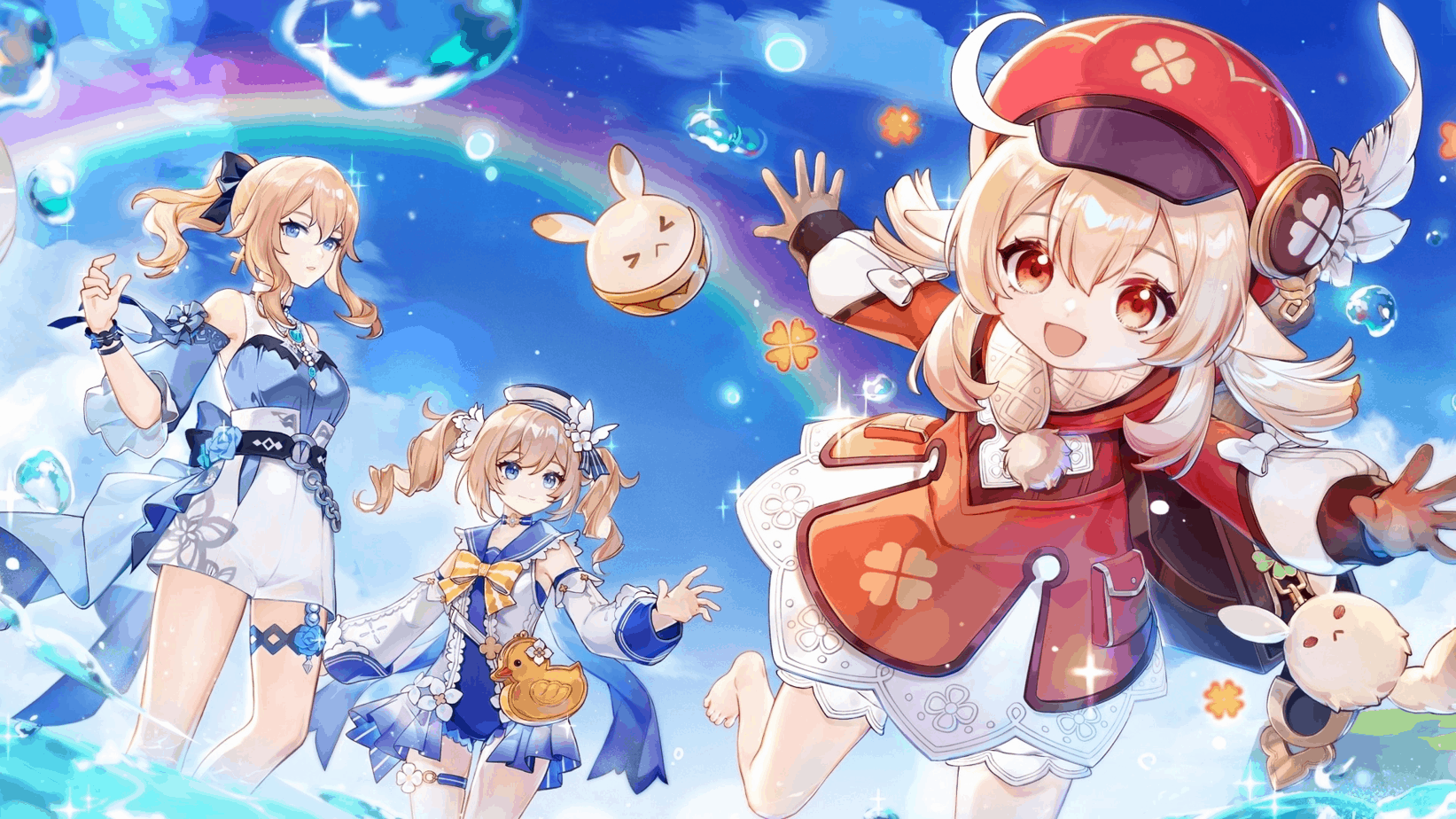








Thank you for the files. I hope you do this every update. It really helps alot.
No worries! and yes, I will do this for every single update 🙂
Is it okay to download only one audio, for example the japanese one?
It won’t make update errors right?
Nope, you can download any number of audio packs. If you only want the Japanese one, just go with that 🙂
I did this on 1.5, downloaded only JP and ENG audio pack. and when I run the launcher, there where some additional download needed. I don’t know if I did something wrong. So yeah, I just download all the audio packs from there on. 😀
You’re such a good man bro. Such a big help as always! 🙂
No worries! Enjoy the game 🙂 I Appreciate the kind words
Thank youuu bruhh.. you’re a total life saverr ^-^
Not a problem! Glad I could help 🙂
Thanks a lot, my guy. Total life saver for someone with an unstable connection like me!
Not a problem! Enjoy the game! 🙂
Thanks a lot!
Btw, the launcher can be updated manually too?
Ah, not sure about that, but I believe if you download the launcher again, it might be the latest version.
You right, stupid question haha.
Also, is there a chance that you can do this with the Android version? Uploading the obb files
Thanks a lot. When I update the launcher, the download speed is very slow.
Glad I could help! 🙂
Thanks a lot for this, using Launcher on the recent update weirdly says there’s no network. even though i have a really stable connection..
official launcher just sucks sometimes xD
It really does :/
Don’t know why they can’t fix it
glad i found this website , thank you so much
Glad to have helped! Enjoy! 🙂
Hey, what’s up? (sorry for my rusty English). I want to ask you if the file weight is right? because my friends told me “the
complete pre-download file weight is 10gb”
The file sizes are right. This is a simple update from 1.5.1 to 1.6
Hi! When I open the launcher to take the first steps, it makes me feel like I haven’t finished downloading the game, so it doesn’t give me the option to pre-update, can I still update it manually?
I have been opening the game from the exe for that very reason
Is it possible to pause it?
Yes, it lets me pause the download, but it still doesn’t give me the option to pre-update
Thank You
Glad to have helped! 🙂
okay, so last time when I was updating to 1.5, I followed all of the steps and it worked only when I entered into the files and went into the game from there. So the thing I use to enter into the game does not take me to a launcher page. I downloaded all the files listed on this page, and copied then into the Genshin Impact Game Folder, but when I open the game from the files, it doesn’t take me to 1.6. Do you know what is going on?
when i open the launcher, it continues download again D: I wonder why? the update size on the launcher said its 20gb so my dpwnload start from 3gb (from this file you gave to us)
Can you try running it directly using the executable?
Thank you very much! I can’t use the launcher now but it’s much faster to manual download :))
Glad to have helped! 🙂
hey I am trying to manually download this 1.6 update and I did everything you said but when I start the launcher it still says update and then if I click update it starts the update from the beginning with 3 something GBs left. Do you know why this might be happening?
also to add to this, when I click update after putting the files in the Genshin Impact Game folder it makes new zip.tmp files saying 1.5.0_1.6.0
Can you try running the game directly from the executable? That works for most users 🙂
yes that worked and that’s what I did for 1.5 thank you! However I was just wondering if there was any specific reason that may be happening so I could use the launcher but it’s okay if not!
I still can’t figure out why the launcher is bugged for so many users :/ I think a fresh installation might help in that regard.
I have the same problem so what do you mean by that is it that I open the lancher and then pause it then delete all the zip tmp filen and coping the files you gave us then open the game it’s self
Thank you so much bro! you’re a life saver haha <3
Glad to have helped! 🙂
What should I do if my launcher doesn’t have the update button?
Try running the game directly using the executable in the Genshin Impact Game folder 🙂
sir do you have manually download game version 1.6
Do I need to extract downloaded files?
No, you don’t 🙂
thanks man..
No worries! Enjoy the game 🙂
thank you so much!
Glad to have helped! 🙂
Hi, i install full game from the main site but after all installation at the end when the program verifing the files return me ever the verification error…. in my case i don’t have the game at 1.5.1 because is a new installation, after this error the program whant reinstall all game from the start. i tried three times but i have ever the same problem. Can you help me? Thank you for your hard work for help us ^^
if i try to runnig directly by executable on the louncher 1.6 i have the button get game, my folder program is 3.7 gb more or less.
Ah, that’s the problem. I think you will need to do a fresh installation. You can follow the guide below, and come back to the 1.6 one after you are done! 🙂
http://whatifgaming.com/how-to-fix-the-genshin-impact-game-verification-error-on-pc/
ok i need to return at 1.5.1 and after use this guide for go to 1.6 if a understand well. Thank you very much ^^
it says game files verification error…
Try this guide 🙂 I have updated it for 1.6
http://whatifgaming.com/how-to-fix-the-genshin-impact-game-verification-error-on-pc/
hey bro, It worked fine thanks btw, but I cant login on facebook the login page doesn’t show up, do you have any solutions?
Right now, there’s an issue going on with Fb.
Try linking your Facebook Account to the miHoYo Account on the Account Portal Page
https://account.mihoyo.com/#/
If you are running into ID Info Invalid, type in a random 6 digit code and submit. It should show Verification Code invalid or expired, then try “attempt to send code again”
Now, log in using Facebook, go to Account Security Tab and link an email address to create a miHoYo Account. After that, login in-game using the newly linked miHoYo Account
Dude thanks, theres this forum actually that are finding an answer to this ID Info Invalid, but thanks to you, I can share this solution with them, thank you so much.
Not a problem, hope it works for them as well! 🙂
Thanks you, very helpfull
Glad to have helped! 🙂
Will pausing the download to continue later cause any error to the file afterwards?
Not sure about that, but it shouldn’t be a problem as long as you have a stable connection
thanks man been following this for 5 months now xd <3
btw, do we have to delete the audio files this time too? cause you didnt mention so.
Glad to have helped! 🙂
Do you mean the temp files?
nvm it did it thx fam
why do i have to redownload genshin impact after 1.6 if i did that my internet would not work
Try running the game directly with the executable in the Genshin Impact Game folder
hi so i did all the steps but when i open launcher, it starts downloading from the very start ;-;
Can you try running the game directly from the executable? It’s the Genshin Impact Game folder
i tried running the launcher but it takes like a whole day to download. also the genshin impact game folder only has the zip files of the update and the audio
Hi same thing I tried directly from the genshin impact game folder but it won’t work
Thank you for helping us whom have a problem with downloading the in-game files. As a player who have an extremely slow internet connection, this manually download this files helps a lot and the guide is very helpful too, very easy to understand. Keep up what you’re doing and may the gacha gods give you luck. (If you’re wondering wether or not this website is trustable.. yes! This website is safe and the user here is also active on replying. They also enable the comments so that other user/players able to give out questions and for me that is trust worthy enough)
Thank you so much for the kind words! It means a lot, and we’ll continue to try and help everyone we can! 🙂
hey mate, thank you for your guide.
unfortunately it says, that when i unzp the files they were broken.
i can start die game but keep stuck in a white screen…
I have the problem that zero mentioned that game after doing the steps and pressing update it start from the start and delete the game update file so what exactly do I do from the start
And thanks in advance
And if i start the game from exe in the folder they just say a new version is available
So is there a way to fix it or I have to download the update from the lancher whice is really not a thing a want to do
It’s possible that you might need to start from scratch. I’m currently writing a guide for 1.6.1 (as that just came out), and I’m updating the guide to download and install from scratch.
for everyone who want to do manual update, but after click update button, it start download 3gigs again.
Here’s my solution :
1. Don’t put your downloaded update to genshin impact game folder
2. Open launcher, start download, pause, close
3. go to your genshin impact game’s folder
4. as you can see, it will created some .zip_tmp file
5. simply rename your downloaded update to .zip_tmp filename, for example
downloaded update : game_1.5.1_1.6.0_diff_jVasZSurGCqb1PYx.zip
.zip_tmp filename : game_1.5.1_1.6.1_diff_qTZ0thJzedLnAHsc.zip_tmp
as you can see, the code after diff_ is different, rename it to your downloaded update.
6. move your renamed downloaded update to genshin impact game’s folder, and delete all .zip_tmp
7. open launcher, and update
after several times of struggling, it worked like a charm for me.
do you need to rename all your downloaded files including the languages file?
If the serial after diff_ is different, so yes you have to rename it
!!!!!OK, HERES THE FIX EVERYONe!!!!!
1. FIRST DOWNLAOD ALL THE FILES ABOVE (INCLUDING ALL THE LANGUAGES. IF NOT THE LAUNCHER WILL SITLL DOWNLOAD THOSE)
2. OPEN GENSHIN, UPDATE, PAUSE, CLOSE
3. OPEN GENSHIN IMAPCT FOLDER then GENSHIN IMPACT GAME FOLDER (YOU SHOULD SEE ALL THE .zip_tmp files)
4. go back to where you downloaded the files and copy them do not rename yet ( downlaoded files – means the files in this site that you just donwloaded including all the languages)
5. now go back to genshin impact game folder..paste the files that you copied to genshin impact game folder where the prevoius .zip_tmp files that you saw earlier located (just paste them do not rename nor extract)
6. copy the names of the original .zip_tmp files (original .zip_files – means the .zip_files that you saw earlier) then paste it in the name of the same file to rename it
example :
orignal .zip file:
game_1.5.1_1.6.1_diff_qTZ0thJzedLnAHsc
downloaded .zip file:
game_1.5.1_1.6.0_diff_jVasZSurGCqb1PYx
(as you can see they have different names..so you just need to copy the name of original .zip file and paste it to the new ones in order to rename them)
(you should do this to all the files that you donwloaded from this site..)
7. after you renamed all the files delete all the .zip_files that you saw earlier (the original ones not the downloaded ones)
8. close the folder. open genshin impact update and it should process a little bit then your done
(#6 edit)
6. copy the names of the original .zip_tmp files (original .zip_files – means the .zip_files that you saw earlier) then paste it to the name of
downloaded file to rename it
example :
orignal .zip file:
game_1.5.1_1.6.1_diff_qTZ0thJzedLnAHsc.zip_tmp
downloaded .zip file:
game_1.5.1_1.6.0_diff_jVasZSurGCqb1PYx
hi so every time i download from the launcher (its been hours and the download is still at 66%) it downloads 2 files, the english audio n the other 6.1 update file. so how would i rename the other audio files ;-;
I think you don’t have to rename if you download it from launcher.
It works when you download manual update from above, and the serial after diff_ is different from the .zip_tmp
hello there
anyway can i just download the patch?
you mean, from scratch?
i mean without the language
You need at least one language pack 🙂
Hello Sir, what if i want to download from scratch?(i mean, I don’t even have the 1.5.1 version)
Tell some way please 🥺
Im waiting
Thank You!
Hey, to install the game from scratch, you can follow the manual installation bit in this guide 🙂
http://whatifgaming.com/how-to-fix-the-genshin-impact-game-verification-error-on-pc/
hey i just install the current genshin impact ver so can i still use this method or should i install 1.5 version first and then use this method
what version are you on at the moment?
Hey there.. I am wondering if you can also make the manual download for honkai impact 3rd pc version?. I saw most of the feedbacks are having an error while installing the CG or updating the game (same company, same problems I guess). Getting a manual download for the game would be great but I understand if you don’t want to do it.
i tried many times, but i still dont have the “genshin impact game” folder in the launcher… i think i made the most simple thing to download very complicated
Hey, you might want to check out this guide, and manually download the game from scratch. It’s the easiest way and will ensure you are on the latest version, which is 1.6.1
http://whatifgaming.com/how-to-fix-the-genshin-impact-game-verification-error-on-pc/
We need the 2.0 file
Will you upload the version 2.0 here too? It will help me a lot.
Here you go! 🙂 (This is for 1.6.1 to 2.0)
http://whatifgaming.com/how-to-manually-update-to-genshin-impact-2-0-on-pc/
Thank u so much for this, can u also upload one for the 2.0 update? It would be much appreciated
Nvm it’s actually in the top, thank u so much ur a real big help
Can you update this to Version 2.0?
Here is the link for 2.0 🙂
http://whatifgaming.com/how-to-manually-update-to-genshin-impact-2-0-on-pc/
I forget what version i played on pc, then can i skip all version and just download and install the lastest version?
Yes, but you will have to download it from scratch. I have made a guide for that as well.
http://whatifgaming.com/how-to-fix-the-genshin-impact-game-verification-error-on-pc/
Thx verymuch
Eh, hold up. So is that mean that 20gb is all patch from beginning to lastest being put together? Can i just download separatedly 1 by 1 from patch 1.2 to lastest? (Recently knowing my genshin on pc is 1.1 patch)
You are behind quite a bit. I recommend downloading the game from scratch using this guide.
http://whatifgaming.com/how-to-fix-the-genshin-impact-game-verification-error-on-pc/