Genshin Impact has been out for a while now and continues to grow into one of the biggest games in the world. The game has been updated several times, with new content, features, quests, and customization items. Now, 2.0 is upon us, which is one of the biggest updates so far. While we wish miHoYo had streamlined the update process, most players will run into various issues with the launcher. Due to this, players running into launcher issues will have to download the files manually. You can now manually update to Genshin Impact 2.0 by following this guide.
Another common error with the game is the “Gamer Verification Error“, you can follow our guide to fix that. We will be updating that as well, as soon as 2.0 is officially live so players can download and install the game from scratch.
Manually update to Genshin Impact 2.0
If you’re running into problems with the launcher, manually updating is your best bet. This means that you will have to download the patch files for 2.0 and update your game. One of the biggest benefits of manual downloads is that you can use any third-party software to get maximum download speeds, like IDM, or JDownloader.
Note: This guide assumes that you are currently on version 1.6.1.
Required Downloads for 2.0
Download the following files, which are for version 2.0
Note: You don’t need to download all audio files. Only download the ones you need. You still need at least one.
- 2.0 Patch (5.97 GB)
- Chinese Audio files (436.61 MB)
- English Audio files (547.86 MB)
- Japanese Audio files (489.74 MB)
- Korean Audio files (425.13 MB)
Updating to 2.0
After you have all the files, you can start the updating process.
- First, open the Genshin Impact launcher, and make sure it is updated. This means, that the launcher version is updated, and not the game version. This is automatic, and you will be prompted.
- Now, click on the Update button, and then click Pause, after a few seconds.
- Close the launcher, and make sure it isn’t running in the background. You can also check if it is running in the taskbar, close it from there too.
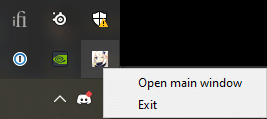
Now, head over to the following location
C:\Program Files\Genshin Impact\Genshin Impact Game\- In this location, delete all the .zip_tmp files (temp files that were downloaded when you hit the Update button)
- Copy all the files you downloaded in the “Required Downloads” section, and paste them in the following location (the patch file for 2.0, and the audio files)
C:\Program Files\Genshin Impact\Genshin Impact Game\ (or wherever the game is installed, just make sure it is in the Genshin Impact Game folder)Open the launcher, and it will say Pre-installation done
Important things to note
- DON’T EXTRACT THE FILES. If you extract the files, you won’t be able to play it until 2.0 is live. We recommend you don’t do that.
- Pre-installation done means that you can keep playing the game until the patch is live
- If you are following this guide after the patch is live, it will say Update instead of Pre-installation done. Click that, and it will install these files
We hope this guide was helpful. If you have any questions, feel free to ask them in the comments below.











God.. thanks man, you’re fast, we’re blessed
Thank you so much!
Not a problem! Glad I was helpful! 🙂
hey I want a fresh installation but manually ?
If you want to install the game from scratch, head over to this link.
http://whatifgaming.com/how-to-fix-the-genshin-impact-game-verification-error-on-pc/
thnx
You’re welcome! 🙂
Hey I am getting Error code 31-4302 , I’ve repaired the files but it is still not working
Possible fix for Error code: 31-4302
1) Change your config.ini file version to 1.6.1
2) Make sure you have your update zip files inside the game folder
3) Open your launcher and click update, it should unzip the packages and update the game
not working 🙁
Hi is this still applicable now? I can’t proceed the upadte due to verification error.
First, try running the game directly from the executable. If that doesn’t work you might have to install it from scratch. I have a guide for that, here
http://whatifgaming.com/how-to-fix-the-genshin-impact-game-verification-error-on-pc/
Hello there… Can you make a manual patch for 2.1?
I have, here you go! 🙂
http://whatifgaming.com/how-to-manually-update-to-genshin-impact-2-1-on-pc/
thank you
Thank u so much
You’re welcome! Enjoy the game 🙂
thanks
You’re welcome! Have fun with the game 🙂
Thank you!
You’re welcome! Glad I could help 🙂
mihoyo fix this,
btw thanks man
Seriously miHoYo xD
You’re welcome! 🙂
I was waiting for this! Thank you so much!!
Not a problem! Glad I could help 🙂
Thanks a lot its really helpful using your articles
I hope you keep helping us with every update and thanks again
I will be writing, and updating the guides for every update, don’t worry! 🙂
hey i already put the files in game data folder but the launcher doesnt said pre installation done T.T can u help??
What does it say instead?
Thank you so much!
Not a problem! 🙂 Glad I could help
i just using one audio -japanese and in-game setting i delete another audio, so i just have one japanese audio. when update 2.0 coming, i download main files & only japanese audio . then i follow tutorial until Pre-installation done and play as usual, My question is, will be download it again later additional audio files in launcer or in-game login page ??
Are you asking if you can download additional audio files? Because I believe so 🙂
Thank you so much! You are the best! keep it up bro!
Glad I could be of service! Enjoy the game 🙂
That was fast, even the game still not maintenance yet.. thanks for your hard work!
you’re lifesaver for genshin PC user… lol
Glad I could help in any way! 🙂 Enjoy the game 🙂
Thanks for the guide mate, for whatever reason my download speeds are slow on the client so this is a life saver!
The client is certainly slow for a majority of players, sadly. Glad I could help! 🙂
thank you very much and useful, I hope this website is updated in the future..
You’re welcome! It will be updated for sure! 🙂 We have been doing so for each update, don’t worry 🙂
its working, but I have to download again online 1.8gb when in luncher and 1gb+ when displaying home..
Hi Ali! Thanks for sharing the manual patch!. It really helpful! Really
I already used your article links to update the recent patch, like 1.5 and Golden Archipelago
But one little thing that i might wanna to add, can you please put the “Important Notice” section BEFORE the “Installation Links”? Because some of a readers, including me, ussually forget to NOT Extract the patch before the official update came out in there.
Thank You
Hey, sure thing! I’ll make sure to add the notice in the start too
I’ve tried download only one audio & it doesn’t says that pre-installation complete & keep downloading. So I download all the files & it’s done now. Regardless, thank you as always.
Glad I could help! Enjoy 🙂
How if I manually extract the zip file when version 2.0 is live? is that will make the game crash?
If you extract the files before the patch is live, it won’t run the game :/
and what do i do if i dont have the ‘update’ button on my launcher? it says download instead
btw I’m pretty sure that this is the latest launcher ver
Let it download some files either way, and pause it
I accidentally extracted the file. now i can’t play. how do i fix it?
The update should come out today, so wait a bit 😄
Tysm bro!
Glad to have helped! Enjoy 🙂
thank you so much 😀 this guide really helped me, please do the same for the further updates<3
Hey, glad I could help! I will surely write guides for upcoming updates as well 🙂
Hi! When I open the genshin impact game folder, its completely empty, there is nothing there. what do i do now?
Hi did you already release the full ver for 2.0
If you want to install the game from scratch, head over to this link.
http://whatifgaming.com/how-to-fix-the-genshin-impact-game-verification-error-on-pc/
Is it normal that after downloading and installing these files, when I go to log in and play there is a 2322 mb update still? Or is it something im missing?
Hmmm, not sure about that. You shouldn’t be getting an update. Try running it directly from the executable
im running it from the executable, running from the launcher causes the files I put in the folder to be deleted and replaced with temp download files.
If it’s running fine using the executable, then continue using that for now.
i could enter the game and it downloaded resources until 90% and then an error said “failed to download resources” and there’s no problem with my network.. what should i do now?
That’s not supposed to happen. Can you try repairing the files from the main menu?
i downloaded all the languages then it fixed
but after playing the whole day, i faced to another error that its code was 31-4302 the next day
i tried every methods which i found on youtube but none of them worked for me
i already uninstalled the game and i have the data of version 1.3 but not the patch of versions 1.4, 1.5 and 1.6 i think i should download them all right?
You will have to download the game from scratch. Follow this guide
http://whatifgaming.com/how-to-fix-the-genshin-impact-game-verification-error-on-pc/
Thank you so much for writing an article for each new version. You’re saving us PC users!
You’re welcome! Hope the game is working fine! Enjoy 🙂
Thanks a lot
This website was the only reliable one I could find for downloading genshin impact and was thoroughly explained . I had lots of trouble with the file verification. Manually updating and downloading Genshin Impact was the only option and you made it possible
I’m so glad it worked out for you! Enjoy the game 🙂
I am quite confuse. Where am I suppose to put all the downloaded files? I’m so sorry I am so lost right now. Haha I cannot find a Required Downloads anywhere on my Genshin Impact Folder.
Hi, not a problem. There is no required downloads in the folder, simply paste the files in the Genshin Impact Game folder. I was referring to the “Required Downloads” heading above.
Thank you again! :))
Hi when you said delete all .zip_tmp files you mean the folder with zip icon? Im sorry I am not very familiar in this. Hope you can read this.
Hey, yes, just make sure the file extension is .zip_tmp.
To enable file extensions in Windows
>Type Folder Options in Windows Search
>Open File Explorer Options
>In the View tab, uncheck “Hide extensions for known file types”
I downloaded all files but when I open the launcher it downloads all files again. I tried to run it with exe but this time it says missing update.
After clicking update and verifying files it’s still asking for 4 GB more data why ?
Try running the game directly from the executable. See if that helps. Otherwise, try extracting the files. The update is live anyway.
Thanks 😊 it’s actually working
Glad I could help! 🙂
If I want only the language package is it the same process?
Yes, it should be.
Do you know how to download a server manually ?
What do you mean by “server”?
I don’t have an Update button, only Get game
Could you help?
Try running the game directly from the executable.
same here
existe alguna forma de descargar relativamente manual genshin impact es que
creo que tengo problemas con los archivos del juego no se si me faltan archivos o que pasa pero no se me abre el juego me sale esto en un archivo
The program is abnormal. Please close the antivirus software and other blocking software and try again(type 1)
pero igual tengo el antiviruz desactivado
🙁
I found out that my game version is at 1.6 :/ what should I do? Could I just download and extract the 1.6.1 files as well? I found the 1.6-2.0 patch files a little too late so I wanted to avoid needing to download them if still possible :/
You can download the game from scratch by following this guide 🙂
http://whatifgaming.com/how-to-fix-the-genshin-impact-game-verification-error-on-pc/
thanks you, it’s very helpfull QvQ
Glad I could help! 🙂
how are you today mate 🙂
also thanks
I’m great, thank you for asking! You’re welcome, enjoy the game 🙂
my genshin impact is 1.6.0 can i just update to 2.0
That won’t work sadly, you’ll have to reinstall from scratch.
http://whatifgaming.com/how-to-fix-the-genshin-impact-game-verification-error-on-pc/
Thanks for the tutorial!
I did all the steps and opend the game then it asked me to download more resources..
Is it possible for u to upload the resources?
It still ask me for 600 MB update
Is it possible for you to upload these resources?
Try running the game directly from the executable. Either that, or extract the zip files, and then launch it from first the launcher, and then the executable.
thanks man it really hepls
thanks man it really helps
Glad I could help! 🙂
Hey i just had a problem with my genshin is the error code:31-4302 and that happened after i finished play and come back later plz help
our lord and savior XD
Glad I could help! 🙂
installed this and followed all your steps, and game was running fine yesterday today it just gives me a “Data error please download game file from official website and log in again”
error code is 31-4302
game wont run and im really sad
i also tried file verifying game says everything is perfectly fine
Possible fix for Error code: 31-4302
1) Change your config.ini file version to 1.6.1
2) Make sure you have your update zip files inside the game folder
3) Open your launcher and click update, it should unzip the packages and update the game
Hi, Ali. Need help for this problem. I entered the game and this dialogs showed up. ‘Data error, please download latest game file from official website and login again’. I’ve tried deleting blob_storage files but still not working 🙁
Can you help me with this?
Excuse me, I have updated the game, played it yesterday and somehow there is new update because of the new event. Is there a file for that?
Not sure why you’re getting that, I don’t think there’s an update file available.
Excuse me, I have updated the game, play with with but there’s an error said update the game? Is there new update files?
Can i ask? Is anyone has ever got game data error 31-4302 like that?
MEEEEEEEEEEEEEEEEEEEEEEEEEEEE HELP!!!! BEEN FIXING IT FOR 5 STRAIGHT HOURS BUT STILL UNABLE TO!
Hey try this possible fix for Error code: 31-4302
1) Change your config.ini file version to 1.6.1
2) Make sure you have your update zip files inside the game folder
3) Open your launcher and click update, it should unzip the packages and update the game
Hey try this possible fix for Error code: 31-4302
1) Change your config.ini file version to 1.6.1
2) Make sure you have your update zip files inside the game folder
3) Open your launcher and click update, it should unzip the packages and update the game
https://www.reddit.com/r/Genshin_Impact/comments/oq4dv6/fix_for_error_314302_after_manually_updating_the/
this is a possible solution to Error code: 31-4302
Awesome – you saved my day! (and a lot of my mobile GBs and my nerves, after to many downloads, breaks with user validation and coming back to 23% of downloading…)
Thanks a lot!
Glad I could help! Enjoy the game! 🙂
Will this fix my game saying “Failed to unzip Files: Please try again” every time I download it because I can’t seem to fix that.
i did all this but it says “download” instead
Try running the game directly from the executable.
OMG! I already used up like almost 80gb of data downloading before I found your website because when I install it the game verification error comes out. I also tried to install again from scratch still the error comes out. Just when I was loosing hope, I found this website and you saved me! It worked! Thank you so much! May you always win 50/50 in banners!
Glad I could help! Enjoy the game 🙂
thank you so much! you’re a life saver
Glad to have helped! Enjoy the game 🙂
I cant pause my download once starting it. It just says installing packages and doesn’t let me pause it.
I followed the guide y’know but even after i add the zip file the launcher says to “get game”.
I retried the download like 3 times and I can’t do that anymore. Any suggestions?
because now I can play through your tips, can I also download data from the launcher??
and if a new version update has come and I want it to download automatically do I have to re-download the game data?
Ideally, everything should be downloadable from the launcher. However, if there’s any new patch, I will make a guide for it.
Each time I download the link manually it stops at about 4gbs and says “Failed – Disk full”. My disk isnt full I still have 599 gbs of space. I then tried to delete things so I can install it but it still wont work… How do I fix this problem?
Hey, are you getting this error on Chrome?
yes I am
Version 2.1 when ?
Hey, I’ll have a guide for manually updating to 2.1 as soon as it is out for pre-load, possibly tomorrow
Hey there, will u be posting links for 2.1 update as well?
I would be very thankful to you if u do 🙂
Hey, here is the guide for 2.1 🙂
http://whatifgaming.com/how-to-manually-update-to-genshin-impact-2-1-on-pc/
waiting for manual update 2.1
Hey, here is the guide for 2.1 🙂
http://whatifgaming.com/how-to-manually-update-to-genshin-impact-2-1-on-pc/
it works since i update 1.6 to 2.0 yesterday.
let me know when 2.0 to 2.1 available with this methode
Hey, here is the guide for 2.1 🙂
http://whatifgaming.com/how-to-manually-update-to-genshin-impact-2-1-on-pc/
its not working launcher is still downloading files from .
Hello! When will you update with downloading genshin manually with the 2.1 version?
Hey this is how you can manually update from 2.0 to 2.1
http://whatifgaming.com/how-to-manually-update-to-genshin-impact-2-1-on-pc/
Here is how you can download Genshin Impact 2.1 from scratch
http://whatifgaming.com/how-to-fix-the-genshin-impact-game-verification-error-on-pc/