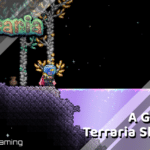Dragon’s Dogma 2 is a seriously demanding title, especially on the CPU front. The in-game settings offer a few things to adjust, and the default upscaling options help, but there’s not much to do if you’re CPU-limited. Thankfully, the excellent mod that replaces frame generation with FSR3’s implementation can help PC players with older RTX GPUs like the 2000, and 3000 series even if those don’t support NVIDIA’s frame generation technology. Here is how you can install the frame generation mod for Dragon’s Dogma 2 on any RTX GPU.
Dragon’s Dogma 2 Frame Generation Mod
I’ll break down this guide into multiple sections, and provide you with appropriate links to the required mods for the process, and how to install everything.
Prerequisites
To ensure the mod works properly, you need to ensure the following.
- You have an NVIDIA RTX GPU
- NVIDIA Reflex is turned on in-game
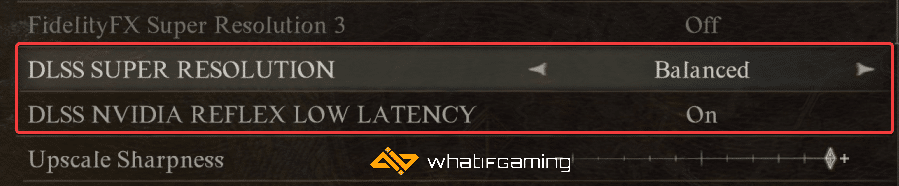
- Hardware-accelerated GPU Scheduling is enabled in Windows Graphics Settings
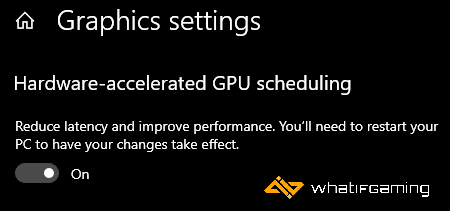
- Disable NVIDIA Overlay, or any other overlay that you use for recording. RTSS seems to work fine, as well as Steam Overlay.
After you have ensured these, we can move on to installing each mod for this to work.
Download the Frame Generation Enabler Mod
This free mod created by PureDark unlocks the DLSS 3 Frame Generation option that already exists in the game but isn’t officially unlocked. Installing it is fairly simple.
- Head over to the following link and download the zip file (DD2DLSS3Enabler-PD01.zip)
- Extract the zip file in the main directory of Dragon’s Dogma 2
steamapps/common/Dragons Dogma 2
If you’re on a 4000 RTX series GPU, you don’t need to go further. You can simply launch the game, and press the END key to enable FG.
For non-4000 series RTX owners (2000, 3000), continue with the next steps.
Download dlssg-to-fsr3
Now that DLSS 3 Frame Generation support is enabled thanks to the mod above, we can replace that with FSR 3’s FG thanks to the mod created by Nukem.
- Sign up on NexusMods, so that you can download the mod files
- Install Winrar or 7zip, to extract compressed files
- Head over to the following link to download the Mod
- Click on Manual Download (Don’t click on Mod Manager Download)
- (Download the first option. You don’t need universal, or DLSSTweaks)

- This will download a zip file
- Extract it, and copy the files into the Dragon’s Dogma 2 directory
- Run DisablenVidiaSignatureChecks.reg and select allow/yes
- Delete the shader.cache2 file in the directory. You will need to do this every single time to avoid crashes. The game will compile shaders on each boot but it only takes a few seconds.
- Launch the game, and make sure you have DLSS enabled
That’s all you need to do, and, you can now press the END key to enable the mod. You will see an immediate performance improvement. For reference, I was able to raise my performance from 65 FPS to 120 FPS on the RTX 3060 in the open world at 1080p. Similarly, at 1440p, performance increased from an average framerate of 49 FPS to 75 FPS.
Drawbacks
The major concern for users on 2000, and 3000 series RTX GPUs is that this will introduce flickering on HUD elements, especially during movement. The performance gains are substantial, but you’ll have to get used to this.
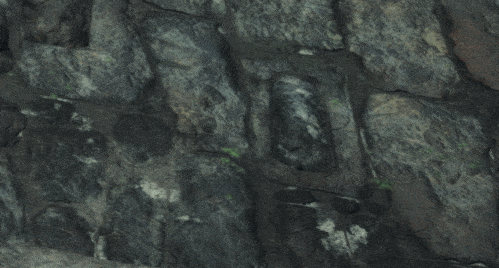
Additionally, some users have reported crashing as well. I didn’t personally run into crashing, especially after deleting the shader.cache2 before launching the game each time.
We hope this guide was helpful, and that you were able to improve your Dragon’s Dogma 2 experience. We’re hopeful that CAPCOM natively add frame generation for both DLSS 3 and FSR3 soon.