The latest version of Genshin Impact is only a day away from release, and you can finally pre-load it. Just like with previous patches, actually updating the game can be quite daunting, especially with how buggy the launcher is, even today. We have you covered though, and if you want to manually update to Genshin Impact 4.0, here is how you can do it.
Manually Update to Genshin Impact 4.0
The links provided in this guide are direct links to miHoYo servers, and we don’t privately host the files. Rest assured, but the links below are the same ones the launcher uses.
Please keep in mind that this guide assumes you are on version 3.8.
Required Downloads for 4.0
Download the following files, which are for version 4.0.
Note: Downloading all audio files isn’t required. Only download the ones you need. It should be noted that you need at least one.
Also, you will need to download the audio patch of the language your Windows is set to, meaning you will need the English pack if that is your default Windows language.
- 4.0 Patch (31.45 GB)
- Chinese Audio files (627 MB)
- English Audio files (778 MB)
- Japanese Audio files (713 MB)
- Korean Audio files (619 MB)
Updating to 4.0
After you have the files required, we can move to the installation process.
- First, run the Genshin Impact launcher, and ensure it is updated. We are referring to the launcher version here and not the game version. Simply running the game launcher will automatically update itself, so do that once.
- Now, click on the Update button, and after a few seconds, click the Pause button.
- Please close the launcher properly, and ensure it isn’t running in the background.
- You can also check if it is running in the taskbar and close it from there too.
- You can also check the Task Manager to see if it’s not running there.
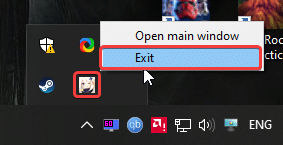
- Now, head over to the following location.
C:\Program Files\Genshin Impact\Genshin Impact Game\ (or wherever you installed the game)- In this location, delete all the .zip_tmp files (temp files that were downloaded when you hit the Update button)
- Copy the files you previously downloaded in the “Required Downloads” heading, and paste them into the following location (the patch file for 4.0 and the audio files)
C:\Program Files\Genshin Impact\Genshin Impact Game\ (or wherever the game is installed, just make sure it is in the Genshin Impact Game folder)- After following the steps above, rerun the launcher, and select Update to apply the latest patch.
These are the steps you need to follow.
Important Things To Consider
- DON’T EXTRACT THE FILES. If you want to keep playing the game till the update is officially live, please don’t extract the files yourself till then. If you extract the files now, you will be locked out till the update goes live.
- “Pre-installation done” means that you can keep playing the game until the patch (4.0) is live
- If you follow this guide, after update 4.0 has gone live, it will say “Update” instead of “Pre-installation done“. Click that option, and it will install these downloaded files.
- After the patch goes live, you might have to download additional files in-game. This is normal.
- The files provided in this guide are being downloaded directly from MiHoYo servers. This means that these are entirely safe and from the developers themselves.
We hope this guide was helpful and you were able to manually update Genshin Impact from 3.8 to 4.0.











30.45GB oh god wth happen this time all this just for diving system ..
the real problem now must i search for space for this in my old pc T_T + ty man your a live saver am sure the download for this size in genshin launcher gonna interrupted and keep re downloading and this really hurts .. thanks man
Hello! I was super susprised by the size as well lol
Thank you for the kind words! Good luck 😀
brother Ali Hashmi can you divide the 4.0 Patch (31.45 GB) into 3 or 4 parts? for those who have slow internet.and thank you in advance!
Hello, apologies but we don’t host the game files to avoid any problems.
miHoYo doesn’t provide direct download links in parts for the complete game sadly when you’re going from a specific patch version to the current one.
However, I’ll be updating the fresh installation guide soon, which will have smaller downloads (10 GB files) for the entire game.
thank you brother Ali Hashmi !
Here is the guide for that 🙂
Keep in mind, this is a fresh installation for version 4.0
http://whatifgaming.com/how-to-manually-install-genshin-impact-from-scratch-on-pc/
Hi so I followed the steps but it keeps saying game pre installation what do I do
Pre-Installation Done?
after doing everything it does not say preinstallation done it just says game pre installation get now and when I tap it its starts to download from the start even though I already placed the zip files in the folder
Try running the game directly using the executable in the Genshin Impact Game folder
Hi..I still in 3.8 version,I tried to update from the launcher but it failed..do I have to download the 4.0 update then 4.1 from here
Hi man my game size is 93g is this normal ? Is the a way to clean the game on pc ?
You can delete the zip files 🙂
Its 93 without the zip file i didnt download the pre update yet
Maybe you downloaded all the voice packs
so my downloading keeps getting interrupted that causes idm to restart downloading from a certain point atp its never going to finish what do i do?
I recommend doing a fresh installation in that case. The big downloaded is divided into 6 parts:
http://whatifgaming.com/how-to-manually-install-genshin-impact-from-scratch-on-pc/
When I extract the 001 it says the archive is corrupt.
Keep trying a few times.
I have the same problem. I downloaded the whole 30sth GB patch twice and at 100% I received the files verification error. And when I try to extract the zip file manually, I keep getting the archive is corrupt error. I tried to repair the zip file several times but it still doesn’t work. I dunno what’s wrong. I wish someone would help.
Thanks a lot! My 32GB gonna be wasted if i download using the launcher. Glad to have your download links! <3
Glad I could help! Enjoy the update 🙂
is it just update ?
Yes
my launcher is in patch 3.8 because of insufficient storage space . can the game update when i download all these files.
You can try doing a fresh installation:
http://whatifgaming.com/how-to-manually-install-genshin-impact-from-scratch-on-pc/
What if the file got corrupted?
I have this issue wayback on dragonspine update, after I finish the pre download resource, it will start all over again, and god it’s 32gb this time, what should I do?
Can you check if the config.ini file is updated too?
do you have a torrent link?
No, apologies, we don’t host the files anywhere.
Hey thank you for the manual download files, I usually go in here whenever theres an update and there wasnt another issue till now, the files are good but after verifying files, it starts fixing game resources? I continued with the download however once it gets to 99%, it gets stuck and stay like that since then. Its stressing me out a lot so is there any possible way to fix this? I tried restarting my pc, reupdating my game, running it as administration and turning on and off my wifi but none of this worked. please help
Did you try playing directly using the executable in the Genshin Impact Game folder?
how do I do that?
Open the Genshin Impact Game folder (where the game is installed), and launch the GenshinImpact.exe
so in order to verify file integrity , i need to click on update button first but when i do it says 64gb free space required which i dont have so it never starts to even verify ….. stuck what to do
Try running the game directly using the executable, otherwise you’ll have to verify the files
I did that and I could open the game thank you but for the launcher whenever I open it, it still says update. Do I have to do something about it or?
As long as you can keep playing through the executable, your good! 🙂
Can I still use this 4.0 patch after the update went live? If possible then how?
Simply extract the files 🙂
to genshin impact game folder right?
im not sure if i did it right… … but i was able to open the game directly using the executable file… but inside… game wants to download more files around 13.30GB i think… is this normal?
Yes, that’s normal
How long is the duration of “verifying game resources” after the 32gb download is done ? It has been 40 minutes after I finish the 32gb download and I don’t know if I’m stuck or not because there’s no additional information like percentages or duration (time remaining) of the “verifying game resources”
You should be able to launch the game directly using the executable in the Genshin Impact Game folder
hello,
thank you for your great work.
Genshin impacts download manager has always been iffy. this is a far more reliable way of updating the game
Also, please can you share a link to the complete installer for version 4.0?
i think i need to get rid of all the version 3 updates on my hard drive
thanks
Hello,
You’re welcome and thank you for the kind words!
You can manually install the entire game using this guide:
http://whatifgaming.com/how-to-manually-install-genshin-impact-from-scratch-on-pc/
so we can’t extract the file and move to the genshin impact game?
bc my computer dont have enough space to extract
downloaded zip folder, followed steps but keep getting failed to unzip files, when i click retry i get stuck on verifying resources. i did this twice, same result, is there a fix to this without having to get a fresh copy?
Did you try using the executable in the Genshin Impact Game folder??
sorry although i will try this guide i want to ask what can be done if you download automatically from the launcher and then it stays on verifying game resources and there is no time or anything it just stays there for like an hour, someone above complained but i dont get why its happening
Can you try running the game directly using the executable? It’s in the Genshin Impact Game folder.
I’m updating from 3.7 to 4.0, by zip tmp files are sometimes showing 4.0.0 and sometimes 3.7.0 i downloaded to 100% once already but it restarted and my config file is fine, It’s 100% again and i’m not touching it because it might go to 0% again. Can you suggest what to do ?
You can try running the game directly using the executable in the Genshin Impact Game folder.
I got 13gb more download after the game opened is that normal?
Try playing using the executable first in the Genshin Impact Game folder
hey thanks for the guide, i used your other post for installing 3.8 version as well
but i have a problem here when i try to locate the file in the launcher, it says “game resources not found” i doubled check the location and checked the patch and audio file but the problem stays.
and when i try to download using the launcher it starts from scratch and requires all the 68GB of data! which i think it means it cant find my game data
what should i do
Hey, you’re welcome! Try running the game directly using the executable in the Genshin Impact Game folder.
Oh man, you’re a life saver as always. Thank you!
Hello. why doesn’t my launcher says “unzip files”? im afraid to unzip manually and the game won’t open because this happened once, what should i do??
you can manually extract the files, it’s not a problem
it didn’t work even after i unzipped files. why is that?
Try running the game directly using the executable in the Genshin Impact Game folder.
it tells me i have 18GB to download, why is that?? Thank you for your time.
Try launching from the executable in the Genshin impact Game folder. If it still asks for 18 GB, then you might have to download it.
Okay, thank you.
I know it says that it assumes that I’m on the 3.8 version, but if I’m on the 3.7 version will it work or I’ll have to download the 3.8 update and then this one?
In that case, I recommend doing a fresh install:
http://whatifgaming.com/how-to-manually-install-genshin-impact-from-scratch-on-pc/
hmm I guess I don’t have any choice, thank you
hi, will this work if my game is still on the 3.7 version?
I can’t confirm that, but I recommend doing a fresh installation instead
http://whatifgaming.com/how-to-manually-install-genshin-impact-from-scratch-on-pc/
I guess I’ll do it. Thanks!
Hey its been some days since I had been using the genshinimpact exe folder to play the game but now when I open it it says stuffs like “Version update found. Please start the launcher to download the latest version” What do I do to fix this?
My launcher keeps on freezing when fixing game files and if I press the update button on the launcher it will repeat everything again
I have the same problem :\
How do I install the manual Japanese audio, I already have genshin installed, but due to my slow internet I can’t download the package from the game
Download just the Japanese zip file, and extract it in the Genshin Impact Game folder.
I downloaded the update from here, extracted the files in the genshin impact game folder and everything. but when I open the launcher and click on update it start the download as if nothing happened, it just start installing the ZIM_TMP file all over again. any solution?
Hi! Seems miHoYo put out another numbered update recently. You can follow the guide for that here:
http://whatifgaming.com/how-to-manually-update-to-genshin-impact-4-0-1-on-pc/
I think there is an update added to the game. Can you post it?
Hi! Seems miHoYo put out another numbered update recently. You can follow the guide for that here:
http://whatifgaming.com/how-to-manually-update-to-genshin-impact-4-0-1-on-pc/
bro u just save me i thought i will never gonna play genshin again plzzz upload upcoming updates also like 4.3
Glad I could help, and yes, I’ll have the upcoming updates too