Genshin Impact is arguably one of the biggest surprises to come out in 2020. There are many gacha games already on the market, but none have surpassed the numbers, and influence of Genshin Impact. The game isn’t just popular in China, but all over the world and its availability on a variety of platforms have helped quite a bit. Now, the latest version 1.3 is on its way and is scheduled to officially come out today. If you want to manually update to Genshin Impact 1.3 on PC, here is how you can do that.
Update 1.3 is one of the bigger ones and brings a lot of new content for fans to try out. The developers are committed to keep fans happy, and engaged with a constant stream of content. This is one of the reasons the game is doing so well, even in 2021.
Manually update to Genshin Impact version 1.3
Now, some players would like to use their own download manager to get the latest update. There is also a chance that some users are running into errors with updating through the client. These are all valid reasons why one would prefer a more manual approach to the update. To do this, you can follow the steps below.
- First, make sure the launcher is updated to the latest version. This normally happens automatically.
- Now, you want to click the button to Start the Pre-load, and then click the button again to pause it
- After this, close the launcher completely, this can be done by right-clicking the icon in the taskbar notification area, as shown below
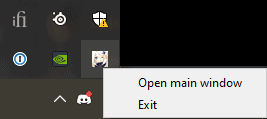
- Now, head over to the Genshin Impact Game folder. This folder is in the install location. The default location is the following, but it can vary based on where you installed it.
C:\Program Files\Genshin Impact\Genshin Impact Game\- Here, in the Genshin Impact Game folder, delete the 1.2.0_1.3.0_diff_sBM8DJZc.zip_tmp file
- Download the patch file from the following link (SIZE: 4.18 GB)
- Copy the downloaded zip file to the Genshin Impact Game folder (DON’T EXTRACT THIS FILE)
- Now, re-open the Launcher again, and the status should be Game Pre-Installation Done
Updating the game manually usually ends up being the faster method. This is mostly because the actual game launcher doesn’t always fully utilize the network capacity.
We hope this guide was helpful. If you have any questions, feel free to ask them in the comments below.











what if the only file in the genshin game file is GenshinImpact_1.3.0.zip_tmp?
Hey, I’m not sure about that. Make sure your launcher is updated, and follow this method. The file should appear. Otherwise, there might be some other issue.
yeah ive notice this for 4 days now after i switched to a new laptop. i cant seem to know how to downlaod the game without it giving me the “file verification error’ ive tried looking for whats wrong and checked even my settings. the only thing ive notice is both the old and new one run with directx12
Try disabling your anti-virus, or adding an exception before hitting the Retry button during the error. Otherwise, you might have to reinstall the game :/
same
Thanks a lot. The game failed to update due to verification error but this solved it.
Glad I could help! 🙂
how i can install the game manually?
i have tried the launcher but it’s not working?
Hi! I’m updating the guide for that, I’ll reply to the link to it after I do so.
Hey, this has the steps to manually install the game for version 1.3.0! 🙂
hey! my launcher is 1.1 but i already update it the thing is i need to manually download the 1.2 so i can do this o it works either way??
Hi! I think you can update directly to 1.3!
i see, another question, this only works for the pre-download? like when i download it its a rar archive and the one in the folder its “zip_tmp” so i follow all the steps but the file that we need to delete appears again and it does not work 🙁
Hey, if you want to download manually from scratch for 1.3, you can follow the guide here! I’ve explained the entire process here 🙂
http://whatifgaming.com/how-to-fix-the-genshin-impact-game-verification-error-on-pc/
so, it worked all along but when i click the button “play” it does not open. i already deactivate the firewall and windows defender but still dont work 🙁
Can you tell me what the error is? If there is any?
Also, please make sure you have installed DirectX and Visual C++ Redistributable.
If you can see the Play button, that means the game installed properly.
it doesnt appear any error i also tried to open the game directly in the folder but then the game didnt started so i tried the launcher option “fix game” and at the end it said that there was an error trying to unzip the files
Try this
Open the updateProgram folder in the Genshin Impact folder, and unzip the pkg.zip file, and select Replace All
Thanks. it worked.
Enjoy the game! 😀
Hey Mr. Ali,
Do you have a file of the whole game? coz i am currently downloading the game starting from zero and it so slow to download using the launcher, i want to download the game in less than 2 hours so that i can play immedietely. Thanks
Hey!
Yes, you can manually download the game by following this guide! It has been updated for version 1.3 🙂
I have download it and follow ur steps , it successful but after two hourss i log in it again , it shows error code 31-4302 do u know how to fix it?
Try running it from the main executable in the Genshin Impact Game folder
Still cannot do u have any solution?
Hi, i downloaded the file but right before the end, it keeps saying “full disk” and it automatically get cancelled even tho i have a lot of space.
Hi, does the “full disk” error appear in the downloader you are using?
it worked now i need to download 18 gb of data. that is strange. this time it is donwloading for ver1.3
Yes, since the update didn’t work for you, this might be your best bet.
i used an old copy of my game during ver 1.2 and tried it again. this time keeping the internet on during verification and it worked
Great! :D, hopefully, the game runs fine now 🙂
Please update v1.4
I shall, when the update is out
why the file when i download there is some error file and i can play when launch the game its said failed to download resource file
should i download the 1.3.2 file again?
Yes, your files seem corrupted. Either try manually installing the full game, or just update it to the latest version using the 1.3.2 file.
i think u should download frim internet exploler
hey i downloaded the game manually and i cant seem to find any thing related to the launcher or updating and i did it in disk f.
when i try through the launcher it shows the old location of disk c and ask to download the game again. what do i do??
do i extract the update files and launcher thing to the genshn impact game data files in disk f?
Hey, I think you might need to do a fresh install. Please uninstall the game properly. I’ve mentioned how you can do that here
http://whatifgaming.com/how-to-fix-the-genshin-impact-9004-error-code-on-pc/
After that, do a fresh install for 1.4
http://whatifgaming.com/how-to-fix-the-genshin-impact-game-verification-error-on-pc/
what about 1.4?
Hey, I’ll write a new guide once officially 1.4 comes out. Stay tuned!
Hey, if you want to pre-patch to 1.4, follow this guide. You can also wait for the update to officially launch, and follow this for a manual update as well.
http://whatifgaming.com/how-to-manually-update-to-genshin-impact-version-1-4-on-pc/